@Mykle1
Good thing! well done!
make your people, using the mirror , rich :moneybag:
oh, and yes, start with @cowboysdude , he was the first one…
Read the statement by Michael Teeuw here.
Best posts made by kurt
-
RE: MMM-Lottery
-
RE: Looking for Austrian Testers
@strawberry-3.141
Hi
Installed yesterday this modul and it’s working fine, first showing the stations with the lowest prices and after a while the ones which are nearest to the koordinates you gave in under lat: and lng:
Cool thing for us :flag_at: and Thanks a lot strawberry for your help again, as I am not a champ in installing modules :rolling_eyes:
Greetings from Vienna
kurt{ module: "MMM-Fuel", position: "top_right", config: { lat: 48.218403, lng: 16.331819, types: ["diesel", "e5"], // spritpreisrechner.at supports the types "diesel", "e5" and "gas" provider: "spritpreisrechner", }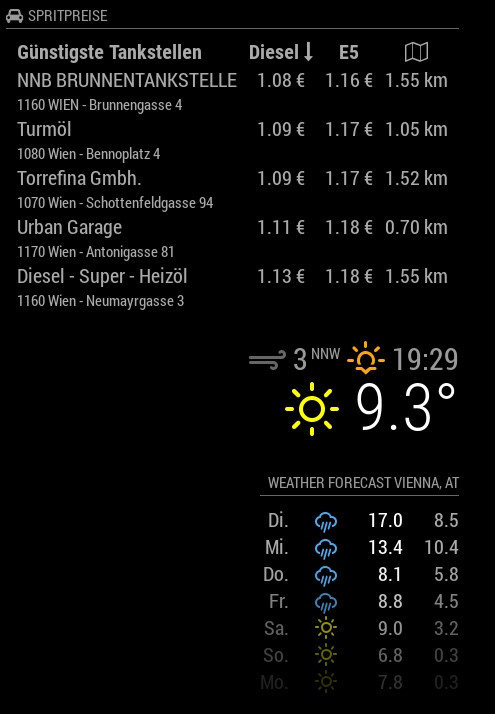
-
RE: pm2 doesn't start after mm update
@Mykle1
thank you Mykle1, sounds for me as it is a weekend job.
To get things right: first thing is to rename the MagicMirror folder.
Second step is to go thru the install routine https://forum.magicmirror.builders/topic/236/complete-setup-tutorial
Is it than possible to copy/paste the modul-folders from the renamed (old)MMfolder into the new one and and the old config.file?
I read your help in https://forum.magicmirror.builders/topic/5081/mm-wont-start-after-install/2
but I guess this is a different problem.
Thank you -
RE: [Remote-Control] Shutdown, Configure and Update your MagicMirror
@yawns
By now the PM2 does its work! Great!
When I put the pi away from electricity and then start the pi again, PM2 starts the mirror :slight_smile:
But when I make some changes inEdit modulesorEinstellungen, save them, the changes are not shown, also after restarting the mirror but I getError!also after restarting the mirror.
So by now some features work :slight_smile: some still need some time or a little push…
Thank you -
RE: UpVote posts....show some love.
@Mykle1, @cowboysdude
I agree too !
by the way i’ve been helped quite a lot of times, wanted to upvote in some way, but didn’t know how to…just posted - thank you- .:rolling_eyes:
Just didn’t recognize that quote buttom !..
So be sure, I’ll quote the next times and till than-Thanks a lot- :slight_smile:
you guys doing such a good job for us, who like this projekt, but are just not experienced in these things
kurt -
RE: pm2 doesn't start after mm update
@Mykle1
Hi Mykle1 and Thank you for your help so much!
After I followed your help step by step the mirror appeared again, but I was suprised when I put all my modul folder into the “new mm”, that together with the old config. file everything worked out fine. Could’t believe that it was that easy.
But still I have two more things where I could’t get a for me clear solution in the forum:DeprecationWarning: sys is deprecated. Use util instead.and the second thing is, that I can`t find the Remote control funktion on my mobile phone, as I found it bevor. Here is the part of my config.
Is there the “0.0.0.0” in ipWhitelist missing, and if yes, where to put it?
Kurtvar config = { electronOptions: { }, ipWhitelist: [ "::fff:0.0.0.0/1", "::fff:128.0.0.0/2", "::fff:192.0.0.0/3", "::fff:224.0.0.0/4", "127.0.0.1", "::ffff:127.0.0.1", "::1" ], -
RE: Vocabulary trainer
@strawberry-3.141
unbelivabel, thumbs up, you are the man, one more time!
or like @cowboysdude in an other post said, your one of the good dudes.
so where is thequote buttomnow? :relaxed:
Thks in advance -
RE: Updating modules
@tosti007
Thank you for the quick help, problem removed, git pull done.
Latest posts made by kurt
-
RE: pm2 doesn't start after mm update
@Mykle1
Sorry for feeling presure, but you made it again! Works like a charm!
Once again Thank you!
Kurt -
RE: pm2 doesn't start after mm update
@Mykle1
I tried several changes to my ipWhitelist after I read the posts in https://forum.magicmirror.builders/topic/5015/after-update-to-mirror-to-2-1-3-no-working-whitlist
but I couldn’t get it right. So I hope you can.
Thank you in advance
Kurt -
RE: pm2 doesn't start after mm update
@Mykle1
Hi Mykle1 and Thank you for your help so much!
After I followed your help step by step the mirror appeared again, but I was suprised when I put all my modul folder into the “new mm”, that together with the old config. file everything worked out fine. Could’t believe that it was that easy.
But still I have two more things where I could’t get a for me clear solution in the forum:DeprecationWarning: sys is deprecated. Use util instead.and the second thing is, that I can`t find the Remote control funktion on my mobile phone, as I found it bevor. Here is the part of my config.
Is there the “0.0.0.0” in ipWhitelist missing, and if yes, where to put it?
Kurtvar config = { electronOptions: { }, ipWhitelist: [ "::fff:0.0.0.0/1", "::fff:128.0.0.0/2", "::fff:192.0.0.0/3", "::fff:224.0.0.0/4", "127.0.0.1", "::ffff:127.0.0.1", "::1" ], -
RE: pm2 doesn't start after mm update
@lavolp3
Hi lavolp3
Bevor the update, pm2 startet the mirror, by now nothing happens at all, even no black screen etc.
do you know a way to heal the mirror?
Thanks -
RE: pm2 doesn't start after mm update
@Mykle1
thank you Mykle1, sounds for me as it is a weekend job.
To get things right: first thing is to rename the MagicMirror folder.
Second step is to go thru the install routine https://forum.magicmirror.builders/topic/236/complete-setup-tutorial
Is it than possible to copy/paste the modul-folders from the renamed (old)MMfolder into the new one and and the old config.file?
I read your help in https://forum.magicmirror.builders/topic/5081/mm-wont-start-after-install/2
but I guess this is a different problem.
Thank you -
RE: pm2 doesn't start after mm update
@kurt
Hi memebers
anyone else has an idea to get my mirror back on the screen again?
It’s frustrating for me, because the mirror with all the modules was running like a charm, but after that update …
Thank you -
RE: pm2 doesn't start after mm update
@Sean
well thank you for the link, but I could’t find a simple solution for my problem. The mirror doesn’t start also if I do theDISPLAY=:0 npm startby VNC
-
RE: pm2 doesn't start after mm update
@Sean
hi Sean thank you for your quick response
this is what I get0|mm | Please include the following file with any support request: 0|mm | npm ERR! /home/pi/MagicMirror/npm-debug.lognpm ERR! Linux 4.9.53-v7+ npm ERR! argv "/usr/bin/node" "/usr/bin/npm" "start" "dev" npm ERR! node v6.11.4 npm ERR! npm v3.10.10 npm ERR! code ELIFECYCLE npm ERR! magicmirror@2.1.3 start: `sh run-start.sh "dev"` npm ERR! Exit status 1 npm ERR! npm ERR! Failed at the magicmirror@2.1.3 start script 'sh run-start.sh "dev"'. npm ERR! Make sure you have the latest version of node.js and npm installed. npm ERR! If you do, this is most likely a problem with the magicmirror package, npm ERR! not with npm itself. npm ERR! Tell the author that this fails on your system: npm ERR! sh run-start.sh "dev" npm ERR! You can get information on how to open an issue for this project with: npm ERR! npm bugs magicmirror npm ERR! Or if that isn't available, you can get their info via: npm ERR! npm owner ls magicmirror npm ERR! There is likely additional logging output above. npm ERR! Please include the following file with any support request: npm ERR! /home/pi/MagicMirror/npm-debug.log pi@raspberrypi:~/MagicMirror $ -
pm2 doesn't start after mm update
Hi forum members
this is what I get after updating the mirror, also after rebooting and restarting.
Before I upgraded and updated the rpi sucessfully.
Thank you for your help in advance
kurtpi@raspberrypi:~ $ pm2 start mm [PM2] Applying action restartProcessId on app [mm](ids: 0) [PM2] [mm](0) ✓ [PM2] Process successfully started ┌──────┬──────┬────────┬────┬─────┬──────────┐ │ Name │ mode │ status │ ↺ │ cpu │ memory │ ├──────┼──────┼────────┼────┼─────┼──────────┤ │ mm │ fork │ online │ 29 │ 0% │ 2.3 MB │ └──────┴──────┴────────┴────┴─────┴──────────┘ Use `pm2 show ` to get more details about an app pi@raspberrypi:~ $ -
RE: how to disable screensaver?
@in_a_days
Thanks for that easy solution, and as I havn’t installed Jessie-Lite, I tried your way to disable the screensaver.
I do agree with @sgtwtf, it works like a charm :relaxed:
Thank you !