@schlittrix I just tried this:
.module.MMM-SoccerLiveScore {
max-width: 400px;
overflow: hidden;
background-color: red; // debug only
}
and it seems to work
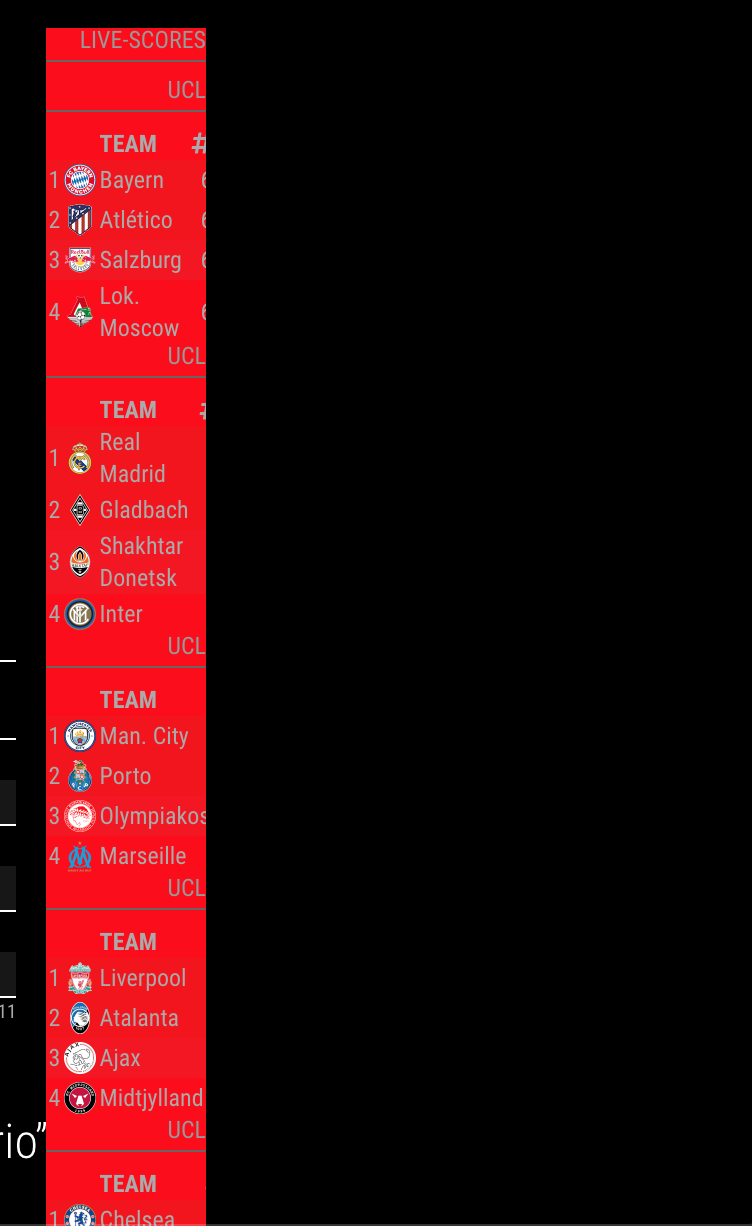
@schlittrix I just tried this:
.module.MMM-SoccerLiveScore {
max-width: 400px;
overflow: hidden;
background-color: red; // debug only
}
and it seems to work
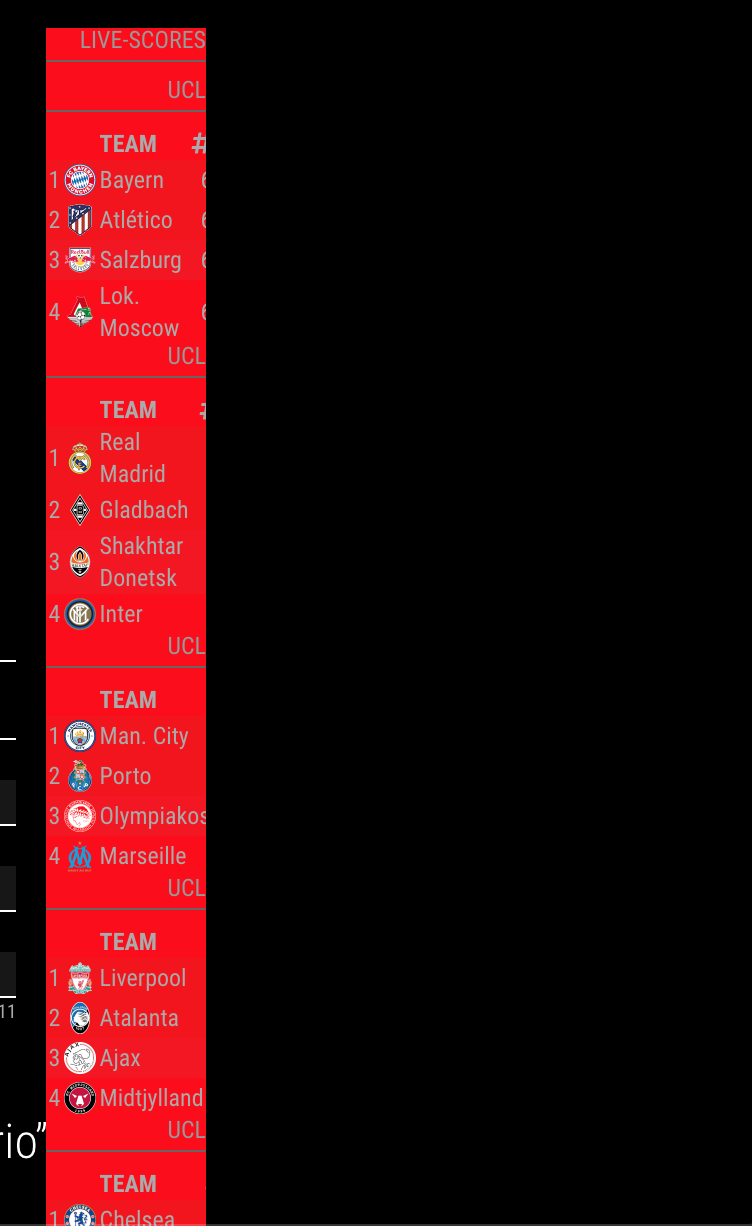
@schlittrix I have done some changes and have not updated the screenshots :P
I may need to review the layout with only the logos “on”.
… btw, I realized, I gave you the wrong piece of code, that one would fix the height, but you asked for the width, can you try like this:
.module.MMM-SoccerLiveScore {
max-width: 400px; //any value that fits you
overflow: hidden;
}
uhm… the problem is that you may not be able to see the whole standings then.
I have also go got a similar problem and still have not found a real solution.
Ayway, you can try to add in the custom.css something like:
.module.MMM-SoccerLiveScore {
max-height: 400px; //any value that fits you
overflow: hidden;
}
@anubis273 how do you start your magic mirror?
I guess with either npm run start or npm run server
In either case, you should be able to see the logs that are generated in the console…
you may also want to try to change the log level in your config.js to a more verbose level than “ERORR” (which I believe is the default)
@chethan I suggest you contact the module developer. Can’t help with it :)
@chethan
do you connect via ssh to your rasperry pi?
then use this:
DISPLAY=:0 nohup npm start
@chethan yeah, thanks, but what operating system?
@chethan what is the Os you have installed it on? it it is the “lite” version it will not work. Electron requires a GUI interface to run
@chethan have you done an “npm install” before the “npm start”?