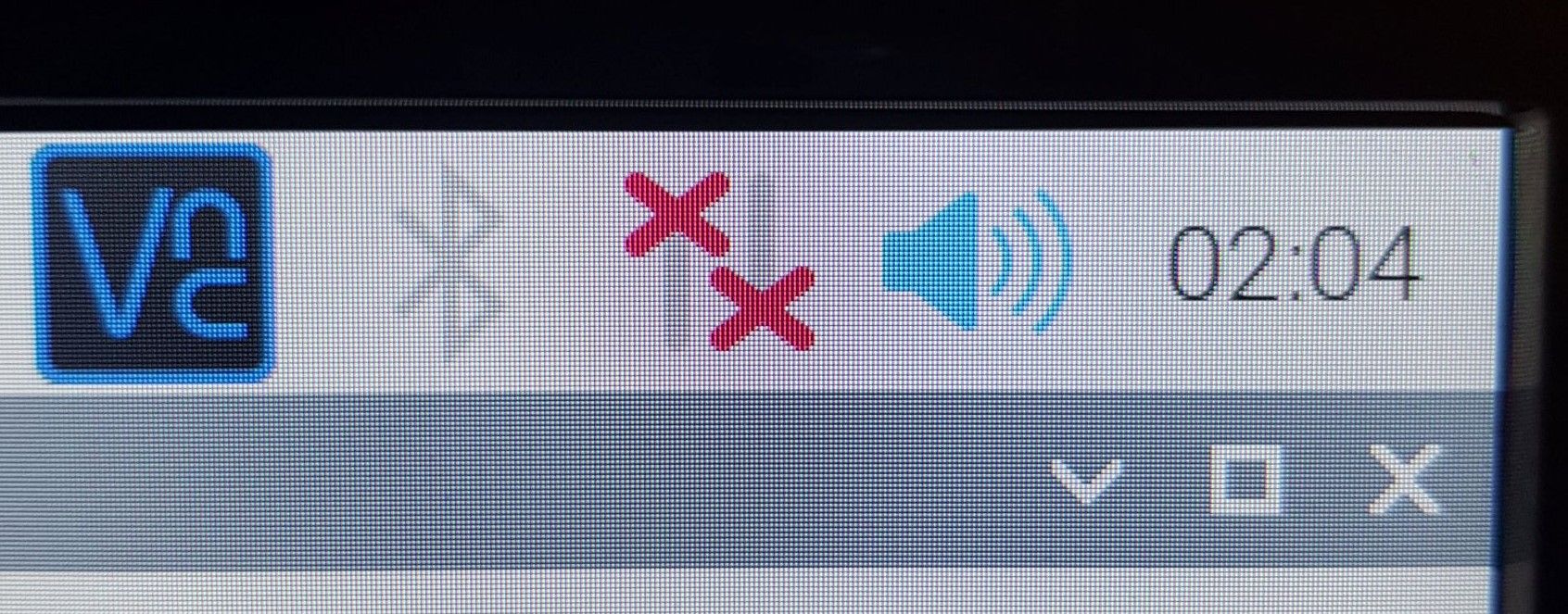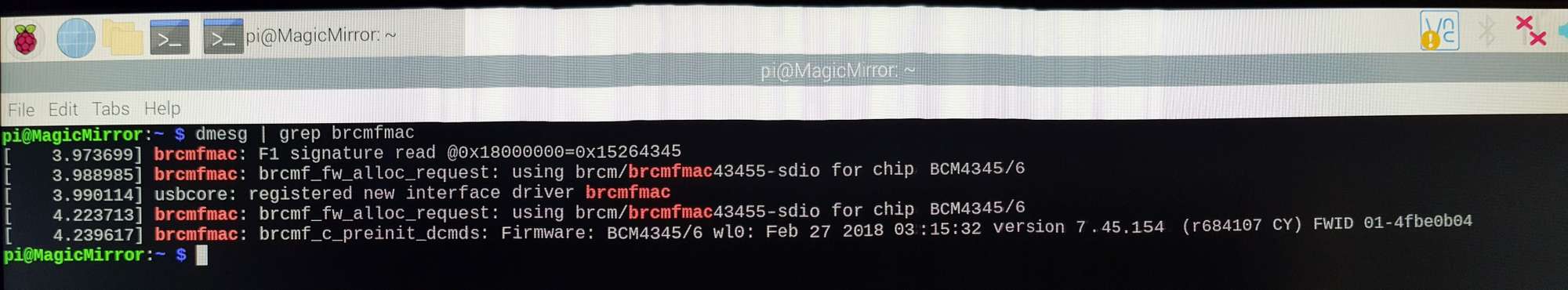@lavolp3 said in Changing the colour of all text on screen:
@boybay7 said in Changing the colour of all text on screen:
Okay another question, I want to change the colour on weather forecast. Currently it’s red and blue, but I want it to go blue (min temp) and then red (max temp), so how would I do that? Appreciate all the help
That’s a bit more complicated, but can be done via styling.
Without explaining too much, put that in your custom.css
.weatherforecast tr.colored .min-temp { color: 'green'; } .weatherforecast tr.colored .max-temp { color: 'red'; }or use hex codes (like ‘#00ff00’) for any color you like.
Thank you for that info, it helped me greatly.
Instead of asking you to help me with every question I have.
How do i figure out what and how I change other stuff? I want to change the color like the red, as it is more like a red tint than only the red LED being lit up. I would like to change the color of the text, as it is grey and does not work well with the pictures in the background. Same goes for the grey cloudy-sunny-raining icon, or is it a .png file?
Edit: figured out changing color: 'red'; to color: #ff0000; did the trick.