Maybe you have screensaver not disabled.
Read the statement by Michael Teeuw here.
Posts
-
RE: MMM-PIR-Sensor problems
My PIR has no jumper. From banggood
The two potentiometers are both in the middle position.
There are a few more topics on the screen not reacting properly a few LCD screens do not support switching thru HDMI.I tested the PIR on an Arduino Nano to see when it was detecting and at what range, but you can also do that with a Raspberry.
-
RE: MMM-PIR-Sensor problems
I have just checked my Mirror I am at pin 22
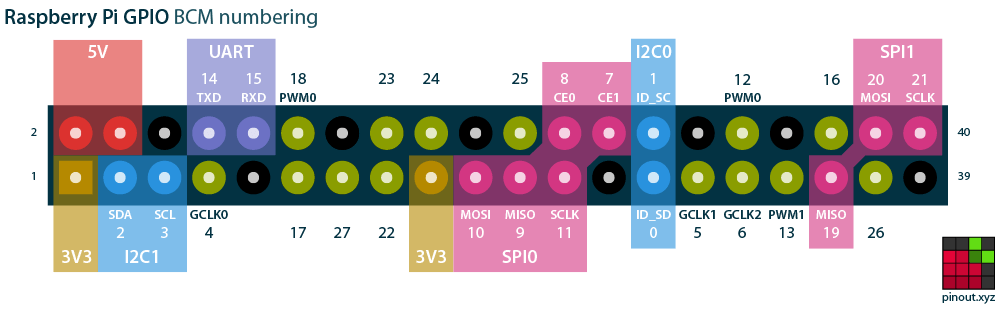
The 8th pin on the bottom -
RE: MMM-PIR-Sensor (black screen)
@Stabber what is in your config.js for the module?
-
RE: MMM-PIR-Sensor problems
@Charley said in MMM-PIR-Sensor problems:
powerSavingDelay:40
You may want to change your config to only: powerSavingDelay:40
If you switch off thru HDMI then powerSaving:true is not needed imho.
and better use powerSavingDelay: 60 instaead of offDelay just copy mine config.js settings from above it should work -
RE: MMM-PIR-Sensor problems
@blebbens I have checked on my js file
It says for the offDelay seconds (30000 = almost 8:20 hours or so. Long time to look at yourself.)
{ module: 'MMM-PIR-Sensor', config: { powerSavingDelay:40 } },I am also connected to PIN 25 so no need to add to config.
This my is config.js I hope it helps. Mine works perfect.
If you are unsure about the pins check this at the bottom of the page.
https://pinout.xyz/
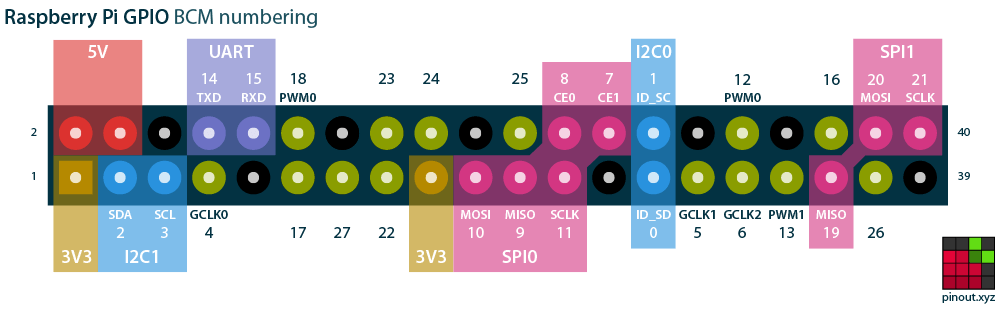
-
RE: MMM-Domiticz
@peter
Look at the GitHub page there is an updated config.js example that should help. -
RE: MMM-Domiticz
@Peter I have just updated the module. Now blinds are included.
Just update your config.js with a ‘blindsTitle’ and add ‘blinds’ to showItems
-
RE: Apple Music Now Playing
On which device are you playing the music?
Look at my MMM-Bose-Soundtouch module that shows you when Apple Music is playing.