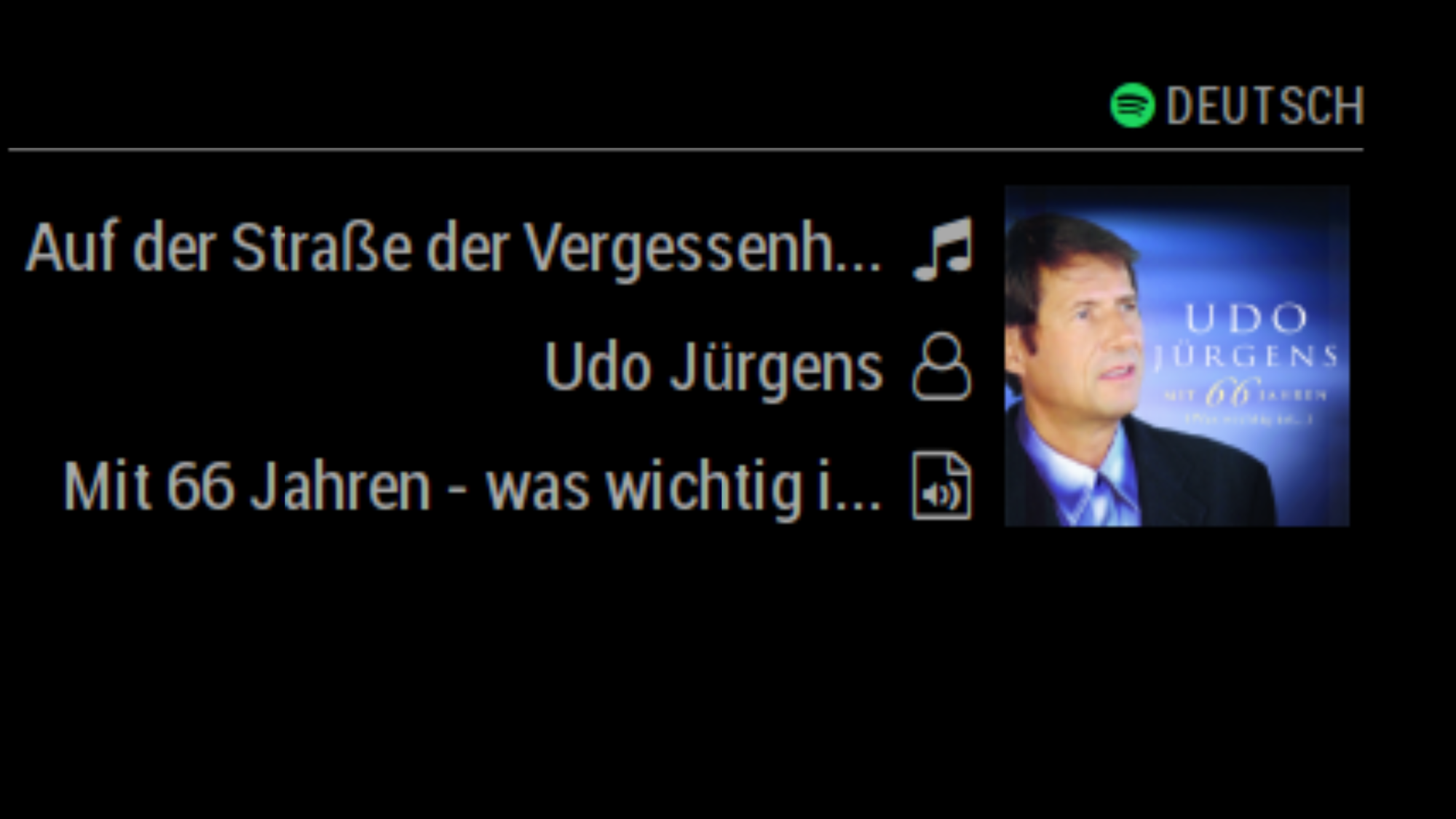You may need a start!
start: function () {
},
@marknlx Thanks for pointing out the typo. It has been fixed at github
Are you sure your Domoticz is using port 80? Normally it is 8080
you can try to login to Domtoticz with your browser first.
Then enter this url http://192.168.1.12:80/json.htm?type=devices&filter=all&used=true&order=Name
It should give you something like
{
"ActTime" : 1522301589,
"AstrTwilightEnd" : "22:03",
"AstrTwilightStart" : "05:22",
"CivTwilightEnd" : "20:39",
"CivTwilightStart" : "06:45",
"DayLength" : "12:46",
"NautTwilightEnd" : "21:20",
"NautTwilightStart" : "06:05",
"ServerTime" : "2018-03-29 07:33:09",
"SunAtSouth" : "13:05",
"Sunrise" : "07:19",
"Sunset" : "20:05",
"result" : [
{
"Data" : "Off",
"Description" : "",
"Favorite" : 1,
"LastUpdate" : "2018-03-28 15:06:24",
"Name" : "Livingroom mainlight",
"PlanID" : "",
"PlanIDs" : [ 0 ],
"Protected" : false,
"Status" : "Off",
"Type" : "Group",
"TypeImg" : "group",
"UsedByCamera" : false,
"XOffset" : 0,
"YOffset" : 0,
"idx" : "2"
},
If you don’t get this check the IP address, the Port
if it works then check your username and password (case sensitive)
Hope you get it to work.
I have NO experience on Pimatic. I like the possibilities of domoticz.
I use zwave modules, http requests, 433mhz command and espeasy commands to ESP8266 and ESP32
The flexibility is what I like most.
In your config.js you just add the proper Titles
energyTitle: ‘Energy used by’ ,
batteryTitle: ‘Battery level’,
coTitle: ‘CO2 level’
these values are by default, so if you don’t give any titles It will be in English
Domoticz is from your home domotica system.
Hello Peter,
I have made a module to see the details from your Domoticz in the Magic Mirror.
Use Domoticz
If you need any help let me know
Hello MagicMirror users,
I have been working to improve Matteos Danelli’s cryptocurrency module.
To add your own assets and get a proper layout I had to rewrite a big part of the module. In this module I am retrieving 2 data sets to get all data together.
It is currently available in English, Deutsch, Nederlands, Italiano, Swedish if you can help adding languages it would be great.
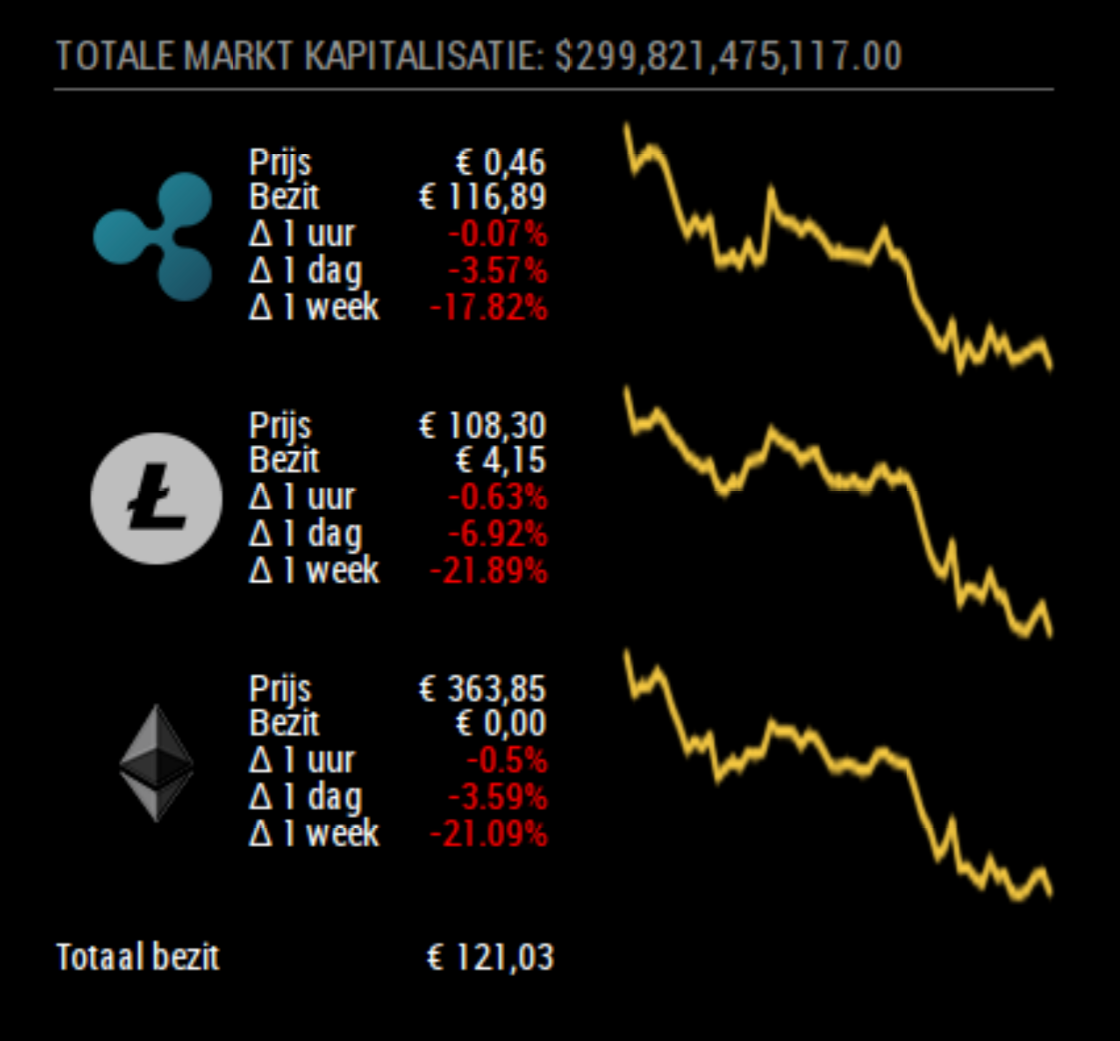
(hope my assets rise again soon ;-)
Hello Cirdan,
If you are interested to look into the SVG part this is where I found some of the information
Creating Interactive Graphs With SVG
If you like to take it a step further
Let me know if you need any help.
Hello Cirdan.
Buienradar changed the URL. It is now gpsgadget.buienradar.nl
That’s why the data stopped.
In my graph I included the times and by not using the sparkline plugin there is no problem with not loading or slowing down.
Hello MagicMirror users,
I have made a module that shows the music that is playing on your Bose Soundtouch
It shows the name of the song, the artist and album.