hi ,since google changes google photos API and MMM-GooglePhotos doent work anymore,is there another module that can display my google photos?I have an album named “familly photos” that i use to display our photos around the house using magicmirrors,google displays and wall tablets using Fotoo app.Whenever i add new photos in the album they showed everywhere.I miss that module so much,can another developer revive it please?
Read the statement by Michael Teeuw here.
Posts
-
Google Photos
-
RE: show a page from openhab to a module
@rkorell yes ur right its a web page as i show in the picture,i just want to display only the widget and not the entire web page with a module like MMM-SmartWebDisplay or MMM-HTMLSNIPPET.I just want to know how to snip the html code that shows only the widget in dark theme…
-
show a page from openhab to a module
Hi all,i have a openhab widget that shows my solar production situation with a nice animation.I thought that it would be very cool to have it shown at my magicmirror.
The web page is http://192.168.1.150:8080/page/Solar and looks like that
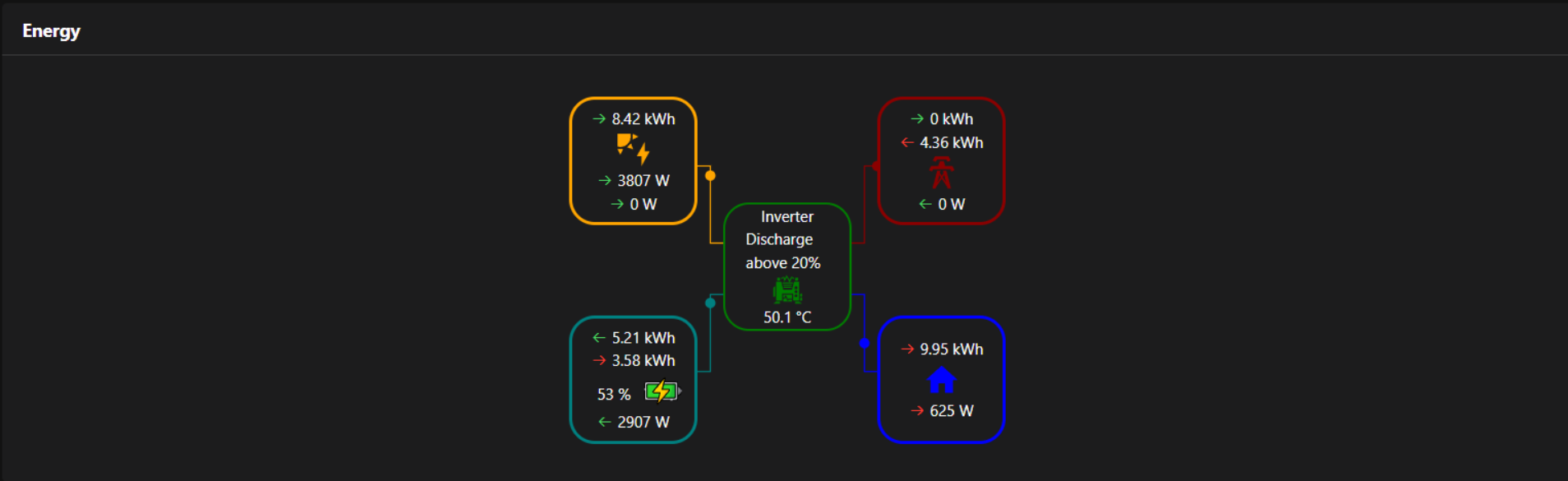
Anyone has an idea ?What module should i use and how?I am a complete noob at this… -
RE: [octomirror-module] Monitor & Control an OctoPrint 3D Printer Server
great job,is there a way for the stream to go left or right of the printer info?
-
RE: More of a Smart Display than a Magic Mirror..
@Camthalion said in More of a Smart Display than a Magic Mirror..:
Set the language to Greek throughout the program. Not just on the news!
that is for a reason ,all tech in our home is english speaking to encourage our 6 yo to use english language.
-
RE: More of a Smart Display than a Magic Mirror..
@Camthalion I use the same consept of the “smart” screen for 3-4 years now,displaying photos,news,our cameras and other stuff…
the next todo things are,touchscreen,and somehow displaying the info i ask from Google Assistnt.
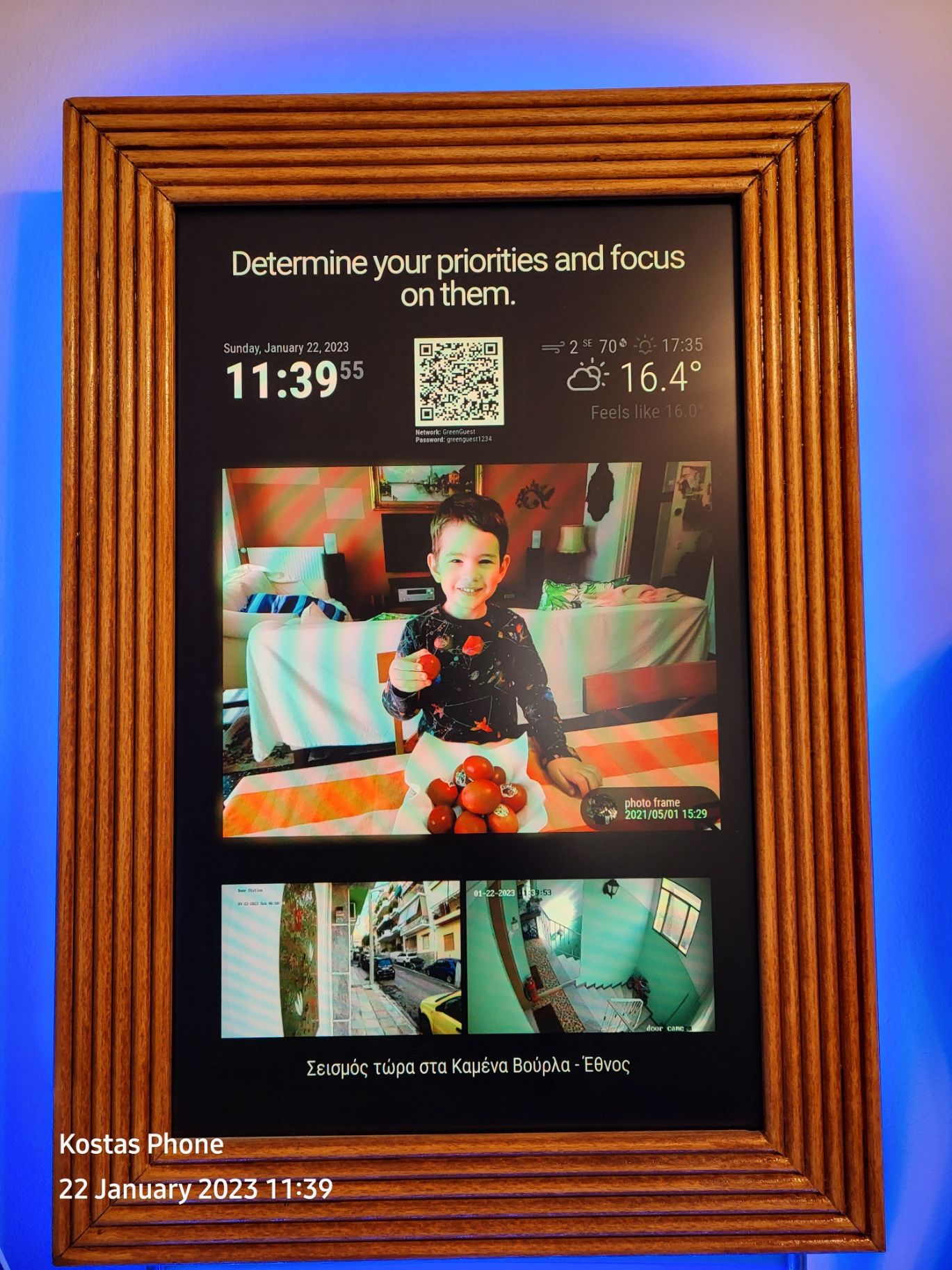
-
RE: RPI 3B keeps going to blank screen (cursor showing)
i have the same “problem” i think…New installation mirror works just fine for hours or even a day or two,then black screen with cursor.No network,so i cant restart it properly.I did disable gpu so no error massage anymore and i did the " npm init -y" thing inside every module folder.No solution yet…
-
RE: MMM-Nest-Status - New module for your Nest thermostats and protect smoke detectors!
are there any news about this nice module?The new Google nest api is out for a while,Will this module be updated to work with it?
-
RE: [MMM-RTSPStream] - Video Streaming from Live Feeds & Security Cameras
module still works for me using vlc at my rpi3b.I just need to find a way to restart the stream cause sometimes stream stops and need to manually press “pause” wait some seconds ,and press play again to start stream.Any ideas?Can i use pm2 somehow when this is happening?
-
RE: MMM-SmartWebDisplay : display web contents (including YouTube) on your MM
@BKeyport said in MMM-SmartWebDisplay : display web contents (including YouTube) on your MM:
Is there any way to kill the refresh animation (Fade in/out)? I generally hate animation on everything. It’s annoying. Just refresh.
EDIT: I’ve given up on the module due to finding a better solution, no need to host a webpage to set up what I needed, and no fading in/out…
can you share the better solution?