Just wanted to give you props for an awesome build, plus the AT-AT in the reflection ;)
Read the statement by Michael Teeuw here.
Posts
-
RE: My First Build, 24 Inch In A Custom Frame
-
RE: Super nooby question- How to configure the downloaded modules and weather wont show up
Hi Ghaal! Welcome first and foremost!
You need to edit the config.js file. However, we first need to make sure it is created. On your pi, in the GUI, look for an icon that looks like a file folder. If you click on that, it will open a directory of your files. From there, look for the file called Magic Mirror, open that, then look for a file called Config and open that. Inside there, do you see a file that is titled config.js (don’t confuse this with the config.js.sample file)?
-
RE: Another Kickstarter is trying to launch Magic Mirror
@cowboysdude said in Another Kickstarter is trying to launch Magic Mirror:
On another note what this one can do far outweighs ‘paying’ for one. You are limited to what they want you to have where with this one it can be modified, updated and personalized to far better extremes…
So I’d like to Thank you ALL for the hard work and would rather be here doing this than anywhere else.
People will always steal ideas from others but like I said in the end this one will far outshine anything retailers can come up with.
Really this is the reason why I went with this platform. The fact that it is so customizable and there is this awesome community built around it, makes it the smart choice for a smart mirror.
-
RE: My First Build, 24 Inch In A Custom Frame
@chieftainSupreme Is retropie on the same pi that is running your magic mirror? Is it easy to switch between the two?
-
RE: Nobody is ready to Help!!
@undergroundauth said in Nobody is ready to Help!!:
@cowboysdude -Thanks for the help… it works… i am not able to see the weather on right side… i created an account in openweathermap and added the API key under the config.js.sample file but it does not show…
Make sure you have the API key and the Location and Location ID in the config.js file.
-
RE: Fair Warning
@johnnyboy Yup exactly! I hear the Pi NAS systems are nice, i’ve seen a few options that I will explore :)
-
RE: My First Build, 24 Inch In A Custom Frame
@chieftainSupreme said in My First Build, 24 Inch In A Custom Frame:
@hartattack Yes! Looks super awesome, I have Raspbian/RetroPie/Kodi on the same Pi3. I’m a beginner so it took me a while to set it up and configure but yes it’s pretty easy. Check out multibootpi.com and just look through the builds until you find one you like. I recommend using one that has a video walkthrough because there is some nuance.
I’m installing a switch to more easily toggle between the three, but as of now it’s very very simple to switch between them with the help of a keyboard and mouse, or just using the command line.
I even have a tv mount that swivels so I can rotate the screen landscape to play games, and then rotate it back to portrait for the mirror display, really like how it turned out so far
That is awesome and exactly what I am looking to get out of my future build! Thanks for the tips!
-
RE: Fair Warning
@johnnyboy I like that video, just not a fan of Open Media Vault. I am looking into Own Cloud because they offer access to the storage from anywhere.
-
My First "Mirror"
Well, I am doing something different with my first mirror. I need an info-board for my home, so my “Mirror” will be displaying on my main TV. When my wife and I have coffee in the morning, we have a rule of no TV, but we would like a way to see what is on the calendar, weather, stuff like that.
So here is my “mirror”!
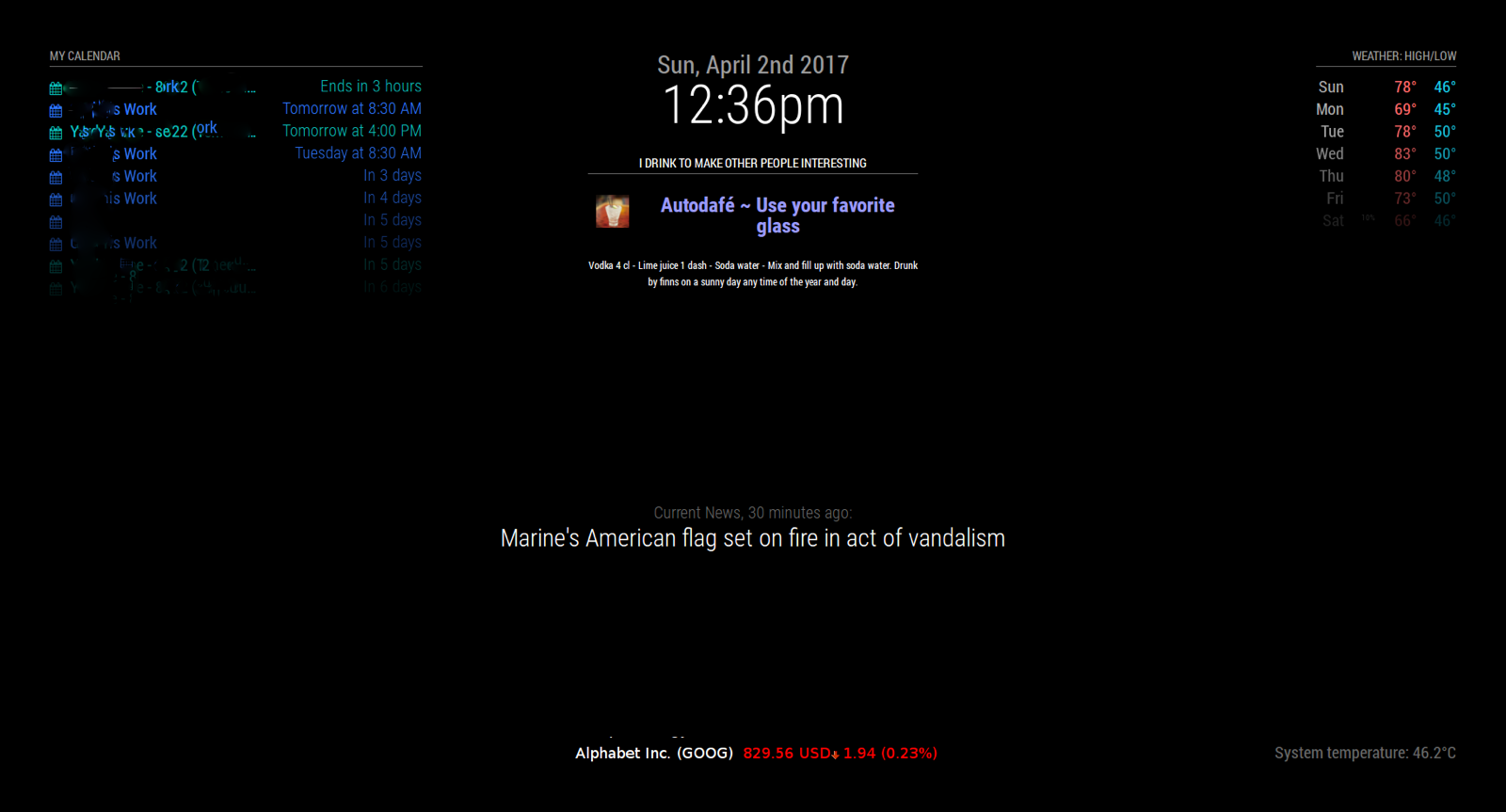
Modules Used:
*Clock-Default
*Calendar-Default (with some color added to identify different cals)
*MMM-Stock
*Wuforecast
*MMM-Cocktails (Not officially released but credit to @Mykle1 for his help)
*News Feed-Default (Running Fox News Latest Headlines)
*MMM-SystemTemperatureThis Pi is triple booting Pixel, Kodi, and Retropie.
The next step will be to figure out how to make the Pi do the following on a schedule:
- Wake up at 7:10
- Load Magic Mirror at 7:15
- Sleep at 8:00
- Repeat every day.
The goal is to have my TV turn on at 7:15 with Magic Mirror already booted up, regardless of if I was in Kodi/Retropie last. I have NO clue how to do this, so we will see!
-
RE: Magic Mirror for Events
What are you wanting to do with the mirror at events? I can’t think of a purpose for having one at a wedding?