@nobita not the entire directory, but rather directory that contains your module inside of MagicMirror/modules
For example if you have MagicMirror/modules/module_to_delete
You would do:
cd ~/MagicMirror
rm -rf modules/module_to_delete
@nobita not the entire directory, but rather directory that contains your module inside of MagicMirror/modules
For example if you have MagicMirror/modules/module_to_delete
You would do:
cd ~/MagicMirror
rm -rf modules/module_to_delete
@Atheose Sounds good. I will try to see if I can get it going. Will you have time to test module while it’s under development?
@Iseknutz I haven’t touched that code in about 9 months. I can certainly look at the URL and see if that can be implemented.
@kurt I totally understand your point and reasons for you to use GUI tools for file transfers, editing etc. My personal choice is mostly working in the terminal, but it takes some getting used to. The reason why I mentioned SSH and scp, as alternative to using GUI transfer tools, is because they are very reliable and proven to work well. I just wanted to check your comfort level using them, in case that you are suspecting FileZilla, Cyber Duck or some other GUI tool is messing up your MM installation.
To answer your question about text editors that work in terminal. There are plenty of them and they have existed for a very long time in unix/linux world. Most of the time they are available with any *nix flavor. To name a few: nano (probably easiest to learn), vim and emacs
Hope you get everything sorted with your install and if you need assistance we are here to help.
@istepgueu you may find this project relevant and interesting https://github.com/davidgeller/hodor
@bminer1 it seems that you are trying to pull instead of clone (and git is not globally configured on your system and doesn’t recognize you)
try running this command instead: git clone https://github.com/dmcinnes/MMM-forecast-io.git
@Mykle1 I will try to reproduce it once I get home and will get back to you. Hang tight.
@istepgueu Please share your findings and code if possible. I’m looking into modding my garage door and using project that I mentioned above. Would be interested in getting info on sensors hookup and anything that you find while building it.
I’ve added some of those on my local branch a long time ago. Feel free to pick from there https://github.com/morozgrafix/MMM-forecast-io/commit/972201f64d432c3c0863a7d76364e7f8af1bb817 and https://github.com/morozgrafix/MMM-forecast-io/commit/13ff8b78c86dc0905e46c11702d7173571517e79
My fork is fairly old and hasn’t been synced in a while, though.
It looks like this:
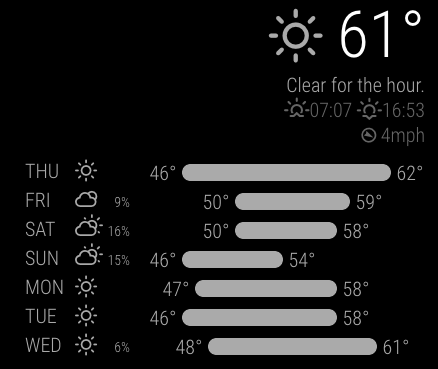
@cowboysdude Yes exactly. Almost done with MMM-Valentine :heart: