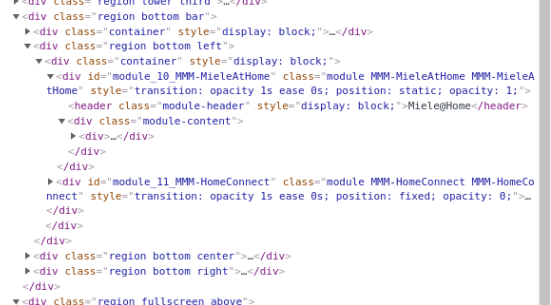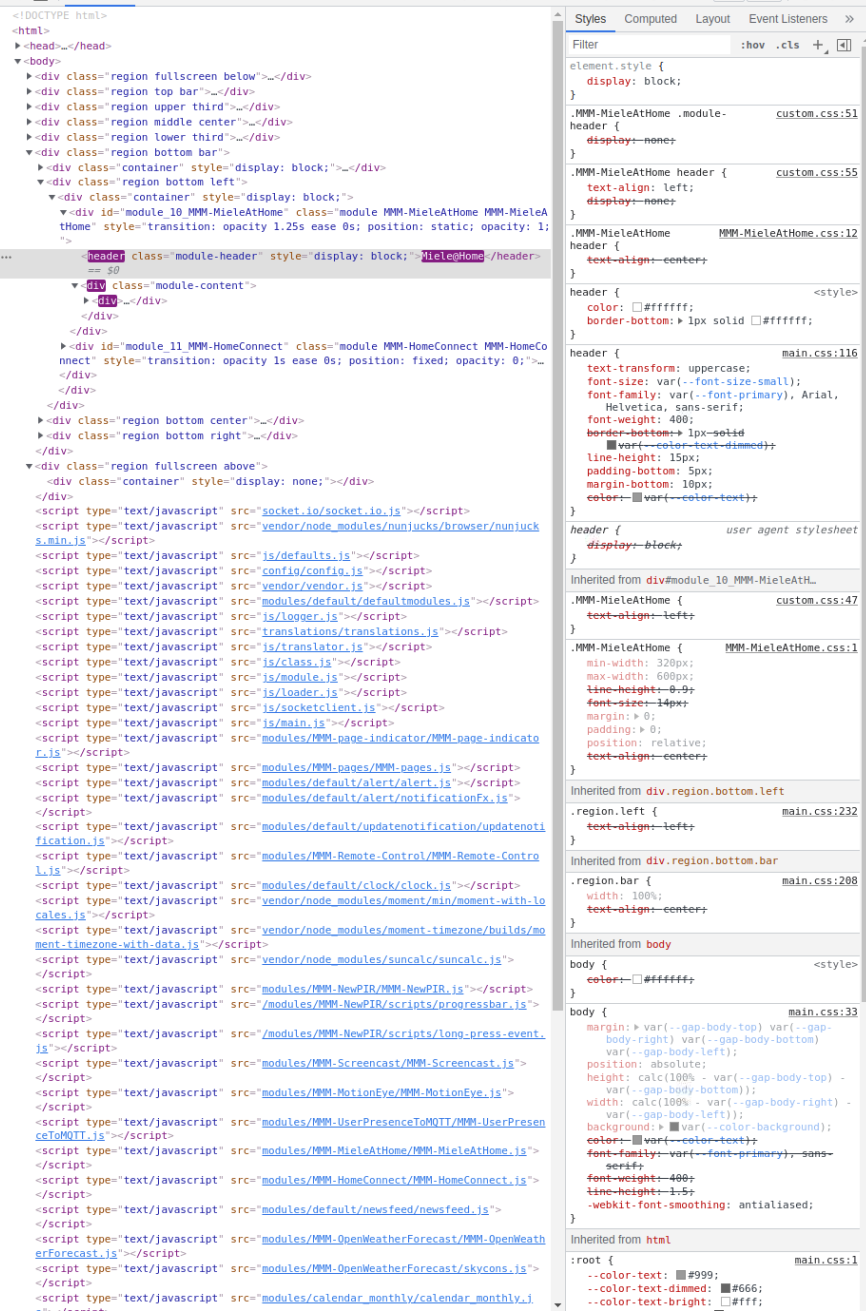@sdetweil Sorry. Both ways did´nt work. Only the “display: none !important;” did the trick.
Thank you for you support…as always!
Read the statement by Michael Teeuw here.
Posts
-
RE: Disable header in MMM-MieleAtHome and MMM-Homeconnect
-
RE: Disable header in MMM-MieleAtHome and MMM-Homeconnect
@HeikoGr Thanks a lot!
your tip with !important was working.I´ll take a look into yout module too. Especially the Headless Device Flow is very interesting!
-
RE: Disable header in MMM-MieleAtHome and MMM-Homeconnect
@HeikoGr said in Disable header in MMM-MieleAtHome and MMM-Homeconnect:
this should work, but MMM-MieleAtHome and therefore MMM-Homeconnect as a fork do override the header…
{ module: “MMM-MieleAtHome”, header: "", position: “bottom_left”, [...] },Thata not working on both modules :(
-
RE: Disable header in MMM-MieleAtHome and MMM-Homeconnect
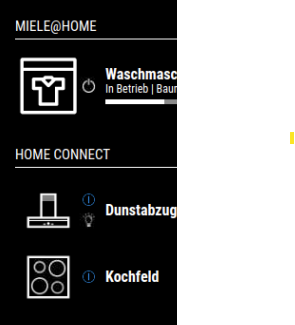
Is there any chance to scale both styles that the icons are looking the same height and style?
-
RE: Disable header in MMM-MieleAtHome and MMM-Homeconnect
@sdetweil Thanks for your help.
But its still not working.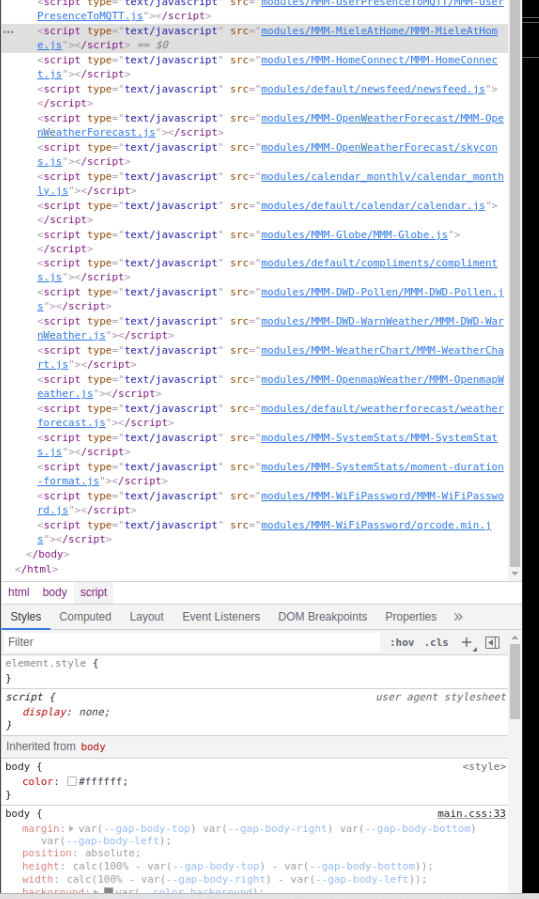
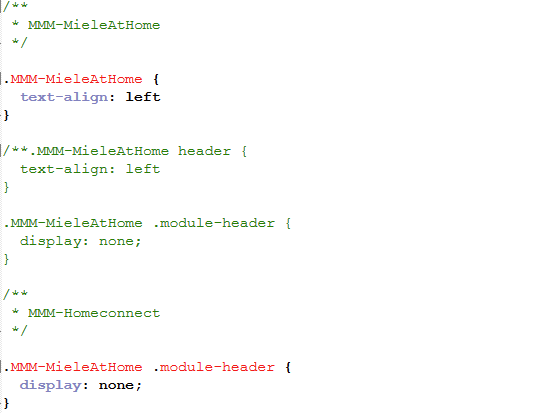
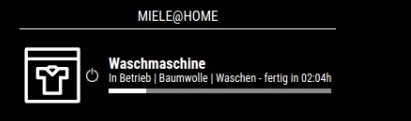
```{
module: “MMM-MieleAtHome”,
position: “bottom_left”,
showDeviceIfDoorIsOpen: false,
showHeader: false,
config: {
userName: “xxx”,
password: “xxx”,
client_ID: “xxx”,
client_Secret: “xxx”,
vg: ‘de-DE’, // Your country code from the list above
language: ‘de’, // Language supported from list above
showAlwaysAllDevices: false //always display component
}
},I even tried display: none without ";". I doesnt work... -
Disable header in MMM-MieleAtHome and MMM-Homeconnect
Hi,
i just want to disable the headers of both Modules. MMM-Homeconnect is somehow copied from MMM-Mieleathome
I treid diffent things. But nothing worked:
showHeader: false,or in custom css
.MMM-MieleAtHome .module-header { display: none; }or
.MMM-MieleAtHome header { text-align: left }.MMM-MieleAtHome header { text-align: left }
Did u have an idea?
-
MMM-Calendar repeating count custom events
Hi,
this year i nearly missed the wenning day… :astonished_face: so i want to configure my MagicMirror for next year. II use google calendar with Birthays, days e.g.
I managed to put the wedding date in, but i want to have the repating count. For the wedding day, i set up a yearly da.
customEvents: [ { keyword: 'Hochzeitstag', repeatingCountTitle: 'Jahrestag', dateFormat: 'D.MMMM', color: '#d4af37', symbol: 'ring' },How can i chage this entry so that its like: “Hochzeitstag, x. Jahrestag” or better “x.Hochzeitstag”?