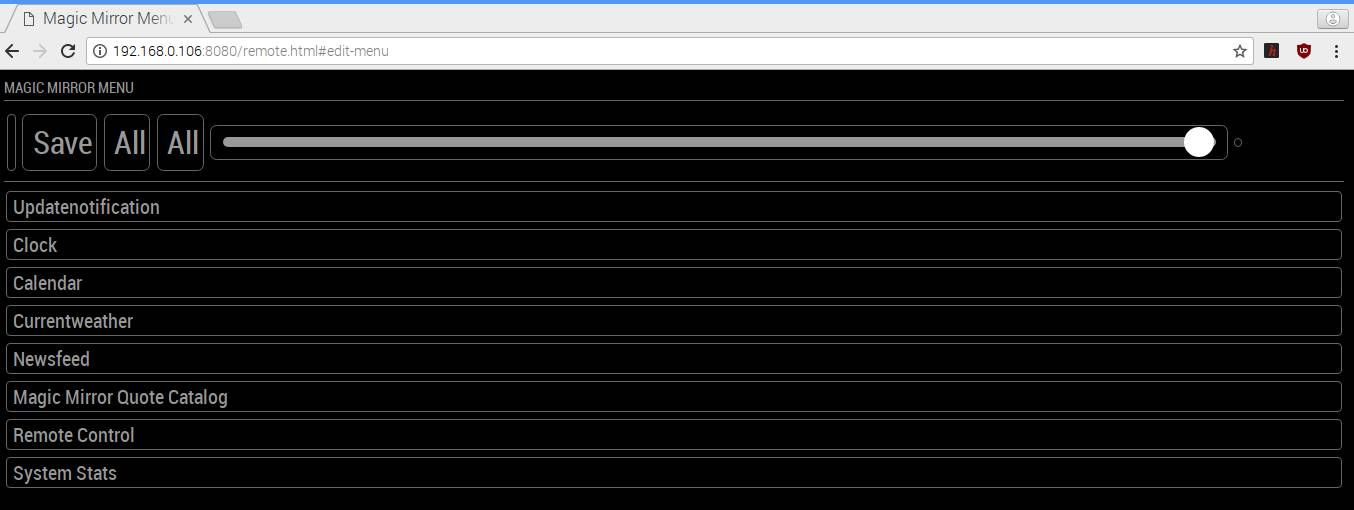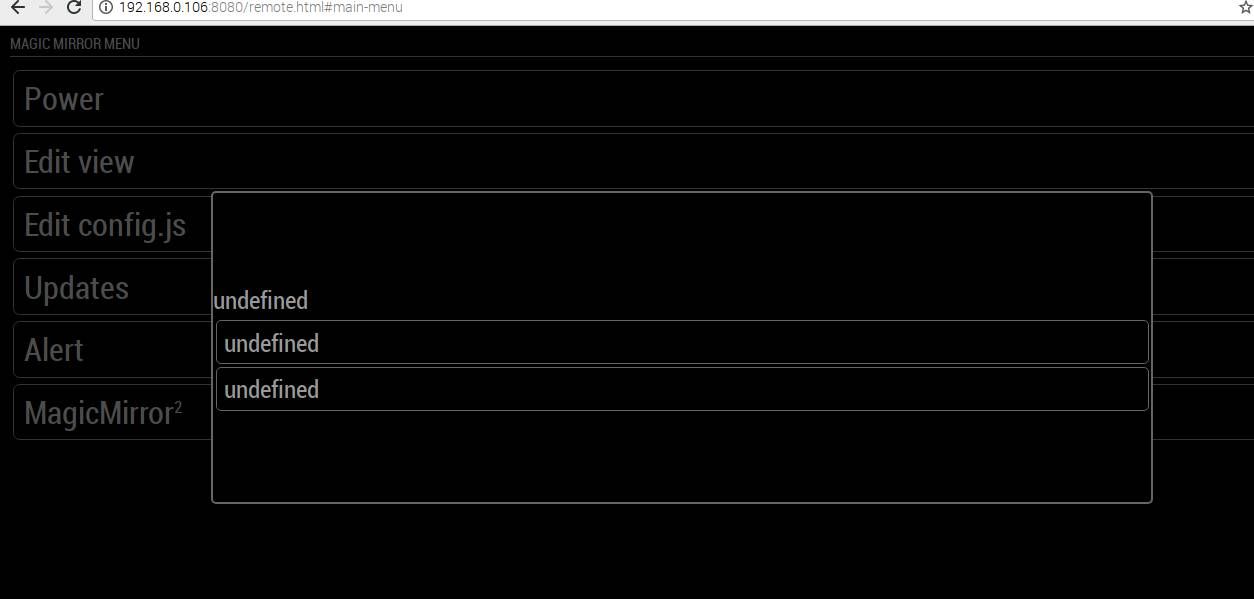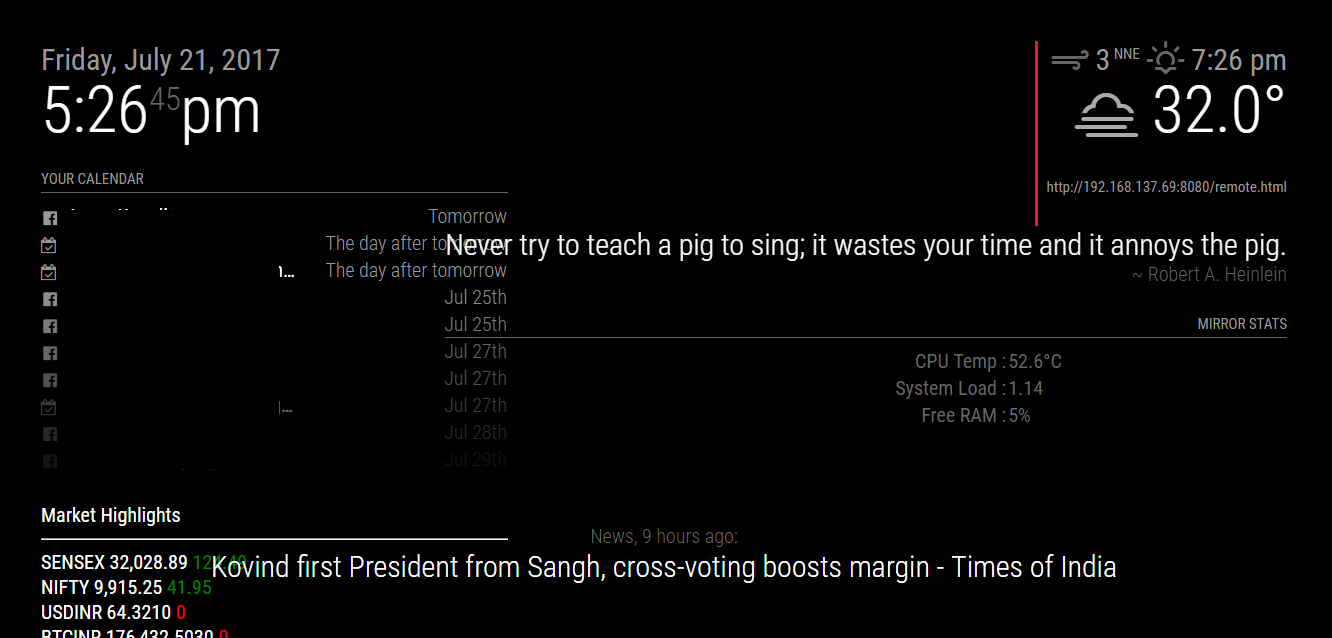I installed the MMM-Remote-Control module for the 3rd time. It gets installed successfully. But here are few problems that I face when MagicMirror Starts.
-
Instead of showing me the pi’s local ip address, it is showing me the default “http://ip-of-your-mirror:8080/remote.html”. I am able to access it with another device in the same network, but why won’t it show me y ip?
-
I am unable to see any icons on the magicmirror remote website and I see this error (file attached) 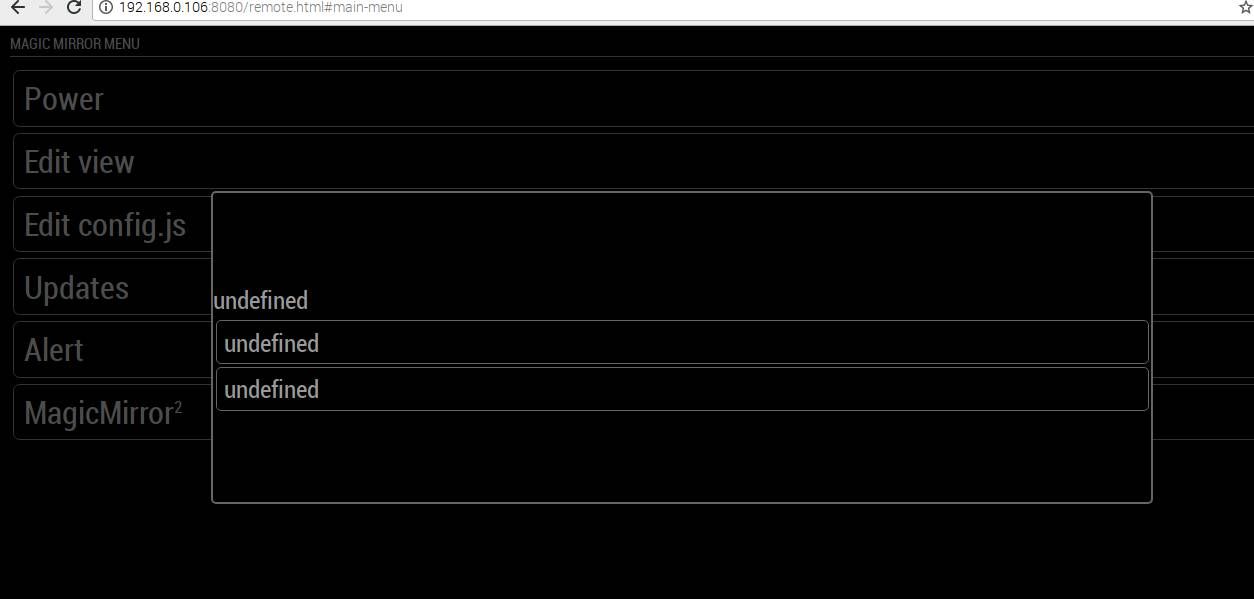
Here is my congif file
ar config = {
address: '0.0.0.0', // Address to listen on, can be:
// - "localhost", "127.0.0.1", "::1" to listen on loopback interface
// - another specific IPv4/6 to listen on a specific interface
// - "0.0.0.0", "::" to listen on any interface
// Default, when address config is left out or empty, is "localhost"
port: 8080,
ipWhitelist: ["127.0.0.1", "::ffff:127.0.0.1", "::1", "::ffff:192.168.0.1/120", "192.168.0.1/24"], // Set [] to allow all IP addresses
// or add a specific IPv4 of 192.168.1.5 :
// ["127.0.0.1", "::ffff:127.0.0.1", "::1", "::ffff:192.168.1.5"],
// or IPv4 range of 192.168.3.0 --> 192.168.3.15 use CIDR format :
// ["127.0.0.1", "::ffff:127.0.0.1", "::1", "::ffff:192.168.3.0/28"],
{
module: "MMM-Remote-Control",
position: "top_right",
// you can hide this module afterwards from the remote control itself
config: {
customCommand: {}, // Optional, See "Using Custom Commands" below
customMenu: "custom_menu.json", // Optional, See "Custom Menu Items" below
showModuleApiMenu: true, // Optional, Enable the Module Controls menu
apiKey: "", // Optional, See API/README.md for details
}
},