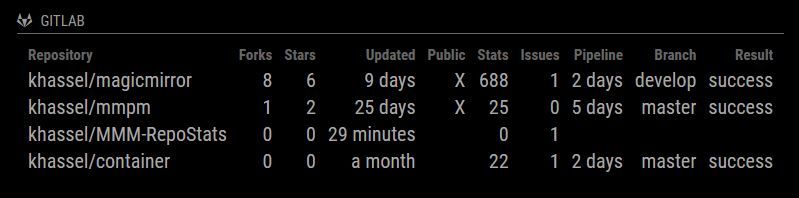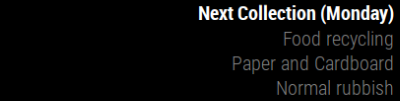A New Chapter for MagicMirror: The Community Takes the Lead
Read the statement by Michael Teeuw here.
Read the statement by Michael Teeuw here.
-
5 Votes334 Posts832k Views
-
3 Votes9 Posts3k Views
-
MMM-KeyBindings: Control your mirror with Amazon Fire Stick Remote and Generic Keyboard Inputs
 1
3 Votes34 Posts22k Views
1
3 Votes34 Posts22k Views -
0 Votes1 Posts388 Views
-
0 Votes2 Posts1k Views
-
0 Votes8 Posts3k Views
-
4 Votes7 Posts2k Views
-
0 Votes1 Posts387 Views
-
1 Votes1 Posts438 Views
-
0 Votes2 Posts1k Views
-
0 Votes3 Posts921 Views
-
0 Votes12 Posts2k Views
-
2 Votes8 Posts3k Views
-
0 Votes2 Posts659 Views
-
MMM-Remote-Control: default hidden
Watching Ignoring Scheduled Pinned Locked Moved default hidden modules hidden modules hide modules remote remote module config show modules startup default modules0 Votes3 Posts804 Views -
0 Votes1 Posts361 Views
-
1 Votes1 Posts630 Views
-
3 Votes24 Posts14k Views
-
0 Votes1 Posts931 Views
-
2 Votes43 Posts48k Views