Read the statement by Michael Teeuw here.
MMM-OpenWeatherForecast - Replacement for MMM-DarkSkyForecast
-
@cwong79 I added the code wrapper around your config info
to do this
paste your text.
select it
then push the button </>
above the editor window -
@sdetweil thank you. Sorry, its my first post.
-
Darksky is no longer accepting new signups. Just an FYI
Dennis -
Re: MMM-OpenWeatherForecast - Replacement for MMM-DarkSkyForecast
I opened an issue on GitHub about the CPU consumption, anyone else with the same symptom?
https://github.com/jclarke0000/MMM-OpenWeatherForecast/issues/14
-
Love the module, Is there a way to have the module show - Horizontally?
Like moving the Hourly and 5/3 day to the right side of the current? so 1 row with 3 columns.
Thank You
-
@airclown if you know what you’re doing with CSS this is certainly doable in your custom.css file. The module’s HTML is structured in such a way as to not restrict reordering through CSS
-
Hi all,
has anyone a suggestion how to move the temprature in tiled mode next to the icon in one row?
I mean just like in the picture given ?
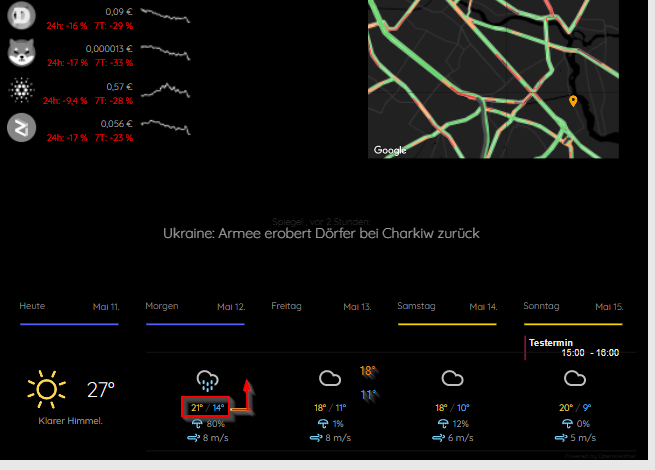
I really don’t understand the syntax of the nunjucks part.
-
MMM-OpenWeatherForecast
Hey guys in the alert status. I show the following 3 items
Excessive heat watch
heat advisory
small craft advisory
Is there a way I can eliminate small craft advisory
or just use heat advisory -
When will Darksky fail to work anymore.
I have it running now and it works fine.
What am I missing? -
@plainbroke If you have an API key from before Apple bought it up, Darksky still will work. They’re just not issuing new API keys any longer, and Apple seems to be wanting to put all of Darksky’s features into their own app, and use the API for themselves, so I doubt old keys are gonna go away any time soon.

