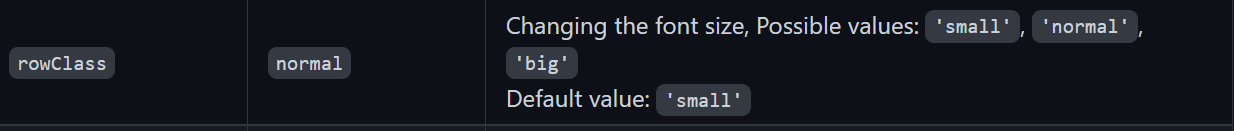Read the statement by Michael Teeuw here.
MMM-HomeAssistant-Sensors (Development) - Show your HA Sensors on your Mirror
-
I finally found out what the issue is. It was an electron bug that is fixed in MM v. 2.18 (I was using an older version). Now everything works.
-
Hello,
is posible to increase the size of fonts?
something like …small , medium, large…
Thanks, -
-
Been working great for me! I had to change some entities today and it’s still chuggin along :)
-
@Ivanov_d Thanks,
for me big font is to smal :).
an extra large font or something similar was needed -
@proxxym I don’t know, but you can use the developers window to learn what needs to be changed, and test it out
see
https://forum.magicmirror.builders/topic/14862/help-with-a-couple-css-issues?_=1650634458947 -
@proxxym open the following file:
~/MagicMirror/modules/MMM-homeassistant-sensors/MMM-homeassistant-sensors.cssfind the following lines:
.ha-small { font-size: 15px; line-height: 18px; font-weight: bold; color: #999 } .ha-normal { font-size: 20px; line-height: 25px; color: #999 } .ha-big { font-size: 22px; line-height: 26px; color: #999 }and either change the .ha-big font-size from 22px to something bigger (e.g. 30px, 36px, etc.)
or add a completely separate style:
.ha-extra-big { font-size: 36px; line-height: 30px; color: #999 }and change this in your config
rowClass = 'extra-big' -
@Ivanov_d OR the better way, never change files supplied by mm or a module(as this breaks upgrades or fix distribution). the system is designed to support your local changes
edit ~/MagicMirror/css/custom.css
(if it doesn’t exist, create it)add all those definitions but add the module name (and a space) in front of each
.MMM-HomeAssistant-Sensors
notice the leading dot
-
@sdetweil duly noted and agreed. That approach is the right one.
-
This goes into your custom.css file in the css directory.
You can change size, color, font weight and line height. You may need to make changes to these depending on how you want it to look.
Remember when you change the font size you’ll need to change line-height size as well… Line height should be bigger then font size ;).MMM-HomeAssistant-Sensors .ha-small { font-size: 22px; line-height: 18px; font-weight: bold; color: #fff } .MMM-HomeAssistant-Sensors .ha-normal { font-size: 30px; line-height: 25px; color: #fff } .MMM-HomeAssistant-Sensors .ha-big { font-size: 42px; line-height: 26px; color: #fff }