Read the statement by Michael Teeuw here.
First start from the mirror does not work
-
If the process starts, but it stays black, there may be an error in your config which is getting it stuck. Have you looked at the console output or the log output for any messages?
-
so i tell you what I’ve done everything :
MM V1- Format card
- Install Raspbian
- Apache server and PHP5 Install
- Install Chomium browser
- Chomium browser Kisos - mode and autostart (
sudo nano .config/lxsession/LXDE pi/autostart) - Raspberry Update
- MM v1 copied to
/var/www/html - Change config
- finished
MM V2
- MM v1 Clear
- Install node
- MM clone (
git clone https://github.com/MichMich/MagicMirror) - Navigate to folder (
cd /home/pi/Magic Mirror) npm install && npm start- Error

- npm log
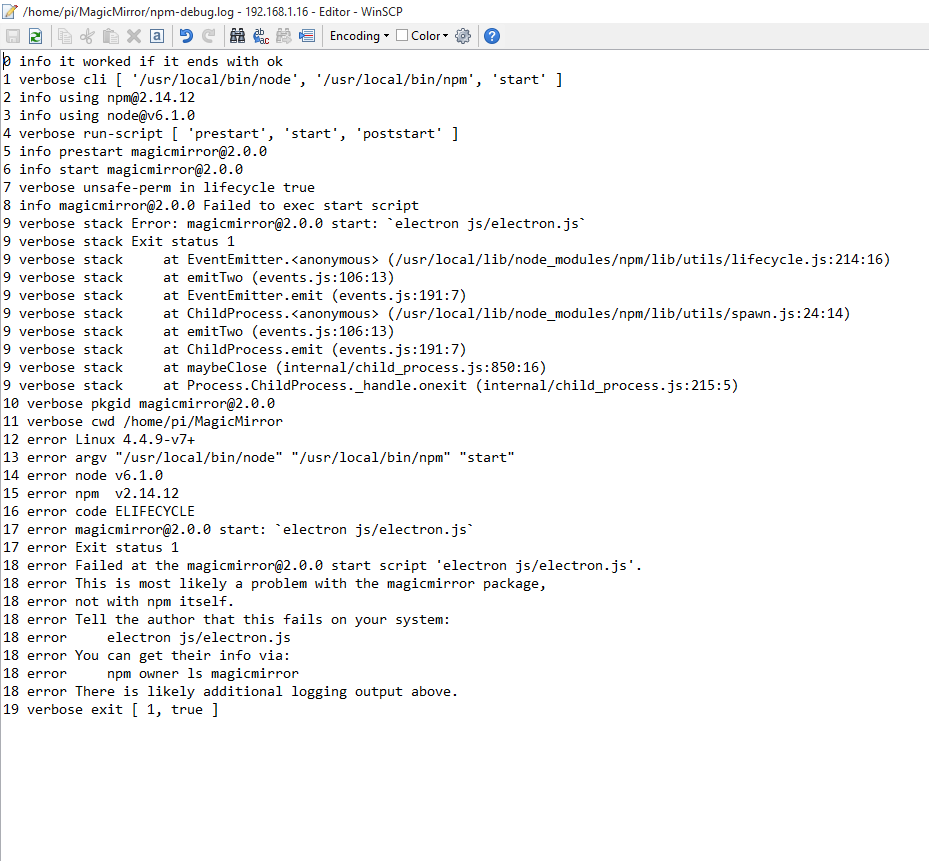
what can I do now ?
Note from admin: Please use Markdown on shell commands so they are easier to read!
-
-
I hate those node error outputs… 😔 it could be that one of your module helpers fails to start. Have you installed any modules?
-
can you tell me what all modules I exactly need. ? I make every time you install an update
-
@samydp you do not need any modules. Did you add anything to the
modulesfolder? -
I have not in the folder modules I 've added the left so !
I can make it wenistens indicating to me and does not remain black : O -
@samydp I had this problem when I first installed it. It was a module problem for me. Can you comment out all of the modules from config.js except alert and see if if gives you the same error. If not, start enabling the modules one by one until you figure out which is the problem.
-Luke
-
how exactly do you mean? !
I would now delete all modules except the komentare . or how to do it ?
and thank you !!! -
Update:
can you show me how the modules in the config investing so that the screen indicating?:o
