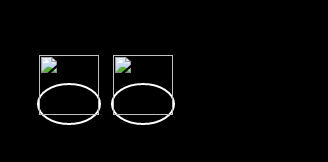Read the statement by Michael Teeuw here.
MMM-TouchNavigation, A Touch Activated Profile/Layout Changer
-
@shashank a way would be to change the
z-indexin teh css file to a higher number, I will have a look at it -
@tosti007 when you just change the zindex the modules are still overlapping
you could create a class left center and right and then classes for top middle bottom and let the user decide which position it has like bottom right
-
@shashank I am not able to reproduce the error, could you tell me what your config looks like?
@strawberry-3-141 would be a neat feature. However you can already do that by setting the position of the module different?
-
@tosti007 nevermind i thought i read that you should put it in fullscreen_above, but that was probably another module sry
-
@strawberry-3.141 no problem, for fullscreen it would work
-
Different look for this module, just wanted to share :)…
Grayscale:

Or in color:

It’s only the pictures that differ from the gray or color ones.
You have to use your own pictures of course. :)In the config.js:
{ module: 'MMM-TouchNavigation', position: 'bottom_left', classes: "default everyone", config: { picturePlacement: "right", minWidth: "40px", direction: "column", buttons: { "Name1": { img: "http://www.your-picture.com/name1-Gray.png", width: 60, height: 60 }, "Name2": { img: "http://www.your-picture.com/name2-Gray.png", width: 60, height: 60 }, "Name3": { img: "http://www.your-picture.com/name3-Gray.png", width: 60, height: 60 } } } },In my custom.css:
/* Touch Buttons */ .navigation-button { margin: 5px; padding: 0px 0px; border: 2px solid #FFF; border-radius: 0px; border-radius: 50%; } .navigation-picture { margin: 0px 0px; border-radius: 50%; } .navigation-menu { align-items: flex-start; } /* ----- End ----- */Update: Just noticed that the buttons got “stretched” if something else was displayed in the same region. So I added the “.navigation-menu” part in the css.
If you have the buttons on the right side, use: “flex-end” instead of “flex-start”.Enjoy! :)
-
@Snille it’s looking great! I really like what you did with the shape of the buttons! Thank you for sharing :D It’s awesome to hear people using my module and coming up with their own versions
-
@tosti007 Thank you! Now it fits perfectly with the MM-Hide-All module. :)
-
@Snille yes it does go well with it
-
@Snille hi, i could not able to get pictures on the MM, below is my config and i completely deleted TouchNavigation.css contents and pasted your Custom.css contents
{ module: "MMM-TouchNavigation", position: 'bottom_left', classes: "default everyone", config: { picturePlacement: "right", minWidth: "40px", direction: "column", buttons: { "Sun": { img: "/home/pi/MagicMirror/Sun.png", width: 60, height: 60 }, "Moon": { img: "/home/pi/MagicMirror/Moon.png", width: 60, height: 60 }, } } },