Read the statement by Michael Teeuw here.
-
@Brice Check this thread.
-
Notifications does not obey the length parameter. I have installed this module and it looks fantastic! I have tried both the alert and notification features. The alert works and only shows for the length of time specified, but a notification displays (at the top) for only about 3 to 4 seconds and then disappears, no matter what the seconds parameter is set to.
-
@ChrisLaurie That is because a notification has a fixed length of time. There is no way to change the time of a notification to be displayed longer or shorter (see documentation). Maybe I should make this more clear, that the duration option only works for an alert?
-
@in_a_days Could you check if my changes on the
developbranch solve the problem? -
This post is deleted! -
Yes, the Save feature is now working for me. Thank you very much! :)
I still get an error when I use Power > Restart MagicMirror
The software does restart correctly. Seems like a false error.
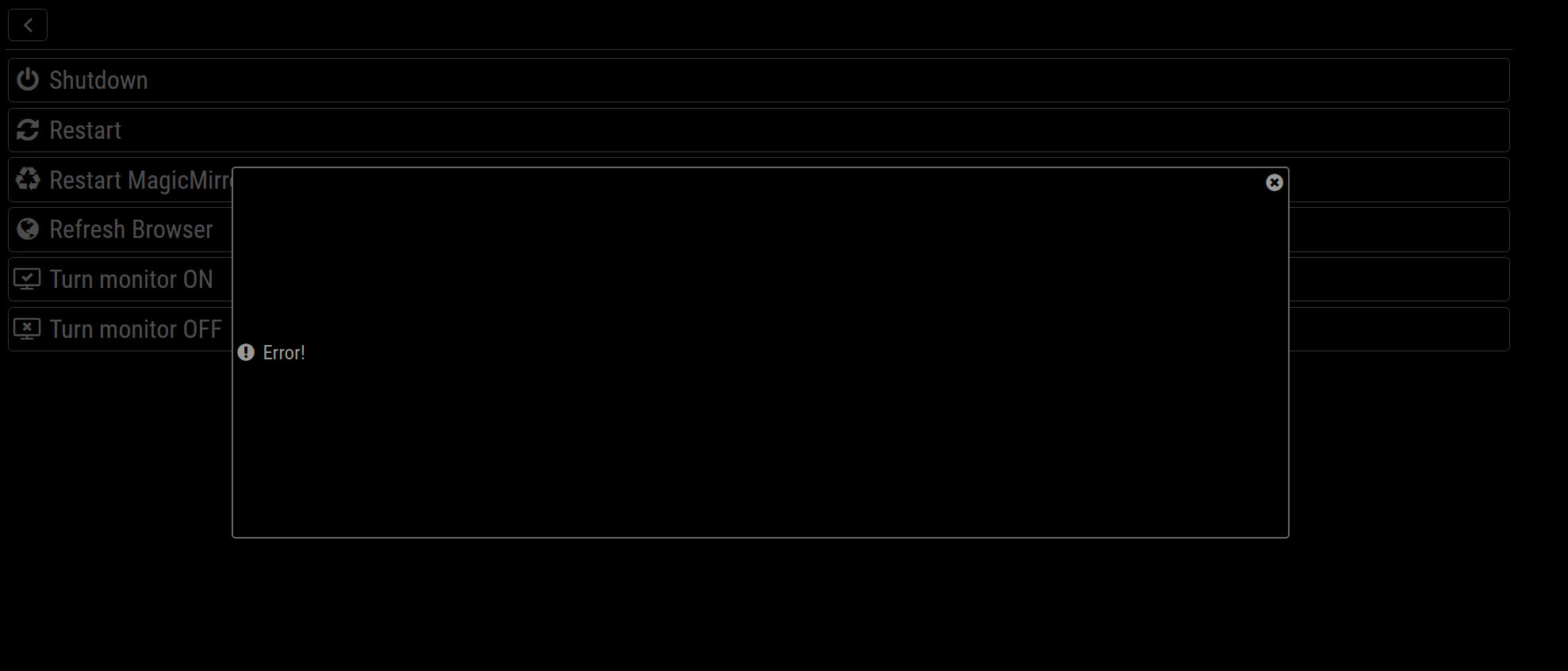
-
@Jopyth So it is a core functionality. I’m not sure hat the value is of a fixed 4 second notification is.
-
@ChrisLaurie Correct. The value is
3500ms by default (code). This can be changed in theconfigof thealertmodule.@in_a_days Yes, that is a false error, I will probably implement it, so an error after trying to restart is just ignored.
-
@Jopyth said in [Remote-Control] Shutdown, Configure and Update your MagicMirror:
@AAPS (and everyone else): You can try the new version, but you can also go back to a previous version afterwards with the commands:
cd MagicMirror/modules/MMM-Remote-Control # or wherever you installed the Mirror and the module git checkout v1.0.0 # or the version you wantCurrently, there is
v1.0.0(which is probably the one you are on) andv1.1.0as older versions. To check out the most recent version usegit checkout masteragain.I want to update. But
git checkout masterdoes not work. There stands i shall usegit pullbut then there comes:
*Please, commit your changes or stash them before you can merge.
Aborting
* -
@fox Interesting. What changes did you make? I will try to give you a short
gitcrash course for your case: You can get an overview viagit status(should show changed files) andgit diff(showing the changes themselves). If you do not care about these changes you should be able to usegit reset --hard origin/masteror if you do care about them usegit stash, then dogit pull, and thengit stash popto apply the changes again.
