Read the statement by Michael Teeuw here.
-
@Them-Russians said in PIR-Sensor - put your mirror to sleep if not used:
@fox You define the pin in the config.js file.
Make sure you sue the GPIO pin number, and not the generic pin number.
For instance, in the pin diagram the pin 1 down from the top left is GPIO pin 2, but regular pin 3. In the config file, you would define it a SensorPIN = 2.
Thank you very much. I understood.
Does someone control this with a timeout? Or when switches the script the HDMI Port off? Perhaps some want x minutes to be shown?Edit. I am a noob. I just have to adjust the delay knob on the PIR-Sensor PCB :)
-
Love this Module, thanks.
I’m a noob and looking for some assistance to add a delay to turn off the display. Ideally the display would turn off 30 seconds after the last detected movement. Any help would be greatly appreciated.
-
I originally wasn’t going to use this module, but it seems pretty cool, so I’ll try. I, however, have no clue how to physically connect the raspberry pi to the PIR sensor without a breadboard. I understand that I must specify the GPIO pins I connect to in the config file, but that will only help me if I figure out how to connect everything (soldering?). Could someone help me? I’m completely new to motion detection. :dizzy_face:
-
@AAPS
(Raspi 3)
Just connect the PIR sensor Pins with three of these connector cables (female on both sides) directly to the GPIO pins on the PI, without soldering.
You need to know the pin assignments of your PIR sensor. I used:
(4) +5V
(6) GND (ground)
(32) GPIO12
i think you can also use (15) instead of my (32) then you don’t need to change the pin in the config file.
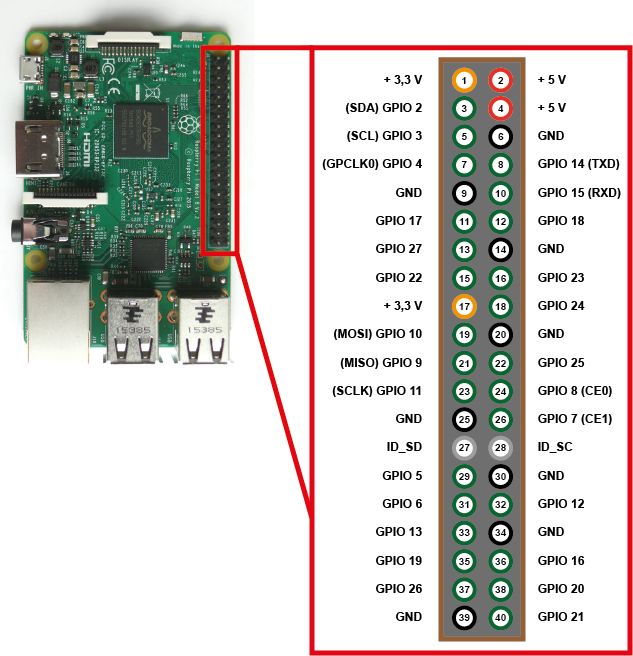
Hope that helps.
-
@Morningstar Thanks! Where could I buy everything? Amazon?
-
@AAPS
Yes, Amazon, ebay, electronic stores in your city. And there are dozens of online shops for raspberry, arduino and all kinds of add-ons. -
Is this the right cable to use? https://www.amazon.com/Icstation-Female-Jumper-Cable-Connector/dp/B01F59QFMM/ref=sr_1_2? ie=UTF8&qid=1486697807&sr=8-2&keywords=female+to+female+Rainbow+%2F+DuPont+Wire
-
@AAPS
Yes that’s the right one. -
Is it possible to switch the monitor on and off with the PIR? I would like to hide the sensor and turn on the monitor with a hand movement and then switch it off again with a new hand movement. The sensor should be hidden so that it registers only this hand movement and no other movements in the room. If the manual movement for switching off is once forgotten, the monitor should turn itself off after 30 minutes, for example.
Is this possible?
-
@Goldjunge_Chriz you might want to use the gesture module of mochman for it

