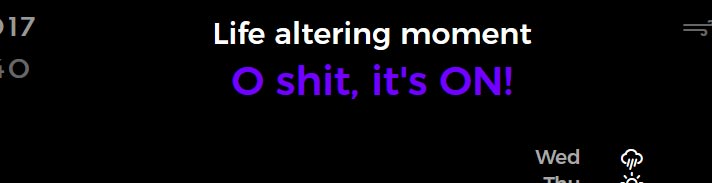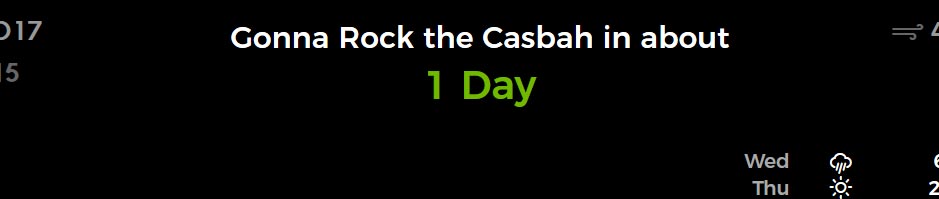Read the statement by Michael Teeuw here.
MMM-doomsDay - The countdown module,
-
Finally got around to adding the option to change the text displayed when the doomsDay has passed as @Snille suggested!
-
@broberg said in MMM-doomsDay - The countdown module,:
Finally got around to adding the option to change the text displayed when the doomsDay has passed as @Snille suggested!
So I should do a git pull?
-
@Mykle1 Only if you feel like it!
But the latest is the coolest, don’t you think? ;) -
@broberg said in MMM-doomsDay - The countdown module,:
Only if you feel like it!
Of course I feel like it.
But the latest is the coolest, don’t you think?
No doubt! I’m a huge fan of this module. :thumbsup:
-
@broberg
Actually, I won’t know for 26 days. I’ll let you know then! -
@Mykle1 Hahaha, fair enough :thumbsup:
-
My MagicMirror is updating around 23:00 hour, and can’t find what I did wrong. Has nothing to do with the time zone (I think).
This is what I have in my config.js
{ module: 'MMM-doomsday', position: 'top_center', config: { doomsDay: '2017-03-31 24:00:00', toWhat: 'End of month' } },I even made a test file in my browser, and then it’s is working as aspected.
Does any one now where the problem is. -
@pjkoeleman nope, probably a timezone issue on the Pi itself, does the clock work correctly? daylight saving time?
Try changing the time from 24:00:00 to 23:59:00
-
@broberg The Pi itself is working correctly, the clock module is giving me the right time and date. And is updating around midnight.
I Will try 23:59 and see what come’s out off it.
-
With time set to 23:59 the module is changing at 0:44. The question is were is the offset off 45 minutes comming from ?