Read the statement by Michael Teeuw here.
MMM-ProfileSwitcher, A Profile/User/Layout Switching Module
-
@Blackmirror said in MMM-ProfileSwitcher, A Profile/User/Layout Switching Module:
{
module: ‘MMM-ProfileSwitcher’,
config: {
}
},That part doesn’t look right to me…
You don’t have anything set in the config options brackets… see the readme here
https://github.com/tosti007/MMM-ProfileSwitcherAt the bottom are the config options ;)
-
@Blackmirror That’s because when the magicmirror starts it goes to the
defaultprofile, which in your case contains no modules. So you would have to either set thedefaultClassvalue to"Radio"or change"Radio"to"default"
@cowboysdude ty for answering aswell -
@Binog Sorry for the late reply, unfortunately I wasn’t able to find any problems with the code you submitted. Could you maybe launch your mm in servermode (
node serveronly) and check the your browser’s console for any errors? -
Hello,
‘default everyone’ has work
But I can not start the MMM-Radio modul with profil-switch, but that was my idea.
So, I switch to Profile Radio and the MMM-Radio module will work, all other module are default for everyone.Here the MMM-Button Module
module: 'MMM-Buttons', classes: 'default everyone', config: { minShortPressTime: 10, buttons: [ { pin: 10, name: "Radio", longPress: { notification: "PROFILE_SWITCH", payload: {action: "default"}}, shortPress: { notification: "PROFILE_SWITCH", payload: {action: "Radio"}}}, { pin: 11, name: "Tagesschau", longPress: undefined, shortPress: { notification: "BUTTON_PRESSED" // payload: {action: "SHUTDOWN"} } } ]}},
-
@Blackmirror try doing it like this:
longPress: { notification: "CURRENT_PROFILE", payload: "default" }, shortPress: { notification: "CURRENT_PROFILE", payload: "Radio" } -
No, will not work. :-(
-
Will work, I have the Current_profile not read. Thanks
-
@tosti007
The only error is located with to TouchNacigations:The log says
Cannot GET /modules/MMM-TouchNavigations//MMM-TouchNavigations.jsWhere does the double // comes from? (Between …Navigations and MMM-Touch…)
I don’t find it in the config of TouchNavigations…
Any ideas? -
missed something:
undefined is not an object (evaluating ‘modules[i].name’)
I cannot really interpret the output of the console: here it is:
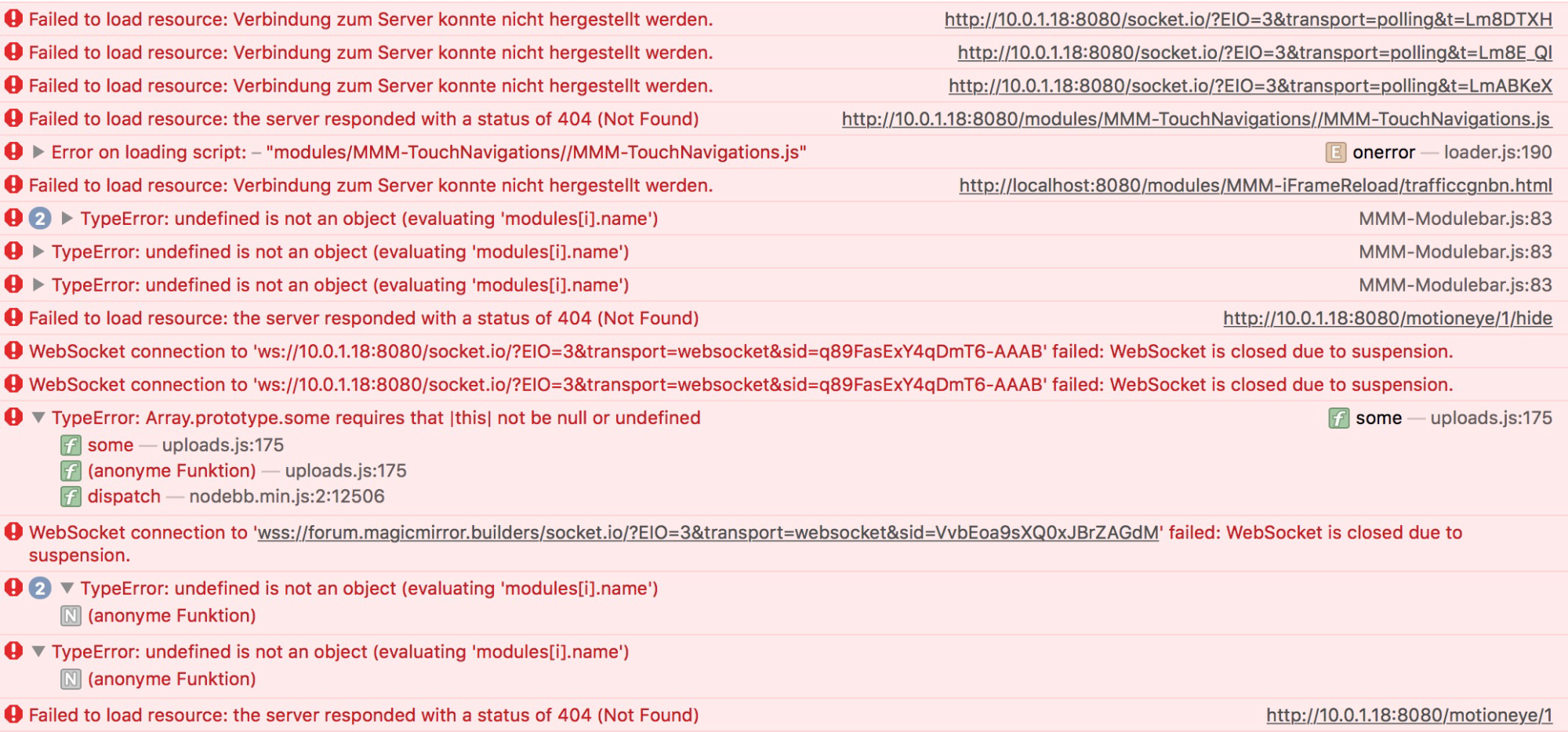
-
OK, this should be relevant:
If I press on one of my bottom “you” this is what comes up in the console:[Error] TypeError: undefined is not an object (evaluating 'modules[i].name') (anonyme Funktion) (MMM-Modulebar.js:83)this is at this line:
if (modules[i].name === data.module) {and this is what the bottoms look like:
```buttons: { "1": { module: "MMM-MotionEye", text: "door", showUrl: "http://ip:8081/motioneye/1", hideUrl: "http://ip:8081/motioneye/1/hide", }, "2": { module: "MMM-Remote-Control", symbol: "refresh", showUrl: "http://ip:8080/remote?action=REFRESH", }, "3": { module: "MMM-Remote-Control", symbol: "globe", showUrl: "http://ip:8080/remote?action=UPDATE", }, "4": { module: "MMM-ProfileSwitcher", //Ignium: 1, //text: "me", //showUrl: "this.sendNotification('CURRENT_PROFILE', 'me');", img: "url.jpg", showUrl: "http://localhost:8080/remote?action=NOTIFICATION¬ification=CURRENT_PROFILE&payload=%22me%22", width: 30, height: 40, //profilename: "me", }, "5": { module: "MMM-ProfileSwitcher", //text: "You", img: "url.jpg", showUrl: "http://ip:8080/remote?action=NOTIFICATION¬ification=CURRENT_PROFILE&payload=%22default%22", width: 30, height: 40, //profilename: "You", },of course, ip has a relevant IP-adress. Interestingly button 1-3 work, except for 4 and 5. Any one could help?
