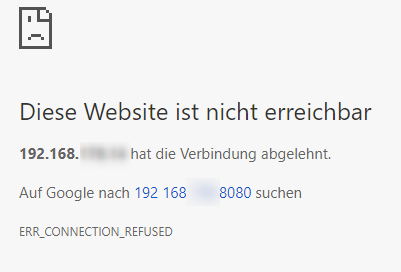A New Chapter for MagicMirror: The Community Takes the Lead
Read the statement by Michael Teeuw here.
Read the statement by Michael Teeuw here.
ipWhitelist - still not working
-
oh. not exactly. After some time now, it works! Don’t know, what it took some time, aber now it works!
-
@Mykle1 THAAANKS! ;) run in the same issue after the latest update
-
@schlachtkreuzer6 said in ipWhitelist - still not working:
@Mykle1 THAAANKS! ;) run in the same issue after the latest update
You’re welcome, mate! Enjoy!
-
@Mykle1 Thank you! This fixed a problem I was having with openHAB sending sendHttpGetRequest.
-
Nice!