Read the statement by Michael Teeuw here.
MMM-Jnews
-
Description:
A new way to see the news…with title and description in a neat little package!
Please follow Readme on Github!
Screenshots:
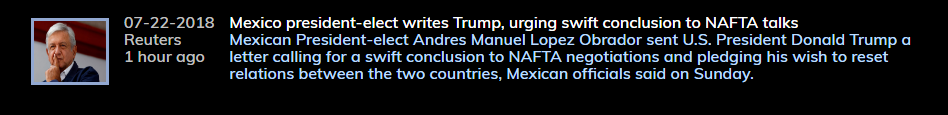
Version 2.0.0
Download:
[card:cowboysdude/MMM-Jnews]
-
TOTALLY AWESOME!!!
Hoping it works with my little podunk towns newspaper! BWAHAHAHAHA! :face_with_stuck-out_tongue_winking_eye: :face_with_stuck-out_tongue_winking_eye: :face_with_stuck-out_tongue_winking_eye: -
This might be a dumb question…
Why am I needing the API for wunderground??? -
Guess its a classical Copy&paste error.
One line above:
Get your free API key here
[https://newsapi.org/)Wunderground would make no sense here, you are right.
I will give it a try. Looks nice.
-
Do you plan to add more sources manually?
Currently there are only the top-headlines implemented. Which is good enough.
But, i would like to add some more (from the newsapi page) like wired or TechCrunch.edit:
ok after testing i really would like to add the sources in an array maually if possible, since there are the very unuseful BILD news in the top-headlines.And some cosmetics stuff: the date stuff “1hour ago” and so on i static and not translated.
No problem for me, just for the notes ;)Thanks for the module.
-
@barnosch Feel free then do a pull request :) That would be pretty awesome!!
-
@justjim1220 Well because the wunderground key isn’t good for anything else so may as well try it here LOL
-
Hi I am new to this and I did so I think all that is to be done and it still do not work tell me to config.js file
{ module: 'MMM-Jnews' config: { apiKey: "my api", image : true, [default is false, Raspberry Pi's don't like the images] rotateInterval: 25 * 1000 [This is default set to 25 seconds, you can change this if you'd like] } }, { module: 'MMM-MovieListings', position: 'top_center', // This can be any of the regions. Best results in left or$ config: { apiKey: 'de1d0b92bb87bncbbbbbbbbbbbbbbbbbbbbbb9f7a57b', region: 'US', language: 'EN', interface: 'poster', //'list', 'poster', 'detailed' includeMoviePlot: false, maxPlotLength: 198, header: 'Movie Listings', moviesPerPage: 0, refreshInterval: 1000 * 60 * 60 * 24, //Once a day baseUrl: 'https://api.themoviedb.org/3/movie/now_playing', animationSpeed: 2.5 * 1000, pageChangeInterval: 35 * 1000 } }, -
This post is deleted! -
@jeffreyking said in MMM-Jnews:
Hi I am new to this and I did so I think all that is to be done and it still do not work tell me to config.js file
},
{
module: ‘MMM-Jnews’
config: {
apiKey: “my api”,
image : true
}
},OK first off you have to go to https://newsapi.org/ and get your api key…the key they give you has to go in between the quotes like this [for example]
apiKey : “aabjadjfadfas9adfajsdlfja”
The rest of the config should work for you as I’ve rewritten it… use the above example only go get the api and replace “my apikey” with “YOUR KEY” put in quotes that you get from the newsapi.org link :)
