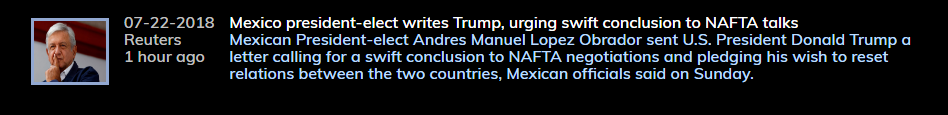Read the statement by Michael Teeuw here.
MMM-Jnews
-
@cowboysdude said in MMM-Jnews:
Yes it’s news from a bunch of different sources all brought together…
I’m getting just a little bit tired of all your success. ;-)
-
Great module. I like it. Question: Some lines of text consist of 3 lines and the next message is 4. As a result, the modules above will always jump “up and down”. Can you set the module to 4 lines and these automatically fill depending on the content? Do you understand what I want to express?
-
@jeffreyking -
Just in case nobody else mentions it, you should delete the advice in the square brackets from yourconfig.jsfile. The part that looks like this:[default is false, Raspberry Pi's don't like the images]Delete in the part in the square brackets from the next line as well. They are commentary from the developer.
-
@bjoern I do and I will look at it :)
-
-
All working now just had to place a position line in thanks you so much.
-
How can I make the module larger thank you
-
@jeffreyking add this to your custom.css file
.MMM-Jnews .flex-item { font-size: 22px; }Make the font-size whatever you want :)
-
Thank you what about the picture
-
custom.css
.MMM-Jnews .image { width: 90%; height: 90%; border-style: solid; border-color: #92a8d1; }Be careful with that as the space provided will over write your text…so just trial and error.