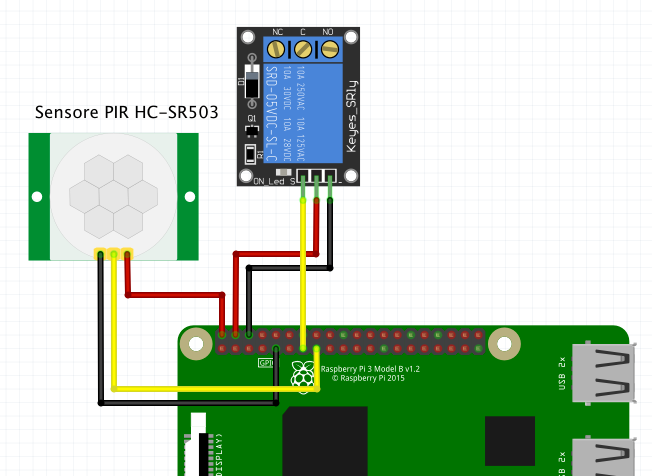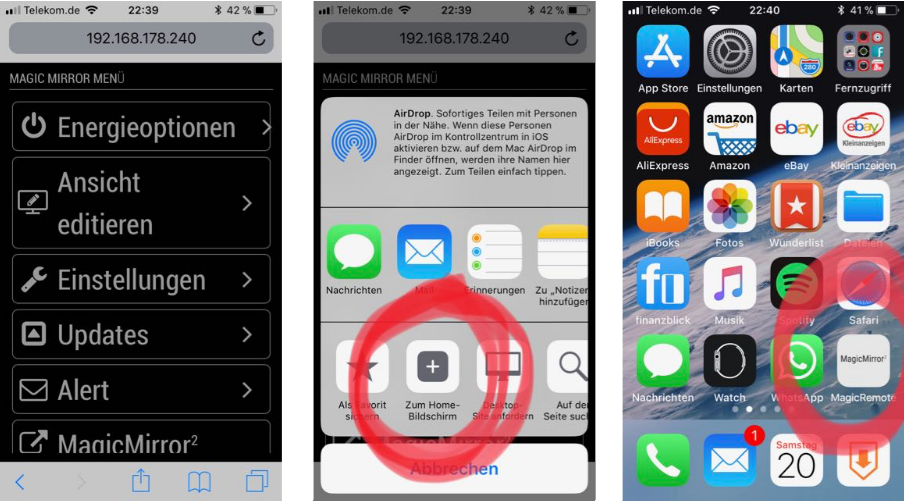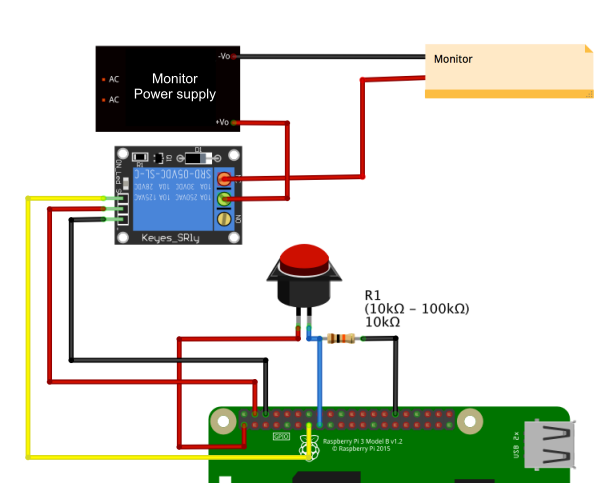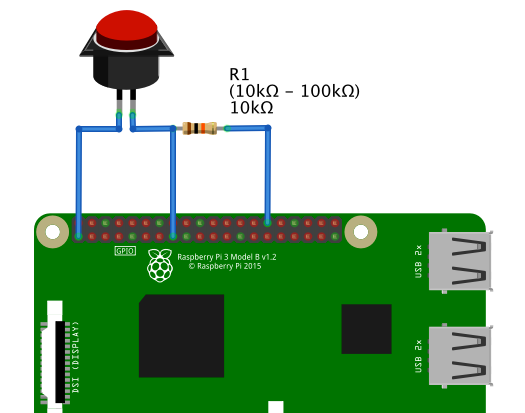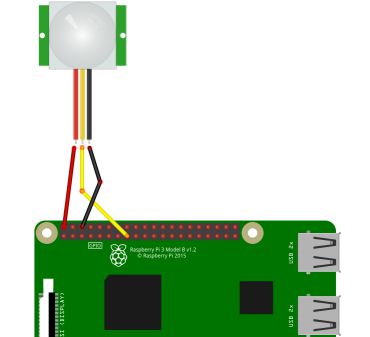Read the statement by Michael Teeuw here.
{HowTo} turn on/off your monitor (Time based, PIR/Button, App)
-
Hey sorry, i thought u disabled the MMM-PIR for sure.
U cannot use both (Module and the script) at the same time.
Thats because i said u should disable the autostart in the rc.local to see if the MMM-PIR is active.
So please disable the module and just use the script. Then the pkill command will work as u want :)
-
everything is working after disabling module :)
just one remark there is needed to add also to crontab to turn off monitor at f.e. 21:02 because if there will be movement in last seconds before pir.py will be killed monitor will stay on :)
-
@Module-Developers im trying to do something a bit different maybe you can help.
I’d like to use PIR but I also want that on one particular day of the week PIR shouldn’t work and it should stay on no matter what.
Is that possible? -
Read the last few posts ;)
For example u want to use the pir from Sunday 22pm over the whole week until next Sunday 6am.
So on every Sunday from 6am to 22pm the monitor should stay on.So you just need two cronjobs. On Sunday, 6am u need to kill the pir.py and on Sunday, 22pm you need to start it again :)
Try it like this:
-
nano killpir.sh -
Write this into file and save with CTRL+X and Yes
#!/bin/bash sudo pkill $(ps aux | grep python pir.py | awk '{ print $2 }') vcgencmd display_power 1-
chmod +x killpir.sh -
sudo nano /etc/crontab -
Write this into file and save with CTRL+X and Yes:
0 22 * * 7 /usr/bin/sh /home/pi/killpir.sh 0 6 * * 7 /usr/bin/python /home/pi/pir.pySo for example your crontab looks like this:
# /etc/crontab: system-wide crontab # Unlike any other crontab you don't have to run the `crontab' # command to install the new version when you edit this file # and files in /etc/cron.d. These files also have username fields, # that none of the other crontabs do. SHELL=/bin/sh PATH=/usr/local/sbin:/usr/local/bin:/sbin:/bin:/usr/sbin:/usr/bin # m h dom mon dow user command 17 * * * * root cd / && run-parts --report /etc/cron.hourly 25 6 * * * root test -x /usr/sbin/anacron || ( cd / && run-parts --report /etc/cron.daily ) 47 6 * * 7 root test -x /usr/sbin/anacron || ( cd / && run-parts --report /etc/cron.weekly ) 52 6 1 * * root test -x /usr/sbin/anacron || ( cd / && run-parts --report /etc/cron.monthly ) 0 22 * * 7 root /usr/bin/sh /home/pi/killpir.sh 0 6 * * 7 root /usr/bin/python /home/pi/pir.py # -
-
You’re the king of cronjobs!
-
I tried your script but unfortunately it doesn’t seems to work yet. Like @blebbens , my MM is on the floor and activated a little bit too easy.
Any other suggestion?
Regards,
-
Well, for my solution it is totally necessary to NOT use the PIR-Module. You must use just my external script solution!
Tests i made working fine… :)Anyhow… You could try to use clear nail polish.
I used it to cover certain regions and it works :)
Just paint several layers of the polish over the area u want to cover.Or play with the sensitivity

-
I actually use option 2.2 - external script and already set both sensitivity and time delay to minimal (all the way to left).
would you mind to send me your pir.py?
Regards,
-
Sure, my pir.py is the same as shown on point 2.2 but with other GPIO used
#!/usr/bin/env python import sys import time import RPi.GPIO as io import subprocess import pigpio io.setmode(io.BCM) SHUTOFF_DELAY = 119 # seconds PIR_PIN = 25 # 22 on the board LED_PIN = 16 def main(): io.setup(PIR_PIN, io.IN) io.setup(LED_PIN, io.OUT) turned_off = False last_motion_time = time.time() while True: if io.input(PIR_PIN): last_motion_time = time.time() io.output(LED_PIN, io.LOW) print ".", sys.stdout.flush() if turned_off: turned_off = False turn_on() else: if not turned_off and time.time() > (last_motion_time + SHUTOFF_DELAY): turned_off = True turn_off() if not turned_off and time.time() > (last_motion_time + 1): io.output(LED_PIN, io.HIGH) time.sleep(.1) def turn_on(): subprocess.call("sh /home/pi/lights_on.sh", shell=True) def turn_off(): subprocess.call("sh /home/pi/lights_off.sh", shell=True) if __name__ == '__main__': try: main() except KeyboardInterrupt: io.cleanup()Because i use some LED Stripes which turn on when the pir detects movement my “monitor_on.sh” is called “lights_on.sh”
lights_on.sh:
vcgencmd display_power 1 pigs p 17 1 pigs p 22 1 pigs p 24 1 sleep 0.06s pigs p 17 2 pigs p 22 2 pigs p 24 2 sleep 0.06s pigs p 17 3 pigs p 22 3 pigs p 24 3 sleep 0.06s pigs p 17 4 pigs p 22 4 pigs p 24 4 sleep 0.06s pigs p 17 5 pigs p 22 5 pigs p 24 5 sleep 0.06s pigs p 17 6 pigs p 22 6 pigs p 24 5 sleep 0.06s pigs p 17 7 pigs p 22 7 pigs p 24 6 sleep 0.06s pigs p 17 8 pigs p 22 8 pigs p 24 7 sleep 0.06s pigs p 17 9 pigs p 22 9 pigs p 24 8 sleep 0.06s pigs p 17 10 pigs p 22 10 pigs p 24 9 sleep 0.06s pigs p 17 11 pigs p 22 11 pigs p 24 10 sleep 0.06s pigs p 17 12 pigs p 22 12 pigs p 24 11lights_off.sh:
pigs p 17 12 pigs p 22 12 pigs p 24 11 sleep 0.06s pigs p 17 11 pigs p 22 11 pigs p 24 10 sleep 0.06s pigs p 17 10 pigs p 22 10 pigs p 24 9 sleep 0.06s pigs p 17 9 pigs p 22 9 pigs p 24 8 sleep 0.06s pigs p 17 8 pigs p 22 8 pigs p 24 7 sleep 0.06s pigs p 17 7 pigs p 22 7 pigs p 24 6 sleep 0.06s pigs p 17 6 pigs p 22 6 pigs p 24 5 sleep 0.06s pigs p 17 5 pigs p 22 5 pigs p 24 5 sleep 0.06s pigs p 17 4 pigs p 22 4 pigs p 24 4 sleep 0.06s pigs p 17 4 pigs p 22 4 pigs p 24 4 sleep 0.06s pigs p 17 3 pigs p 22 3 pigs p 24 3 sleep 0.06s pigs p 17 2 pigs p 22 2 pigs p 24 2 vcgencmd display_power 0 sleep 0.06s pigs p 17 1 pigs p 22 1 pigs p 24 1 sleep 0.06s pigs p 17 0 pigs p 22 0 pigs p 24 0
But what exactly doesn’t work with my script? Maybe i can help :)
-
Thanks @cruunnerr.
In my case, no LED involved hence should be simpler :)
I run PIR.PY externally (via PM2) to call monitor on/off shell script and everything seems to work fine i.e.: turn screen blank and back on does work. No error reported. Its just the adding your script does not seems to make any difference, the turn on still instant.
Here is my PIR.py file
#!/usr/bin/env python import sys import time import RPi.GPIO as io import subprocess io.setmode(io.BCM) SHUTOFF_DELAY = 15 # seconds delay to turn off PIR_PIN = 17 # Pin 11 on the board TURNON_DELAY = 10 # seconds delay to turn on def main(): io.setup(PIR_PIN, io.IN) turned_off = False last_motion_time = time.time() while True: if io.input(PIR_PIN): last_motion_time = time.time() sys.stdout.flush() if turned_off and time.time() > TURNON_DELAY: turned_off = False turn_on() else: if not turned_off and time.time() > (last_motion_time + SHUTOFF_DELAY): turned_off = True turn_off() time.sleep(.1) def turn_on(): subprocess.call("sh monitor_on.sh", shell=True) def turn_off(): subprocess.call("sh monitor_off.sh", shell=True) if __name__ == '__main__': try: main() except KeyboardInterrupt: io.cleanup()Here is the monitor_off.sh
#! /bin/bash export DISPLAY=:0 xset dpms force offAnd Monitor_on.sh
export DISPLAY=:0 xset dpms force on