Read the statement by Michael Teeuw here.
MMM-DarkSkyForecast - Yet ANOTHER weather module
-
@j-e-f-f Thanks. I got it with the following. I was just wondering if you had a config option for it that I missed.
.MMM-DarkSkyForecast .forecast-container .wind-gusts, .MMM-DarkSkyForecast .forecast-container .accumulation { display: none !important; } -
Great module - I really liked the fact that you had everything classed out, so it was super easy to manipulate the UI without having to screw with your JS.
Looks very nice on my mirror:
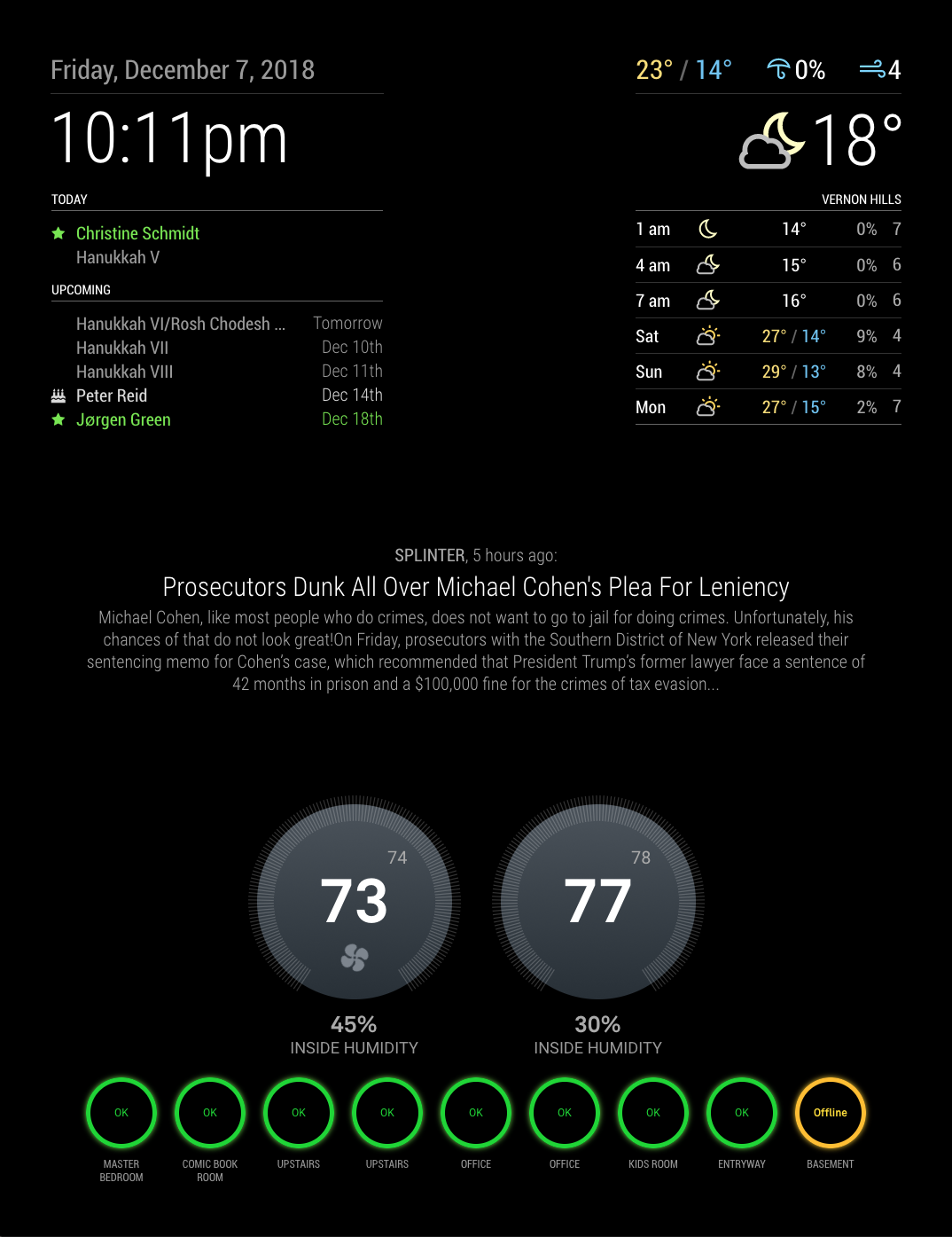
-
first of all, great that you made a new weather module like MMM-WunderGround. I really liked that one.
I have a problem with hourlyForecastInterval. If I don’t put it in de config and leave it to the default and put maxHourliesToShow : “6”, in the config, than I receive 6 forecasts with 3 hours apart.
When I put hourlyForecastInterval to 1 or 2 I only get 2 forecasts that are 10 hours apart.
Is this a problem or am I doing something wrong? -
@arjan let me look into this. Doesn’t sound right…
-
Please help.Not sure what I’m doing wrong here but cant seem to have the module show up on the screen.
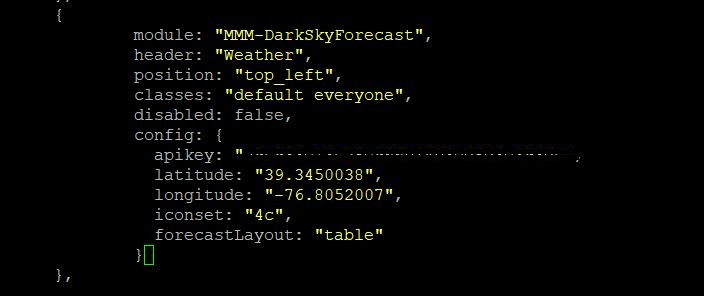
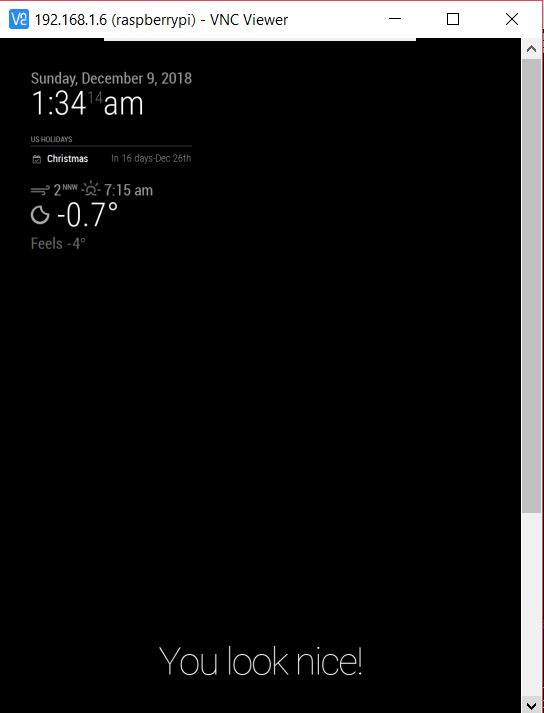
-
@kwabenalexx Your exact config works for me as-is. But I noticed it looks like you also have another weather module running. I wonder if something is clashing… can you try to disable the other one and try DarkSky again?
Also, did you run
npm installin theMMM-DarkSkyForecastdirectory? -
@j-e-f-f said in MMM-DarkSkyForecast - Yet ANOTHER weather module:
MM
Thanks for the help. I deleted the other weather module and it worked. Now i see my units are in Km/h instead of miles/hr and the temperature readings are different from my local weather alerts my area
-
@kwabenalexx Add:
units: 'us'to the DarkSkyForecast config to switch to imperial units. It’s the default for darksky, but not the default for this module.
-
@michael5r i added that to the config file and i get ‘‘Please create a config File’’ page
-
it’s fixed. thanks for all your help. i had to add a comma (,)

