Read the statement by Michael Teeuw here.
Stop the screensaver!
-
@m0111k said in Stop the screensaver!:
ps im newb here, how can i remove xscreensaver when it doesnt work? Thanks
sudo apt-get remove xscreensaverHowever, I don’t think xscreensaver is capable of putting your display into standby. That is likely your system or settings.
-
@Mykle1
Is there any possibillity that Lucy interacts somehow with the screen saver? I am asking this because I have installed xscreensaver and working good but if I have lucy enabled I get the black screen and I must move the mouse to sho the MM again. Just a thought! -
Perhaps, but I’ve never seen this behavior or heard about it before this. I will see if I can reproduce that here.
-
I’m not seeing this behavior at all. You can clearly see that I have xscreensaver running with the “Screen Saver DIsabled” but I can’t reproduce what it happening to you. Lucy responds normally and no black screen issue. If you say “SHOW MODULES” does Lucy show them?

Edit: Something seems to be amiss. The forum isn’t allowing me to post an image at the moment.
Picture below.
-
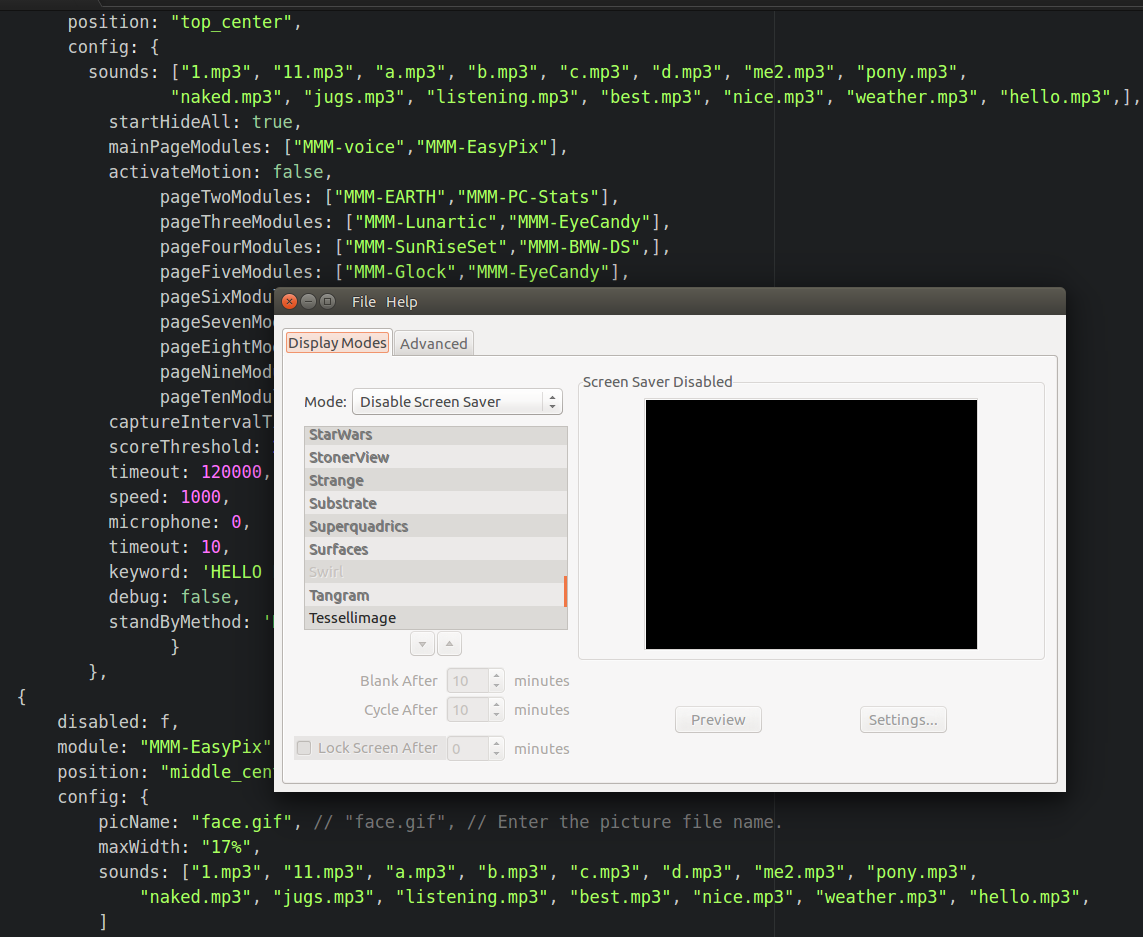
-
@Mykle1
Thank you for your reply. I haven’t try to see if Lucy works when I see the black screen because I can’t see the “Say, ‘Hello Lucy’” message and because of the latency problems I have I don’t know when it recognizes the keyword and wait for commands. My guess is that it will work but when I am finished with my mirrorsetup I will hung it on the wall so I won’t have mouse and keyboard connected to move or press a button for the mirror to show. Also the black screen appears not only in the standby mode. Last night I left the mirror showing my page 1 modules and in the morning I saw the black screen again. Moved the mouse and evertything showed up. -
@Anthony said in Stop the screensaver!:
Moved the mouse and evertything showed up.
that means screensaver kicked in… MM doesn’t do module visibility by mouse movement…
-
@sdetweil
I agree. But it doesn’t happen when I have voice disabled in my config. And I realized that it also doesn’t happen with voice enabled and MMM-ImageSlideShow showing my pics. Maybe because the pictures change every 10 seconds. But if I have voice enabled and MM shows only clock, calendar, weather etc after 30 minutes screen goes black. -
@Anthony and if MM is not running at all, what happens?
I run voice, and imageslideshow and don’t see this. If I shut down MM, screen will stay in forever
-
@sdetweil
Mine too. If MM is shut down my screen is always on. This also happen if modules with movement are shown in the MM like MMM-ImageSlideShow which have pictures rotating. My screen goes black only when I have modules like clock,calendar,forunecookie,rfacs etc shown. I don’t know if a specific module cause this. For example I now have my MM on for 5 days without black screen and the modules shown are clock, calendar, stats, compliments, news, pictures and weather. If I hide pictures module or replace it with rfacts for example in about half an hour I will get the screensaver black screen.
