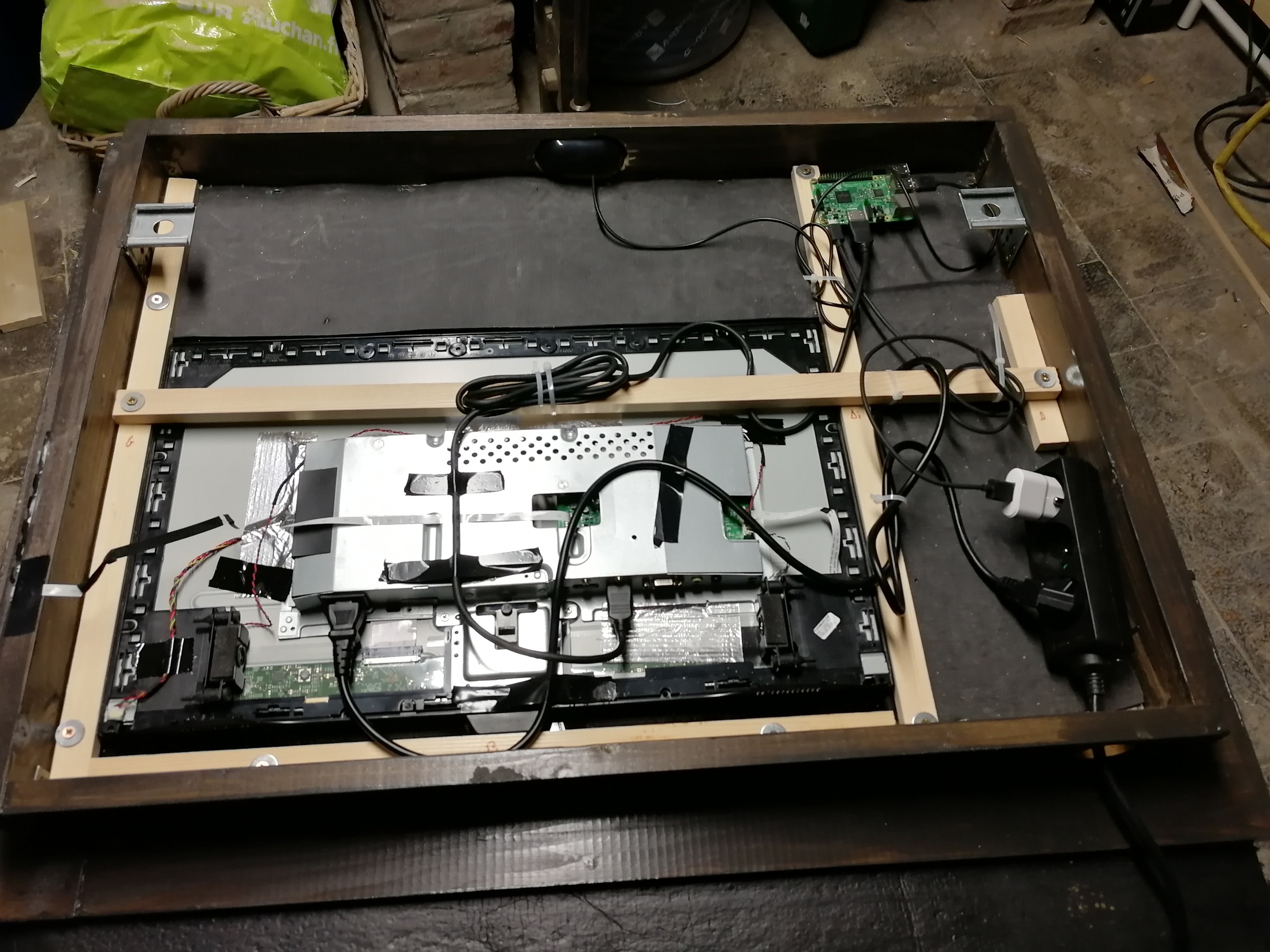Read the statement by Michael Teeuw here.
Magic mirror first try (France, ~Lille)
-
Pourrais-je savoir quel type de bois tu as utilisé pour le cadre ? ;)
-
@solid bonjour,
Du bête bois de Leroy Merlin;)
Il fait 9cm de largeur pour 1,5 cm d’épaisseur.
Vu que j’allais le peindre, j’ai pris un truc tout simple. -
@mmourcia Thanks ;) Que ferait-on sans Leroy Merlin :D
-
Bonsoir, tout d’abord bravo pour ta réalisation. Te serait il possible de me détailler la façon dont tu gères ton portier vidéo Doorbird ? J’aimerais utiliser mon miroir en cours de réalisation pour gérer mon doorbird D2101V et ainsi remplacer une tablette android.
Merci d’avance bonne soirée
Patrice
-
@pplotton
Bonjour,Ce que je fais au final est de déclencher un son lorsque quelqu’un sonne.
Dans la conf d’admin du doorbird, dans “visite http(s)” je mets un truc du genre :http://mm.local:port/remote?action=NOTIFICATION¬ification=PLAY_SOUND&payload=%7B%22sound%22%3A%22carillon.wav%22%2C%22delay%22%3A100%7DEt coté miroir j’ai simplement activé le module remote.
Au départ j’affichais aussi une frame avec la vidéo du portier mais ce n’était pas très au point donc j’ai arrêté.
config: { // See 'Configuration options' for more information. url: "http://ip_doorbird/bha-api/image.cgi?&http-user=mon_user&http-password=mon_pass", height:"480px%", width:"35%", autoRefresh: true, updateInterval: 0.5, //in min. Only if autoRefresh: true displayLastUpdate: true, //width: "100%", // Optional. Default: 100% //height: "800px", //Optional. Default: 100px scrolling: "no", logDebug: true }J’espère que ca pourra t’aider
-
@mmourcia ok je vais commencer par ça. Merci en tous cas pour ton aide. Bonne soirée
-
Hi mmourcia!
Do you mind sharing how you integrated into the doorbird API in english?I have an automated gate with a Doorbird D101S and it would be awesome if the picture came up on the Mirror when someone pressed the button. Also playing the wav file as a notification. My mirror also uses the Goolgle Assistant MK2 and Addons by Bugsounet which are awesome! It would be possible to “Google, Open Gate”!
Best
MilkShake -
Hello @MilkShake ,
The only thing I kept as interaction is playing a sound file when someone knock at the door.
Conf on doorbird in
http visithttp://IP_MM:8080/remote?action=NOTIFICATION¬ification=PLAY_SOUND&payload=%7B%22sound%22%3A%22carillon.wav%22%2C%22delay%22%3A100%7DConf of MM
Remote module
{ module: 'MMM-Remote-Control', config: { customCommand: { monitorOnCommand: '/usr/bin/vcgencmd display_power 1', monitorOffCommand: '/usr/bin/vcgencmd display_power 0', monitorStatusCommand: '[ $(vcgencmd display_power) = "display_power=0" ] && echo "false" || echo "true"' } } },Sound module
{ module: 'MMM-Sounds', config: { startupSound: 'wobble.wav', quietTimeStart: '23:00', // 11pm quietTimeEnd: '07:00', // 7am debug: true } },I’ve plugged an external usb speaker and when someone press the doorbird button, it plays sound.
I did some test before to show the face of the person ringing.
You could try to enable Frame module and ask doorbird to visit this addresshttp://IP_MM:8080/remote?action=SHOW&module=module_XX_MMM-iFrame-Ping{ module: 'MMM-iFrame-Ping', disabled: true, position: 'middle_center', // This can be any of the regions. config: { // See 'Configuration options' for more information. url: "http://IP_DOORBIRD/bha-api/image.cgi?&http-user=user&http-password=password", height:"480px%", width:"35%", autoRefresh: true, //set to false for video updateInterval: 0.5, //in min. Only if autoRefresh: true displayLastUpdate: true, //width: "100%", // Optional. Default: 100% //height: "800px", //Optional. Default: 100px scrolling: "no", logDebug: true } },Finaly, to open the door, i’m using a wonderful french project, Jeedom (https://jeedom.com). It handles all my home domotics.
Let me know if you need some other informations
Regards -
Hi and thanks for the explanation, however I have a few questions.
Why is the display_power involved in this?
When you write “Conf on doorbird in http visit”, is that the HTPPS(S) calls part of the Doorbird config?
I take it that I need a carillon.wav file in the MMM-Sounds/sounds directory or change the wav part to one of the default wav files like buzz.wav?
The call “http://IP_MM:8080/remote?action=SHOW&module=module_XX_MMM-iFrame-Ping” is that correct? Does it need the XX part?
-
Why is the display_power involved in this?
It’s not. This is just my conf and i did not
sanitize itWhen you write “Conf on doorbird in http visit”, is that the HTPPS(S) calls part of the Doorbird config?
Yes it is
I take it that I need a carillon.wav file in the MMM-Sounds/sounds directory or change the wav part to one of the default wav files like buzz.wav?
Yes you’re right
The call “http://IP_MM:8080/remote?action=SHOW&module=module_XX_MMM-iFrame-Ping” is that correct? Does it need the XX part?
It is in fact the index of the module in your conf. You must guess it