Read the statement by Michael Teeuw here.
node problem : I can't update my MM and MM disappears from my screen after reboot
-
If I anderstand my MM is up to date and node is up to date too.
So Why my MM didn’t launch ?.. -
@RIKKO14 one command at a time
show results of each one at a time
-
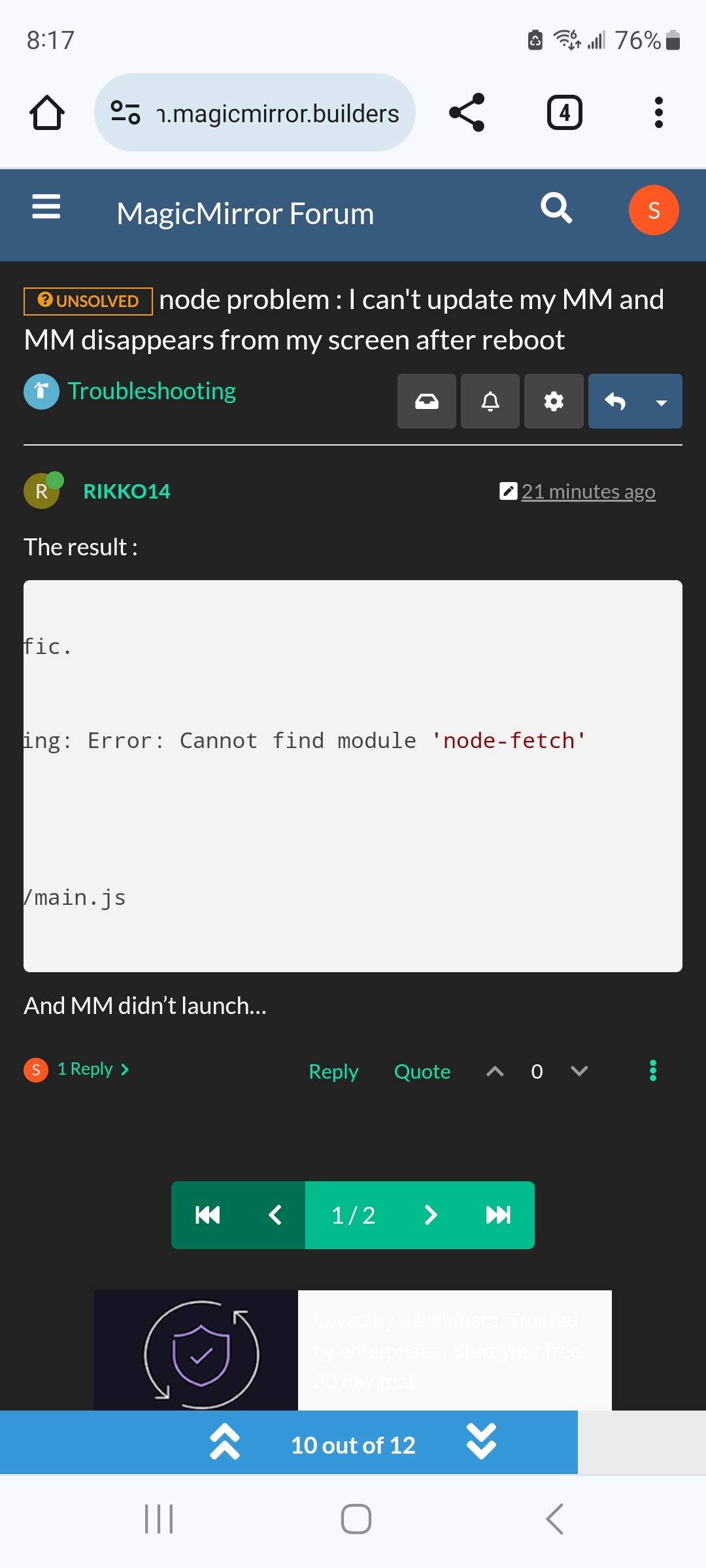
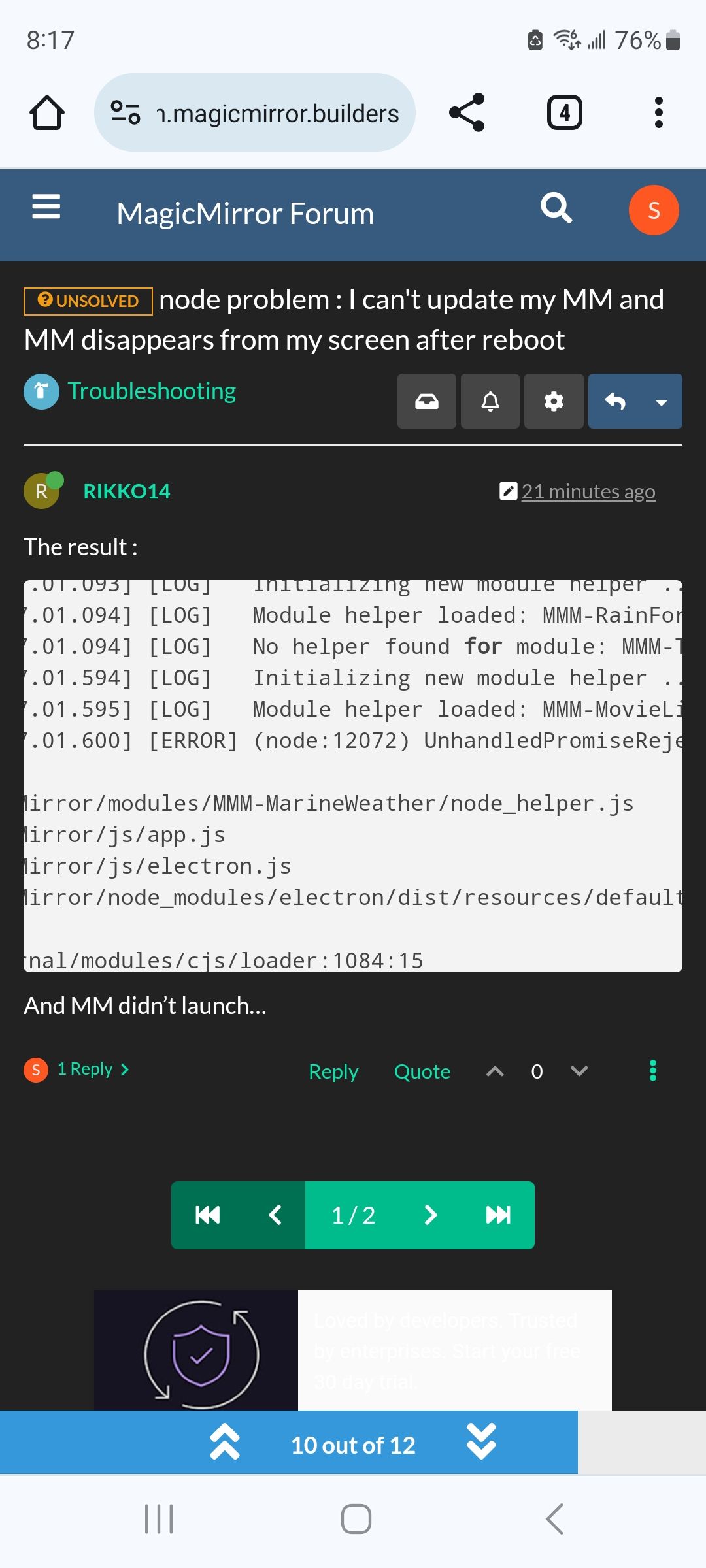
yes that module is missing a library
if you run my upgrade script with force, it should fix it
-
I do :
pi@raspberrypi:~ $ cd ~/MagicMirror pi@raspberrypi:~/MagicMirror $ bash -c "$(curl -sL https://raw.githubusercontent.com/sdetweil/MagicMirror_scripts/master/upgrade-script.sh)" update log will be in /home/pi/MagicMirror/installers/upgrade.log doing test run = true, NO updates will be applied! Check current Node installation ... Node currently installed. Checking version number. Minimum Node version: v20.8.0 Installed Node version: v20.8.0 No Node.js upgrade necessary. Check current NPM installation ... NPM currently installed. Checking version number. Minimum npm version: V10.1.0 Installed npm version: V10.1.0 No npm upgrade necessary. saving custom.css upgrading from version 2.25.0 to 2.25.0 fetching latest revisions Checking for modules with removed libraries updating dependencies for active modules with package.json files processing for module EXT-UpdateNotification please wait ---------------------------------- skipped processing for EXT-UpdateNotification, doing test run processing complete for module EXT-UpdateNotification processing for module MMM-GoogleAssistant please wait ---------------------------------- skipped processing for MMM-GoogleAssistant, doing test run processing complete for module MMM-GoogleAssistant processing for module EXT-Alert please wait ---------------------------------- skipped processing for EXT-Alert, doing test run processing complete for module EXT-Alert processing for module EXT-Bring please wait ---------------------------------- skipped processing for EXT-Bring, doing test run processing complete for module EXT-Bring processing for module EXT-Browser please wait ---------------------------------- skipped processing for EXT-Browser, doing test run processing complete for module EXT-Browser processing for module EXT-Detector please wait ---------------------------------- skipped processing for EXT-Detector, doing test run processing complete for module EXT-Detector processing for module EXT-Librespot please wait ---------------------------------- skipped processing for EXT-Librespot, doing test run processing complete for module EXT-Librespot processing for module EXT-Photos please wait ---------------------------------- skipped processing for EXT-Photos, doing test run processing complete for module EXT-Photos processing for module EXT-RadioPlayer please wait ---------------------------------- skipped processing for EXT-RadioPlayer, doing test run processing complete for module EXT-RadioPlayer processing for module EXT-ScreenManager please wait ---------------------------------- skipped processing for EXT-ScreenManager, doing test run processing complete for module EXT-ScreenManager processing for module EXT-Spotify please wait ---------------------------------- skipped processing for EXT-Spotify, doing test run processing complete for module EXT-Spotify processing for module Gateway please wait ---------------------------------- skipped processing for Gateway, doing test run processing complete for module Gateway processing for module MMM-DHT-Sensor please wait ---------------------------------- skipped processing for MMM-DHT-Sensor, doing test run processing complete for module MMM-DHT-Sensor processing for module MMM-RainForecast-FR please wait ---------------------------------- skipped processing for MMM-RainForecast-FR, doing test run processing complete for module MMM-RainForecast-FR processing for module MMM-TomTomTraffic please wait ---------------------------------- skipped processing for MMM-TomTomTraffic, doing test run processing complete for module MMM-TomTomTraffic processing for module MMM-MovieListings please wait ---------------------------------- skipped processing for MMM-MovieListings, doing test run processing complete for module MMM-MovieListings processing for module MMM-MarineWeather please wait ---------------------------------- skipped processing for MMM-MarineWeather, doing test run processing complete for module MMM-MarineWeather restoring custom.css pi@raspberrypi:~/MagicMirror $ bash -c "$(curl -sL https://raw.githubusercontent.com/sdetweil/MagicMirror_scripts/master/upgrade-script.sh)" force update log will be in /home/pi/MagicMirror/installers/upgrade.log doing test run = false Node currently installed. Checking version number. Minimum Node version: v20.8.0 Installed Node version: v20.8.0 Check current Node installation ... Node currently installed. Checking version number. Minimum Node version: v20.8.0 Installed Node version: v20.8.0 No Node.js upgrade necessary. Check current NPM installation ... NPM currently installed. Checking version number. Minimum npm version: V10.1.0 Installed npm version: V10.1.0 No npm upgrade necessary. force: ligne 450 : [: -le : opérateur unaire attendu saving custom.css upgrading from version 2.25.0 to 2.25.0 fetching latest revisions updating MagicMirror runtime, please wait > magicmirror@2.25.0 postinstall > npm run install-vendor && npm run install-fonts && echo "MagicMirror² installation finished successfully! > " > magicmirror@2.25.0 install-vendor > echo "Installing vendor files ... > " && cd vendor && npm install --loglevel=error --no-audit --no-fund --no-update-notifier Installing vendor files ... up to date in 3s > magicmirror@2.25.0 install-fonts > echo "Installing fonts ... > " && cd fonts && npm install --loglevel=error --no-audit --no-fund --no-update-notifier Installing fonts ... up to date in 4s MagicMirror² installation finished successfully! > magicmirror@2.25.0 prepare > [ -f node_modules/.bin/husky ] && husky install || echo no husky installed. no husky installed. added 334 packages in 2m 97 packages are looking for funding run `npm fund` for details Checking for modules with removed libraries updating dependencies for active modules with package.json files processing for module EXT-UpdateNotification please wait ---------------------------------- npm WARN deprecated uuid@3.4.0: Please upgrade to version 7 or higher. Older versions may use Math.random() in certain circumstances, which is known to be problematic. See https://v8.dev/blog/math-random for details. > EXT-UpdateNotification@2.1.0 preinstall > installer/preinstall.sh Welcome to EXT-UpdateNotification v2.1.0 No root checking... Checking EXT-UpdateNotification: pi/pi Checking MagicMirror: pi/pi Checking OS... OS Detected: linux-gnueabihf (raspbian 11 aarch64) Installing all npm libraries... > EXT-UpdateNotification@2.1.0 postinstall > installer/postinstall.sh Minify Main code Found: 8 files to minify Process File: ../EXT-UpdateNotification.js Process File: ../components/gitCheck.js Process File: ../components/loadLibraries.js Process File: ../components/npmCheck.js Process File: ../components/parseData.js Process File: ../components/update.js Process File: ../node_helper.js Process File: ../components/check.js Done Support is now moved in a dedicated Server: https://forum.bugsounet.fr @bugsounet EXT-UpdateNotification is now installed ! added 248 packages, and audited 249 packages in 50s 39 packages are looking for funding run `npm fund` for details found 0 vulnerabilities processing complete for module EXT-UpdateNotification processing for module MMM-GoogleAssistant please wait ---------------------------------- > MMM-GoogleAssistant@5.4.0 preinstall > installer/preinstall.sh Welcome to MMM-GoogleAssistant v5.4.0 No root checking... Checking MMM-GoogleAssistant: pi/pi Checking MagicMirror: pi/pi Checking OS... OS Detected: linux-gnueabihf (raspbian 11 aarch64) > MMM-GoogleAssistant@5.4.0 postinstall > installer/postinstall.sh -m -b Minify Main code... Found: 27 files to minify Process File: ../MMM-GoogleAssistant.js Process File: ../node_helper.js Process File: ../components/shellExec.js Process File: ../components/searchOnGoogle.js Process File: ../components/screenParser.js Process File: ../components/recipes.js Process File: ../components/proto-loader.js Process File: ../components/platform.js Process File: ../components/parseData.js Process File: ../components/lpcm16.js Process File: ../components/loadLibraries.js Process File: ../components/googleSearch.js Process File: ../components/googleAssistant.js Process File: ../components/embedded-assistant.js Process File: ../components/conversation.js Process File: ../components/configMerge.js Process File: ../components/auth.js Process File: ../components/assistantSearch.js Process File: ../components/assistantResponse.js Process File: ../components/assistantConverse.js Process File: ../components/activateProcess.js Process File: ../components/activateAssistant.js Process File: ../components/Hooks.js Process File: ../components/Gateway.js Process File: ../components/GAConfig.js Process File: ../components/BufferToMP3.js Process File: ../components/Assistant.js Done Support is now moved in a dedicated Server: https://forum.bugsounet.fr @bugsounet MMM-GoogleAssistant is now installed ! added 158 packages in 32s 52 packages are looking for funding run `npm fund` for details processing complete for module MMM-GoogleAssistant processing for module EXT-Alert please wait ---------------------------------- > EXT-Alert@1.2.3 preinstall > installer/preinstall.sh Welcome to EXT-Alert v1.2.3 No root checking... Checking EXT-Alert: pi/pi Checking MagicMirror: pi/pi Checking OS... OS Detected: linux-gnueabihf (raspbian 11 aarch64) > EXT-Alert@1.2.3 postinstall > installer/postinstall.sh -m -b Minify Main code... Found: 5 files to minify Process File: ../EXT-Alert.js Process File: ../node_helper.js Process File: ../components/AlertInit.js Process File: ../components/AlertDisplay.js Process File: ../components/AlertCommander.js Done Support is now moved in a dedicated Server: https://forum.bugsounet.fr @bugsounet EXT-Alert is now installed ! added 42 packages in 12s 13 packages are looking for funding run `npm fund` for details processing complete for module EXT-Alert processing for module EXT-Bring please wait ---------------------------------- > EXT-Bring@1.2.2 preinstall > installer/preinstall.sh Welcome to EXT-Bring v1.2.2 No root checking... Checking EXT-Bring: pi/pi Checking MagicMirror: pi/pi Checking OS... OS Detected: linux-gnueabihf (raspbian 11 aarch64) > EXT-Bring@1.2.2 postinstall > installer/postinstall.sh -m -b Minify Main code... Found: 5 files to minify Process File: ../EXT-Bring.js Process File: ../node_helper.js Process File: ../components/parseData.js Process File: ../components/loadLibraries.js Process File: ../components/bring-lib.js Done Support is now moved in a dedicated Server: https://forum.bugsounet.fr @bugsounet EXT-Bring is now installed ! added 50 packages in 14s 16 packages are looking for funding run `npm fund` for details processing complete for module EXT-Bring processing for module EXT-Browser please wait ---------------------------------- > EXT-Browser@1.2.3 preinstall > installer/preinstall.sh Welcome to EXT-Browser v1.2.3 No root checking... Checking EXT-Browser: pi/pi Checking MagicMirror: pi/pi Checking OS... OS Detected: linux-gnueabihf (raspbian 11 aarch64) > EXT-Browser@1.2.3 postinstall > installer/postinstall.sh -m -b Minify Main code... Found: 3 files to minify Process File: ../EXT-Browser.js Process File: ../node_helper.js Process File: ../components/BrowserDisplay.js Done Support is now moved in a dedicated Server: https://forum.bugsounet.fr @bugsounet EXT-Browser is now installed ! added 42 packages in 7s 13 packages are looking for funding run `npm fund` for details processing complete for module EXT-Browser processing for module EXT-Detector please wait ---------------------------------- npm ERR! code 255 npm ERR! path /home/pi/MagicMirror/modules/EXT-Detector npm ERR! command failed npm ERR! command sh -c installer/postinstall.sh -r -m -b npm ERR! Prepare snowboy library... npm ERR! installer/postinstall.sh: ligne 40: tsc : commande introuvable npm ERR! Failed! npm ERR! A complete log of this run can be found in: /home/pi/.npm/_logs/2023-11-05T14_31_50_369Z-debug-0.log processing complete for module EXT-Detector processing for module EXT-Librespot please wait ---------------------------------- npm WARN deprecated uuid@3.4.0: Please upgrade to version 7 or higher. Older versions may use Math.random() in certain circumstances, which is known to be problematic. See https://v8.dev/blog/math-random for details. > EXT-Librespot@1.2.5 preinstall > installer/preinstall.sh Welcome to EXT-Librespot v1.2.5 No root checking... Checking EXT-Librespot: pi/pi Checking MagicMirror: pi/pi Checking OS... OS Detected: linux-gnueabihf (raspbian 11 aarch64) > EXT-Librespot@1.2.5 postinstall > installer/postinstall.sh -m -b Minify Main code... Found: 2 files to minify Process File: ../EXT-Librespot.js Process File: ../node_helper.js Done Support is now moved in a dedicated Server: https://forum.bugsounet.fr @bugsounet EXT-Librespot is now installed ! added 195 packages in 26s 25 packages are looking for funding run `npm fund` for details processing complete for module EXT-Librespot processing for module EXT-Photos please wait ---------------------------------- > EXT-Photos@1.1.3 preinstall > installer/preinstall.sh Welcome to EXT-Photos v1.1.3 No root checking... Checking EXT-Photos: pi/pi Checking MagicMirror: pi/pi Checking OS... OS Detected: linux-gnueabihf (raspbian 11 aarch64) > EXT-Photos@1.1.3 postinstall > installer/postinstall.sh -m -b Minify Main code... Found: 2 files to minify Process File: ../EXT-Photos.js Process File: ../node_helper.js Done Support is now moved in a dedicated Server: https://forum.bugsounet.fr @bugsounet EXT-Photos is now installed ! added 42 packages in 8s 13 packages are looking for funding run `npm fund` for details processing complete for module EXT-Photos processing for module EXT-RadioPlayer please wait ---------------------------------- > EXT-RadioPlayer@1.1.6 preinstall > installer/preinstall.sh -d 'vlc' Welcome to EXT-RadioPlayer v1.1.6 No root checking... Checking EXT-RadioPlayer: pi/pi Checking MagicMirror: pi/pi Checking OS... OS Detected: linux-gnueabihf (raspbian 11 aarch64) Checking all dependencies... All Dependencies needed are installed ! > EXT-RadioPlayer@1.1.6 postinstall > installer/postinstall.sh -m -b Minify Main code... Found: 2 files to minify Process File: ../EXT-RadioPlayer.js Process File: ../node_helper.js Done Support is now moved in a dedicated Server: https://forum.bugsounet.fr @bugsounet EXT-RadioPlayer is now installed ! added 50 packages in 11s 14 packages are looking for funding run `npm fund` for details processing complete for module EXT-RadioPlayer processing for module EXT-ScreenManager please wait ---------------------------------- > EXT-ScreenManager@1.1.0 preinstall > installer/preinstall.sh Welcome to EXT-ScreenManager v1.1.0 No root checking... Checking EXT-ScreenManager: pi/pi Checking MagicMirror: pi/pi Checking OS... OS Detected: linux-gnueabihf (raspbian 11 aarch64) Installing all npm libraries... > EXT-ScreenManager@1.1.0 postinstall > installer/postinstall.sh Minify Main code Found: 2 files to minify Process File: ../node_helper.js Process File: ../EXT-ScreenManager.js Done Support is now moved in a dedicated Server: https://forum.bugsounet.fr @bugsounet EXT-ScreenManager is now installed ! added 64 packages, and audited 65 packages in 12s 13 packages are looking for funding run `npm fund` for details found 0 vulnerabilities processing complete for module EXT-ScreenManager processing for module EXT-Spotify please wait ---------------------------------- > EXT-Spotify@2.3.3 preinstall > installer/preinstall.sh Welcome to EXT-Spotify v2.3.3 No root checking... Checking EXT-Spotify: pi/pi Checking MagicMirror: pi/pi Checking OS... OS Detected: linux-gnueabihf (raspbian 11 aarch64) > EXT-Spotify@2.3.3 postinstall > installer/postinstall.sh -m -b Minify Main code... Found: 6 files to minify Process File: ../EXT-Spotify.js Process File: ../node_helper.js Process File: ../components/spotifyLib.js Process File: ../components/spotifyClass.js Process File: ../components/JSPanel.js Process File: ../components/CanvasLyrics.js Done Support is now moved in a dedicated Server: https://forum.bugsounet.fr @bugsounet EXT-Spotify is now installed ! added 143 packages in 23s 48 packages are looking for funding run `npm fund` for details processing complete for module EXT-Spotify processing for module Gateway please wait ---------------------------------- npm ERR! code 255 npm ERR! path /home/pi/MagicMirror/modules/Gateway npm ERR! command failed npm ERR! command sh -c installer/postinstall.sh -r -m -b npm ERR! Minify Main code... npm ERR! node:internal/modules/cjs/loader:1051 npm ERR! throw err; npm ERR! ^ npm ERR! npm ERR! Error: Cannot find module 'esbuild' npm ERR! Require stack: npm ERR! - /home/pi/MagicMirror/modules/Gateway/installer/minify.js npm ERR! at Module._resolveFilename (node:internal/modules/cjs/loader:1048:15) npm ERR! at Module._load (node:internal/modules/cjs/loader:901:27) npm ERR! at Module.require (node:internal/modules/cjs/loader:1115:19) npm ERR! at require (node:internal/modules/helpers:130:18) npm ERR! at Object.<anonymous> (/home/pi/MagicMirror/modules/Gateway/installer/minify.js:6:17) npm ERR! at Module._compile (node:internal/modules/cjs/loader:1241:14) npm ERR! at Module._extensions..js (node:internal/modules/cjs/loader:1295:10) npm ERR! at Module.load (node:internal/modules/cjs/loader:1091:32) npm ERR! at Module._load (node:internal/modules/cjs/loader:938:12) npm ERR! at Function.executeUserEntryPoint [as runMain] (node:internal/modules/run_main:83:12) { npm ERR! code: 'MODULE_NOT_FOUND', npm ERR! requireStack: [ '/home/pi/MagicMirror/modules/Gateway/installer/minify.js' ] npm ERR! } npm ERR! npm ERR! Node.js v20.8.0 npm ERR! Minify Failed! npm ERR! A complete log of this run can be found in: /home/pi/.npm/_logs/2023-11-05T14_33_29_808Z-debug-0.log processing complete for module Gateway processing for module MMM-DHT-Sensor please wait ---------------------------------- rebuilt dependencies successfully processing complete for module MMM-DHT-Sensor processing for module MMM-RainForecast-FR please wait ---------------------------------- added 9 packages, and audited 10 packages in 3s 1 package is looking for funding run `npm fund` for details found 0 vulnerabilities processing complete for module MMM-RainForecast-FR processing for module MMM-TomTomTraffic please wait ---------------------------------- up to date, audited 1 package in 2s found 0 vulnerabilities processing complete for module MMM-TomTomTraffic processing for module MMM-MovieListings please wait ---------------------------------- npm WARN deprecated har-validator@5.1.5: this library is no longer supported npm WARN deprecated uuid@3.4.0: Please upgrade to version 7 or higher. Older versions may use Math.random() in certain circumstances, which is known to be problematic. See https://v8.dev/blog/math-random for details. npm WARN deprecated request@2.88.2: request has been deprecated, see https://github.com/request/request/issues/3142 added 47 packages, and audited 48 packages in 8s 2 packages are looking for funding run `npm fund` for details 2 moderate severity vulnerabilities Some issues need review, and may require choosing a different dependency. Run `npm audit` for details. processing complete for module MMM-MovieListings processing for module MMM-MarineWeather please wait ---------------------------------- added 4 packages, and audited 5 packages in 2s found 0 vulnerabilities processing complete for module MMM-MarineWeather restoring custom.css pi@raspberrypi:~/MagicMirror $ -
-
pi@raspberrypi:~ $ ^[[200~bash -c "$(curl -sL https://raw.githubusercontent.com/sdetweil/MagicMirror_scripts/master/upgrade-script.sh)" force bash: $'\E[200~bash' : commande introuvable pi@raspberrypi:~ $ cd ~/MagicMirror pi@raspberrypi:~/MagicMirror $ bash -c "$(curl -sL https://raw.githubusercontent.com/sdetweil/MagicMirror_scripts/master/upgrade-script.sh)" force update log will be in /home/pi/MagicMirror/installers/upgrade.log doing test run = false Node currently installed. Checking version number. Minimum Node version: v20.8.0 Installed Node version: v20.8.0 Check current Node installation ... Node currently installed. Checking version number. Minimum Node version: v20.8.0 Installed Node version: v20.8.0 No Node.js upgrade necessary. Check current NPM installation ... NPM currently installed. Checking version number. Minimum npm version: V10.1.0 Installed npm version: V10.1.0 No npm upgrade necessary. force: ligne 450 : [: -le : opérateur unaire attendu saving custom.css upgrading from version 2.25.0 to 2.25.0 fetching latest revisions updating MagicMirror runtime, please wait > magicmirror@2.25.0 postinstall > npm run install-vendor && npm run install-fonts && echo "MagicMirror² installation finished successfully! > " > magicmirror@2.25.0 install-vendor > echo "Installing vendor files ... > " && cd vendor && npm install --loglevel=error --no-audit --no-fund --no-update-notifier Installing vendor files ... up to date in 7s > magicmirror@2.25.0 install-fonts > echo "Installing fonts ... > " && cd fonts && npm install --loglevel=error --no-audit --no-fund --no-update-notifier Installing fonts ... up to date in 47s MagicMirror² installation finished successfully! > magicmirror@2.25.0 prepare > [ -f node_modules/.bin/husky ] && husky install || echo no husky installed. no husky installed. added 334 packages in 3m 97 packages are looking for funding run `npm fund` for details Checking for modules with removed libraries updating dependencies for active modules with package.json files processing for module EXT-UpdateNotification please wait ---------------------------------- npm WARN deprecated uuid@3.4.0: Please upgrade to version 7 or higher. Older versions may use Math.random() in certain circumstances, which is known to be problematic. See https://v8.dev/blog/math-random for details. > EXT-UpdateNotification@2.1.0 preinstall > installer/preinstall.sh Welcome to EXT-UpdateNotification v2.1.0 No root checking... Checking EXT-UpdateNotification: pi/pi Checking MagicMirror: pi/pi Checking OS... OS Detected: linux-gnueabihf (raspbian 11 aarch64) Installing all npm libraries... > EXT-UpdateNotification@2.1.0 postinstall > installer/postinstall.sh Minify Main code Found: 8 files to minify Process File: ../EXT-UpdateNotification.js Process File: ../node_helper.js Process File: ../components/update.js Process File: ../components/parseData.js Process File: ../components/npmCheck.js Process File: ../components/loadLibraries.js Process File: ../components/gitCheck.js Process File: ../components/check.js Done Support is now moved in a dedicated Server: https://forum.bugsounet.fr @bugsounet EXT-UpdateNotification is now installed ! added 248 packages, and audited 249 packages in 26s 39 packages are looking for funding run `npm fund` for details found 0 vulnerabilities processing complete for module EXT-UpdateNotification processing for module MMM-GoogleAssistant please wait ---------------------------------- > MMM-GoogleAssistant@5.4.0 preinstall > installer/preinstall.sh Welcome to MMM-GoogleAssistant v5.4.0 No root checking... Checking MMM-GoogleAssistant: pi/pi Checking MagicMirror: pi/pi Checking OS... OS Detected: linux-gnueabihf (raspbian 11 aarch64) > MMM-GoogleAssistant@5.4.0 postinstall > installer/postinstall.sh -m -b Minify Main code... Found: 27 files to minify Process File: ../MMM-GoogleAssistant.js Process File: ../node_helper.js Process File: ../components/shellExec.js Process File: ../components/searchOnGoogle.js Process File: ../components/screenParser.js Process File: ../components/recipes.js Process File: ../components/proto-loader.js Process File: ../components/platform.js Process File: ../components/parseData.js Process File: ../components/lpcm16.js Process File: ../components/loadLibraries.js Process File: ../components/googleSearch.js Process File: ../components/googleAssistant.js Process File: ../components/embedded-assistant.js Process File: ../components/conversation.js Process File: ../components/configMerge.js Process File: ../components/auth.js Process File: ../components/assistantSearch.js Process File: ../components/assistantResponse.js Process File: ../components/assistantConverse.js Process File: ../components/activateProcess.js Process File: ../components/activateAssistant.js Process File: ../components/Hooks.js Process File: ../components/Gateway.js Process File: ../components/GAConfig.js Process File: ../components/BufferToMP3.js Process File: ../components/Assistant.js Done Support is now moved in a dedicated Server: https://forum.bugsounet.fr @bugsounet MMM-GoogleAssistant is now installed ! added 158 packages in 16s 52 packages are looking for funding run `npm fund` for details processing complete for module MMM-GoogleAssistant processing for module EXT-Alert please wait ---------------------------------- > EXT-Alert@1.2.3 preinstall > installer/preinstall.sh Welcome to EXT-Alert v1.2.3 No root checking... Checking EXT-Alert: pi/pi Checking MagicMirror: pi/pi Checking OS... OS Detected: linux-gnueabihf (raspbian 11 aarch64) > EXT-Alert@1.2.3 postinstall > installer/postinstall.sh -m -b Minify Main code... Found: 5 files to minify Process File: ../EXT-Alert.js Process File: ../node_helper.js Process File: ../components/AlertInit.js Process File: ../components/AlertDisplay.js Process File: ../components/AlertCommander.js Done Support is now moved in a dedicated Server: https://forum.bugsounet.fr @bugsounet EXT-Alert is now installed ! added 42 packages in 5s 13 packages are looking for funding run `npm fund` for details processing complete for module EXT-Alert processing for module EXT-Bring please wait ---------------------------------- > EXT-Bring@1.2.2 preinstall > installer/preinstall.sh Welcome to EXT-Bring v1.2.2 No root checking... Checking EXT-Bring: pi/pi Checking MagicMirror: pi/pi Checking OS... OS Detected: linux-gnueabihf (raspbian 11 aarch64) > EXT-Bring@1.2.2 postinstall > installer/postinstall.sh -m -b Minify Main code... Found: 5 files to minify Process File: ../EXT-Bring.js Process File: ../node_helper.js Process File: ../components/parseData.js Process File: ../components/loadLibraries.js Process File: ../components/bring-lib.js Done Support is now moved in a dedicated Server: https://forum.bugsounet.fr @bugsounet EXT-Bring is now installed ! added 50 packages in 13s 16 packages are looking for funding run `npm fund` for details processing complete for module EXT-Bring processing for module EXT-Browser please wait ---------------------------------- > EXT-Browser@1.2.3 preinstall > installer/preinstall.sh Welcome to EXT-Browser v1.2.3 No root checking... Checking EXT-Browser: pi/pi Checking MagicMirror: pi/pi Checking OS... OS Detected: linux-gnueabihf (raspbian 11 aarch64) > EXT-Browser@1.2.3 postinstall > installer/postinstall.sh -m -b Minify Main code... Found: 3 files to minify Process File: ../EXT-Browser.js Process File: ../node_helper.js Process File: ../components/BrowserDisplay.js Done Support is now moved in a dedicated Server: https://forum.bugsounet.fr @bugsounet EXT-Browser is now installed ! added 42 packages in 5s 13 packages are looking for funding run `npm fund` for details processing complete for module EXT-Browser processing for module EXT-Detector please wait ---------------------------------- npm ERR! code 255 npm ERR! path /home/pi/MagicMirror/modules/EXT-Detector npm ERR! command failed npm ERR! command sh -c installer/postinstall.sh -r -m -b npm ERR! Prepare snowboy library... npm ERR! installer/postinstall.sh: ligne 40: tsc : commande introuvable npm ERR! Failed! npm ERR! A complete log of this run can be found in: /home/pi/.npm/_logs/2023-11-05T14_54_13_403Z-debug-0.log processing complete for module EXT-Detector processing for module EXT-Librespot please wait ---------------------------------- npm WARN deprecated uuid@3.4.0: Please upgrade to version 7 or higher. Older versions may use Math.random() in certain circumstances, which is known to be problematic. See https://v8.dev/blog/math-random for details. > EXT-Librespot@1.2.5 preinstall > installer/preinstall.sh Welcome to EXT-Librespot v1.2.5 No root checking... Checking EXT-Librespot: pi/pi Checking MagicMirror: pi/pi Checking OS... OS Detected: linux-gnueabihf (raspbian 11 aarch64) > EXT-Librespot@1.2.5 postinstall > installer/postinstall.sh -m -b Minify Main code... Found: 2 files to minify Process File: ../EXT-Librespot.js Process File: ../node_helper.js Done Support is now moved in a dedicated Server: https://forum.bugsounet.fr @bugsounet EXT-Librespot is now installed ! added 195 packages in 18s 25 packages are looking for funding run `npm fund` for details processing complete for module EXT-Librespot processing for module EXT-Photos please wait ---------------------------------- > EXT-Photos@1.1.3 preinstall > installer/preinstall.sh Welcome to EXT-Photos v1.1.3 No root checking... Checking EXT-Photos: pi/pi Checking MagicMirror: pi/pi Checking OS... OS Detected: linux-gnueabihf (raspbian 11 aarch64) > EXT-Photos@1.1.3 postinstall > installer/postinstall.sh -m -b Minify Main code... Found: 2 files to minify Process File: ../EXT-Photos.js Process File: ../node_helper.js Done Support is now moved in a dedicated Server: https://forum.bugsounet.fr @bugsounet EXT-Photos is now installed ! added 42 packages in 5s 13 packages are looking for funding run `npm fund` for details processing complete for module EXT-Photos processing for module EXT-RadioPlayer please wait ---------------------------------- > EXT-RadioPlayer@1.1.6 preinstall > installer/preinstall.sh -d 'vlc' Welcome to EXT-RadioPlayer v1.1.6 No root checking... Checking EXT-RadioPlayer: pi/pi Checking MagicMirror: pi/pi Checking OS... OS Detected: linux-gnueabihf (raspbian 11 aarch64) Checking all dependencies... All Dependencies needed are installed ! > EXT-RadioPlayer@1.1.6 postinstall > installer/postinstall.sh -m -b Minify Main code... Found: 2 files to minify Process File: ../EXT-RadioPlayer.js Process File: ../node_helper.js Done Support is now moved in a dedicated Server: https://forum.bugsounet.fr @bugsounet EXT-RadioPlayer is now installed ! added 50 packages in 9s 14 packages are looking for funding run `npm fund` for details processing complete for module EXT-RadioPlayer processing for module EXT-ScreenManager please wait ---------------------------------- > EXT-ScreenManager@1.1.0 preinstall > installer/preinstall.sh Welcome to EXT-ScreenManager v1.1.0 No root checking... Checking EXT-ScreenManager: pi/pi Checking MagicMirror: pi/pi Checking OS... OS Detected: linux-gnueabihf (raspbian 11 aarch64) Installing all npm libraries... > EXT-ScreenManager@1.1.0 postinstall > installer/postinstall.sh Minify Main code Found: 2 files to minify Process File: ../EXT-ScreenManager.js Process File: ../node_helper.js Done Support is now moved in a dedicated Server: https://forum.bugsounet.fr @bugsounet EXT-ScreenManager is now installed ! added 64 packages, and audited 65 packages in 13s 13 packages are looking for funding run `npm fund` for details found 0 vulnerabilities processing complete for module EXT-ScreenManager processing for module EXT-Spotify please wait ---------------------------------- > EXT-Spotify@2.3.3 preinstall > installer/preinstall.sh Welcome to EXT-Spotify v2.3.3 No root checking... Checking EXT-Spotify: pi/pi Checking MagicMirror: pi/pi Checking OS... OS Detected: linux-gnueabihf (raspbian 11 aarch64) > EXT-Spotify@2.3.3 postinstall > installer/postinstall.sh -m -b Minify Main code... Found: 6 files to minify Process File: ../EXT-Spotify.js Process File: ../node_helper.js Process File: ../components/spotifyLib.js Process File: ../components/spotifyClass.js Process File: ../components/JSPanel.js Process File: ../components/CanvasLyrics.js Done Support is now moved in a dedicated Server: https://forum.bugsounet.fr @bugsounet EXT-Spotify is now installed ! added 143 packages in 14s 48 packages are looking for funding run `npm fund` for details processing complete for module EXT-Spotify processing for module Gateway please wait ---------------------------------- npm ERR! code 255 npm ERR! path /home/pi/MagicMirror/modules/Gateway npm ERR! command failed npm ERR! command sh -c installer/postinstall.sh -r -m -b npm ERR! Minify Main code... npm ERR! node:internal/modules/cjs/loader:1051 npm ERR! throw err; npm ERR! ^ npm ERR! npm ERR! Error: Cannot find module 'esbuild' npm ERR! Require stack: npm ERR! - /home/pi/MagicMirror/modules/Gateway/installer/minify.js npm ERR! at Module._resolveFilename (node:internal/modules/cjs/loader:1048:15) npm ERR! at Module._load (node:internal/modules/cjs/loader:901:27) npm ERR! at Module.require (node:internal/modules/cjs/loader:1115:19) npm ERR! at require (node:internal/modules/helpers:130:18) npm ERR! at Object.<anonymous> (/home/pi/MagicMirror/modules/Gateway/installer/minify.js:6:17) npm ERR! at Module._compile (node:internal/modules/cjs/loader:1241:14) npm ERR! at Module._extensions..js (node:internal/modules/cjs/loader:1295:10) npm ERR! at Module.load (node:internal/modules/cjs/loader:1091:32) npm ERR! at Module._load (node:internal/modules/cjs/loader:938:12) npm ERR! at Function.executeUserEntryPoint [as runMain] (node:internal/modules/run_main:83:12) { npm ERR! code: 'MODULE_NOT_FOUND', npm ERR! requireStack: [ '/home/pi/MagicMirror/modules/Gateway/installer/minify.js' ] npm ERR! } npm ERR! npm ERR! Node.js v20.8.0 npm ERR! Minify Failed! npm ERR! A complete log of this run can be found in: /home/pi/.npm/_logs/2023-11-05T14_55_27_131Z-debug-0.log processing complete for module Gateway processing for module MMM-DHT-Sensor please wait ---------------------------------- rebuilt dependencies successfully processing complete for module MMM-DHT-Sensor processing for module MMM-RainForecast-FR please wait ---------------------------------- added 9 packages, and audited 10 packages in 2s 1 package is looking for funding run `npm fund` for details found 0 vulnerabilities processing complete for module MMM-RainForecast-FR processing for module MMM-TomTomTraffic please wait ---------------------------------- up to date, audited 1 package in 949ms found 0 vulnerabilities processing complete for module MMM-TomTomTraffic processing for module MMM-MovieListings please wait ---------------------------------- npm WARN deprecated har-validator@5.1.5: this library is no longer supported npm WARN deprecated uuid@3.4.0: Please upgrade to version 7 or higher. Older versions may use Math.random() in certain circumstances, which is known to be problematic. See https://v8.dev/blog/math-random for details. npm WARN deprecated request@2.88.2: request has been deprecated, see https://github.com/request/request/issues/3142 added 47 packages, and audited 48 packages in 7s 2 packages are looking for funding run `npm fund` for details 2 moderate severity vulnerabilities Some issues need review, and may require choosing a different dependency. Run `npm audit` for details. processing complete for module MMM-MovieListings processing for module MMM-MarineWeather please wait ---------------------------------- added 4 packages, and audited 5 packages in 2s found 0 vulnerabilities processing complete for module MMM-MarineWeather restoring custom.css pi@raspberrypi:~/MagicMirror $ pm2 stop 0 [PM2] Applying action stopProcessId on app [0](ids: [ '0' ]) [PM2] [MagicMirror](0) ✓ ┌────┬────────────────────┬──────────┬──────┬───────────┬──────────┬──────────┐ │ id │ name │ mode │ ↺ │ status │ cpu │ memory │ ├────┼────────────────────┼──────────┼──────┼───────────┼──────────┼──────────┤ │ 0 │ MagicMirror │ fork │ 0 │ stopped │ 0% │ 0b │ └────┴────────────────────┴──────────┴──────┴───────────┴──────────┴──────────┘ pi@raspberrypi:~/MagicMirror $ cd ~/MagicMirror npm start > magicmirror@2.25.0 start > DISPLAY="${DISPLAY:=:0}" ./node_modules/.bin/electron js/electron.js [05.11.2023 15:59.49.467] [LOG] Starting MagicMirror: v2.25.0 [05.11.2023 15:59.49.477] [LOG] Loading config ... [05.11.2023 15:59.49.483] [DEBUG] config template file not exists, no envsubst [05.11.2023 15:59.49.489] [LOG] Loading module helpers ... [05.11.2023 15:59.49.492] [LOG] No helper found for module: alert. [05.11.2023 15:59.49.508] [LOG] Initializing new module helper ... [05.11.2023 15:59.49.511] [LOG] Module helper loaded: EXT-UpdateNotification [05.11.2023 15:59.49.514] [LOG] No helper found for module: clock. [05.11.2023 15:59.49.832] [LOG] Initializing new module helper ... [05.11.2023 15:59.49.833] [LOG] Module helper loaded: calendar [05.11.2023 15:59.49.838] [LOG] Initializing new module helper ... [05.11.2023 15:59.49.839] [LOG] Module helper loaded: MMM-GoogleAssistant [05.11.2023 15:59.49.841] [LOG] Initializing new module helper ... [05.11.2023 15:59.49.841] [LOG] Module helper loaded: EXT-Alert [05.11.2023 15:59.49.847] [LOG] Initializing new module helper ... [05.11.2023 15:59.49.847] [LOG] Module helper loaded: EXT-Bring [05.11.2023 15:59.49.850] [LOG] Initializing new module helper ... [05.11.2023 15:59.49.850] [LOG] Module helper loaded: EXT-Browser [05.11.2023 15:59.49.863] [LOG] Initializing new module helper ... [05.11.2023 15:59.49.863] [LOG] Module helper loaded: EXT-Detector [05.11.2023 15:59.50.191] [LOG] Initializing new module helper ... [05.11.2023 15:59.50.191] [LOG] Module helper loaded: EXT-Librespot [05.11.2023 15:59.50.193] [LOG] Initializing new module helper ... [05.11.2023 15:59.50.194] [LOG] Module helper loaded: EXT-Photos [05.11.2023 15:59.50.196] [LOG] Initializing new module helper ... [05.11.2023 15:59.50.196] [LOG] Module helper loaded: EXT-RadioPlayer [05.11.2023 15:59.50.216] [LOG] Initializing new module helper ... [05.11.2023 15:59.50.216] [LOG] Module helper loaded: EXT-ScreenManager [05.11.2023 15:59.50.444] [LOG] Initializing new module helper ... [05.11.2023 15:59.50.444] [LOG] Module helper loaded: EXT-Spotify [05.11.2023 15:59.50.453] [LOG] Initializing new module helper ... [05.11.2023 15:59.50.453] [LOG] Module helper loaded: Gateway [05.11.2023 15:59.50.458] [ERROR] (node:17290) UnhandledPromiseRejectionWarning: Error: Cannot find module 'node-dht-sensor' Require stack: - /home/pi/MagicMirror/modules/MMM-DHT-Sensor/node_helper.js - /home/pi/MagicMirror/js/app.js - /home/pi/MagicMirror/js/electron.js - /home/pi/MagicMirror/node_modules/electron/dist/resources/default_app.asar/main.js - at node:internal/modules/cjs/loader:1084:15 at Function.<anonymous> (node:electron/js2c/browser_init:2:117419) at Module._resolveFilename (/home/pi/MagicMirror/node_modules/module-alias/index.js:49:29) at node:internal/modules/cjs/loader:929:27 at Function._load (node:electron/js2c/asar_bundle:2:13327) at Module.require (node:internal/modules/cjs/loader:1150:19) at require (node:internal/modules/cjs/helpers:110:18) at Object.<anonymous> (/home/pi/MagicMirror/modules/MMM-DHT-Sensor/node_helper.js:11:16) at Module._compile (node:internal/modules/cjs/loader:1271:14) at Object..js (node:internal/modules/cjs/loader:1326:10) at Module.load (node:internal/modules/cjs/loader:1126:32) at node:internal/modules/cjs/loader:967:12 at Function._load (node:electron/js2c/asar_bundle:2:13327) at Module.require (node:internal/modules/cjs/loader:1150:19) at require (node:internal/modules/cjs/helpers:110:18) at loadModule (/home/pi/MagicMirror/js/app.js:180:19) (Use `electron --trace-warnings ...` to show where the warning was created) [05.11.2023 15:59.50.459] [ERROR] (node:17290) UnhandledPromiseRejectionWarning: Unhandled promise rejection. This error originated either by throwing inside of an async function without a catch block, or by rejecting a promise which was not handled with .catch(). To terminate the node process on unhandled promise rejection, use the CLI flag `--unhandled-rejections=strict` (see https://nodejs.org/api/cli.html#cli_unhandled_rejections_mode). (rejection id: 1) [17290:1105/155951.307489:ERROR:object_proxy.cc(590)] Failed to call method: org.freedesktop.portal.Settings.Read: object_path= /org/freedesktop/portal/desktop: org.freedesktop.DBus.Error.ServiceUnknown: The name org.freedesktop.portal.Desktop was not provided by any .service files MESA-LOADER: failed to retrieve device information MESA-LOADER: failed to retrieve device information MESA-LOADER: failed to retrieve device information MESA-LOADER: failed to open kms_swrast: /usr/lib/dri/kms_swrast_dri.so: Ne peut ouvrir le fichier d'objet partagé: Permission non accordée (search paths /usr/lib/arm-linux-gnueabihf/dri:\$${ORIGIN}/dri:/usr/lib/dri) failed to load driver: kms_swrast MESA-LOADER: failed to open swrast: /usr/lib/dri/swrast_dri.so: Ne peut ouvrir le fichier d'objet partagé: Permission non accordée (search paths /usr/lib/arm-linux-gnueabihf/dri:\$${ORIGIN}/dri:/usr/lib/dri) failed to load swrast driver -
@RIKKO14 now another module… DHT-Sensor missing a library
go to the module folder and
see this topic
https://forum.magicmirror.builders/topic/15778/fix-for-black-screen-in-2-16-and-later
-
I do
cd ~/MagicMirror/modules/MMM-DHT-Sensor npm installthen
cd ~/MagicMirror npm startthen
cd ~/MagicMirror/modules/MMM-GoogleAssistant npm run update npm run refreshthen
pm2 restart 0then
sudo reboot nowand finally everything works well
thank you for your help
-
@RIKKO14 thank you. upgrade script should have done npm install for the dht-sensor module. will check why not
-
@sdetweil that’s why I write +/- the same with
npm run refreshfor the same problem (some libraries disappear with the change of mode version or need to be rebuilded) but it’s limited to my own modules
