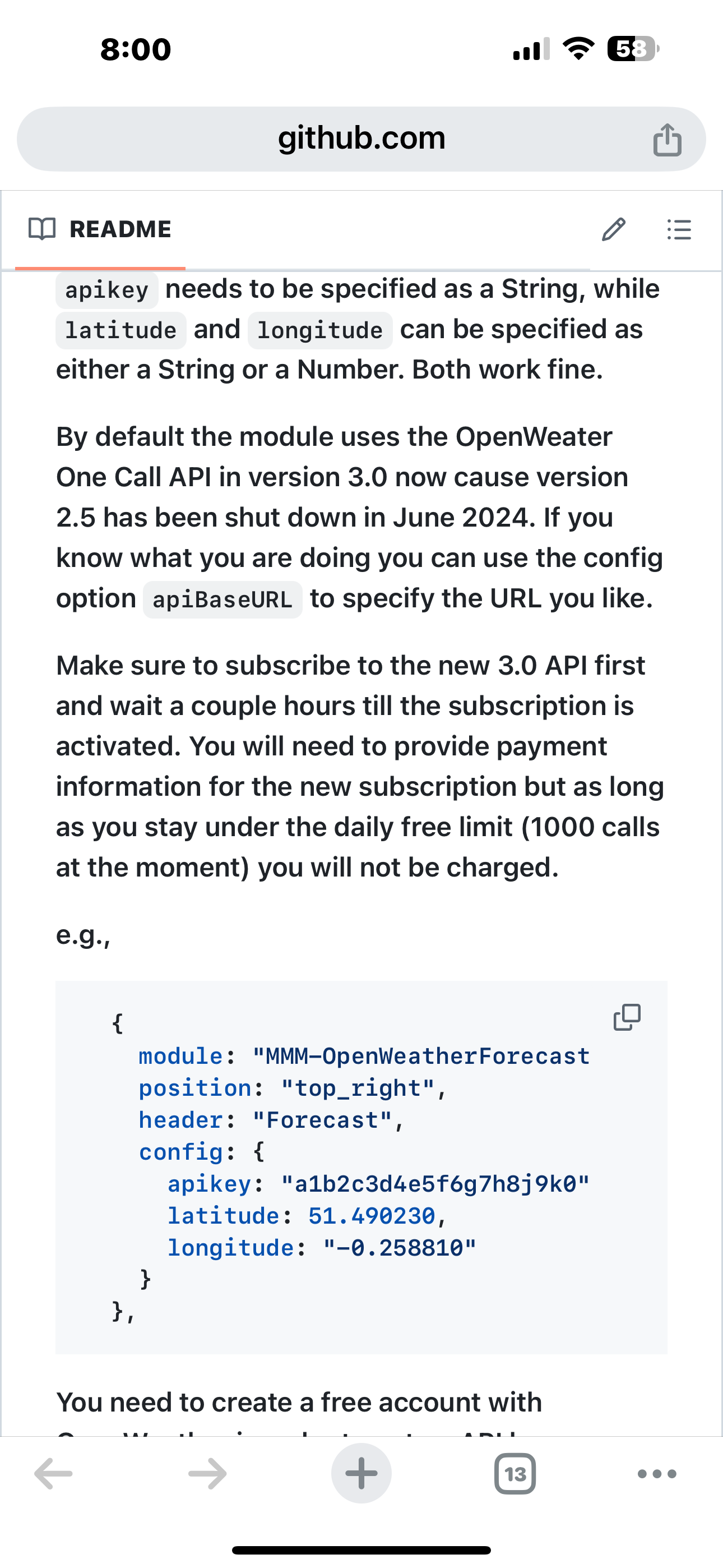Read the statement by Michael Teeuw here.
MMM-OpenWeatherForecast
-
@Ray yes, that is the original, now some 3 years old
from the modules list (linked in the header of the forum),
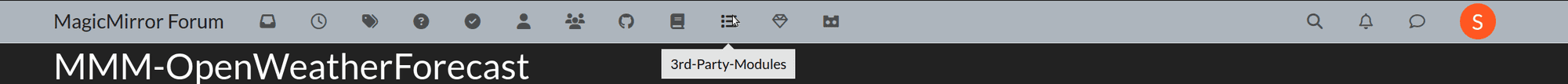
https://kristjanesperanto.github.io/MagicMirror-3rd-Party-Modules/
with openweather in the search box -
@sdetweil
the one that’s installed on my mirror is
jclarke0000
/
MMM-OpenWeatherForecast -
@Ray i know, that is old, time to migrate to a newer version
-
Hi guys, so do we have a definitive fix? I tried new api key, old api key, base url, no base url, still not working.
-
-
@sdetweil yes thank you i have done all that, still doesn’t work. Do i need to update the module?
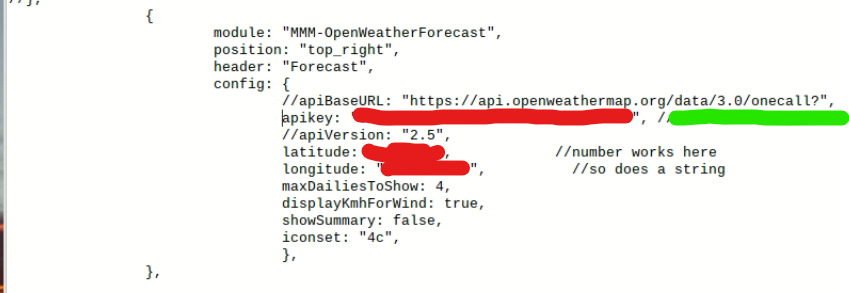
-
@megagprime id let the module set the urlbase
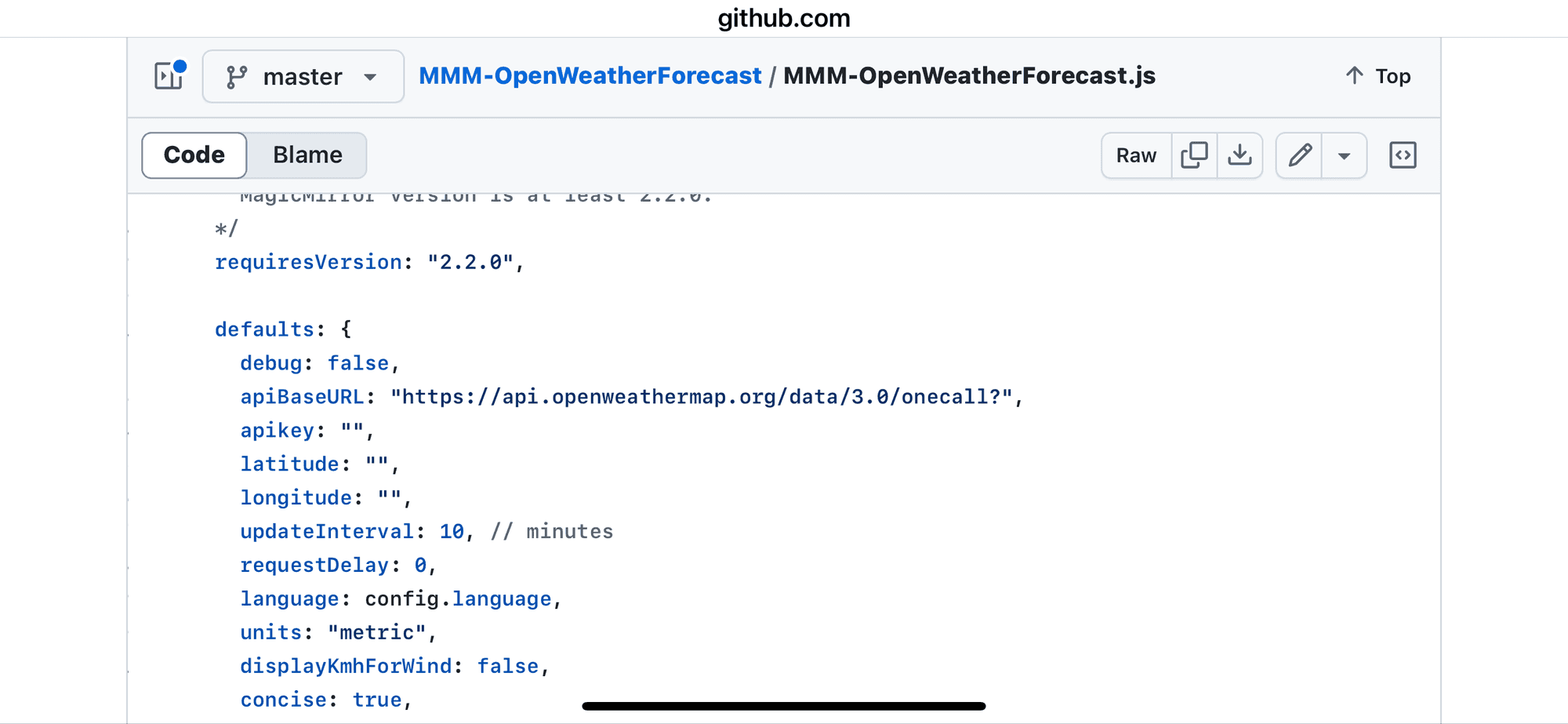
-
@megagprime also note the config parms it uses
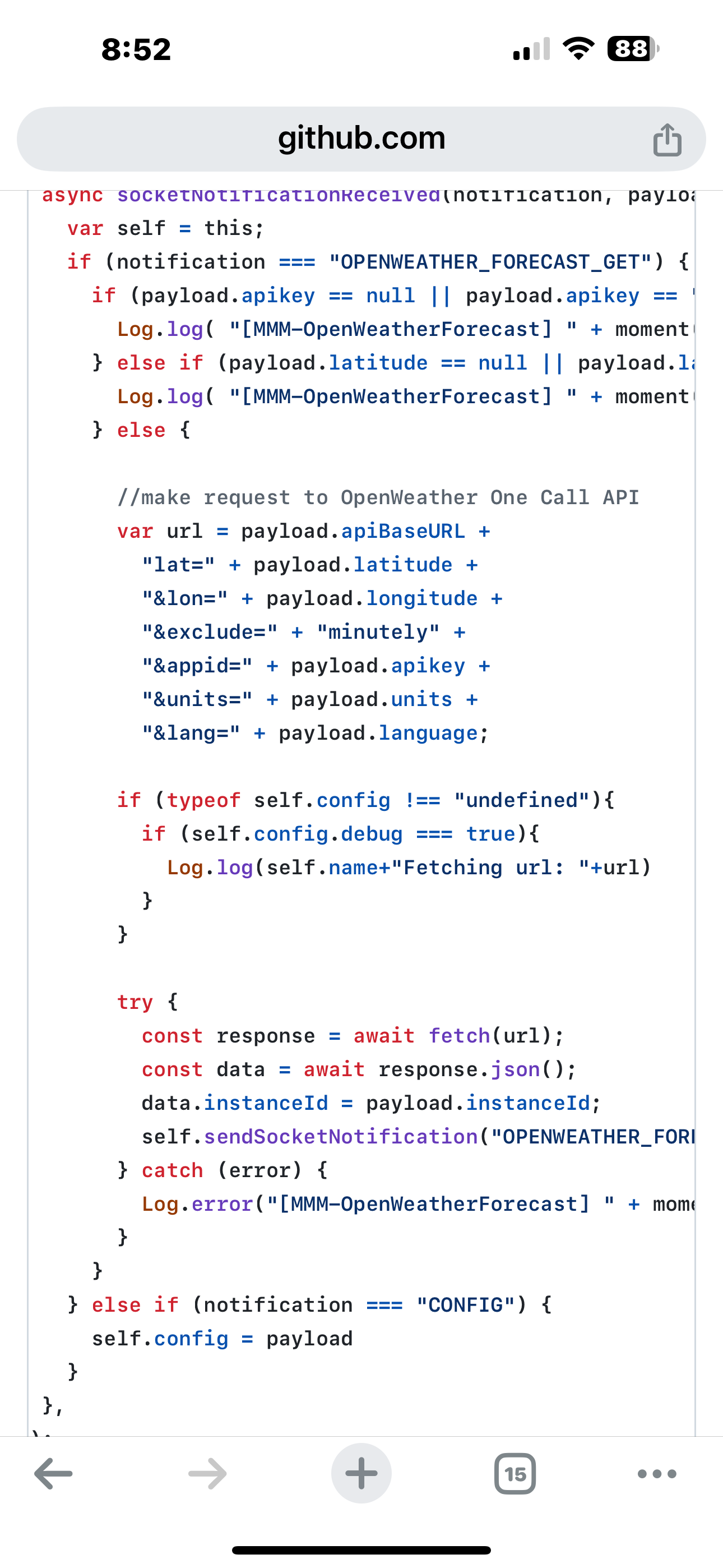
-
@sdetweil i did, i commented out the urlbase. All the other config settings are the same that have been working for years.
-
@megagprime You will need to update to the new fork of the module.
It does not matter if the old settings worked for years as the provider shut down the old api and you need to use the new api if you want some information to be displayed again.
The original module did not provide a way to change the url the information is fetched of. Even if you add the apiBaseUrl to the settings the old module will ignore it.
I released a new version IN MY FORK yesterday which uses the new URL in default. So no need to set the base URL in the settings anymore. The version in my fork before yesterday needed the parameter in the config to work with the new api.So either change to my fork and update with:
cd ~/MagicMirror/modules/MMM-OpenWeatherForecast git remote set-url origin https://github.com/Tom-Hirschberger/MMM-OpenWeatherForecast.git git pull rm -rf node_modules package-lock.json npm installOr remove the old module folder and reinstall from this Url: