Read the statement by Michael Teeuw here.
How to put a module under another one
-
HI,
i try to put for exemple the module network scanner under the module forecast on the top left on the sreen ,
but i can not .
how is the region of screen ?
and how configure it ?thanks ;)
-
When you enter your info in the config.js just put in the order you want it in… for example
{ module: 'clock', position: 'top_left' }, { module: 'network-scanner', position: 'top_left' config: { options } },This will load the clock first then below it the network scanner… if you want them reversed then you put the network scanner first…
:)
-
@Fonfon said in How to put a module under another one:
how is the region of screen ?
For a visual of the regions
https://forum.magicmirror.builders/topic/286/regions
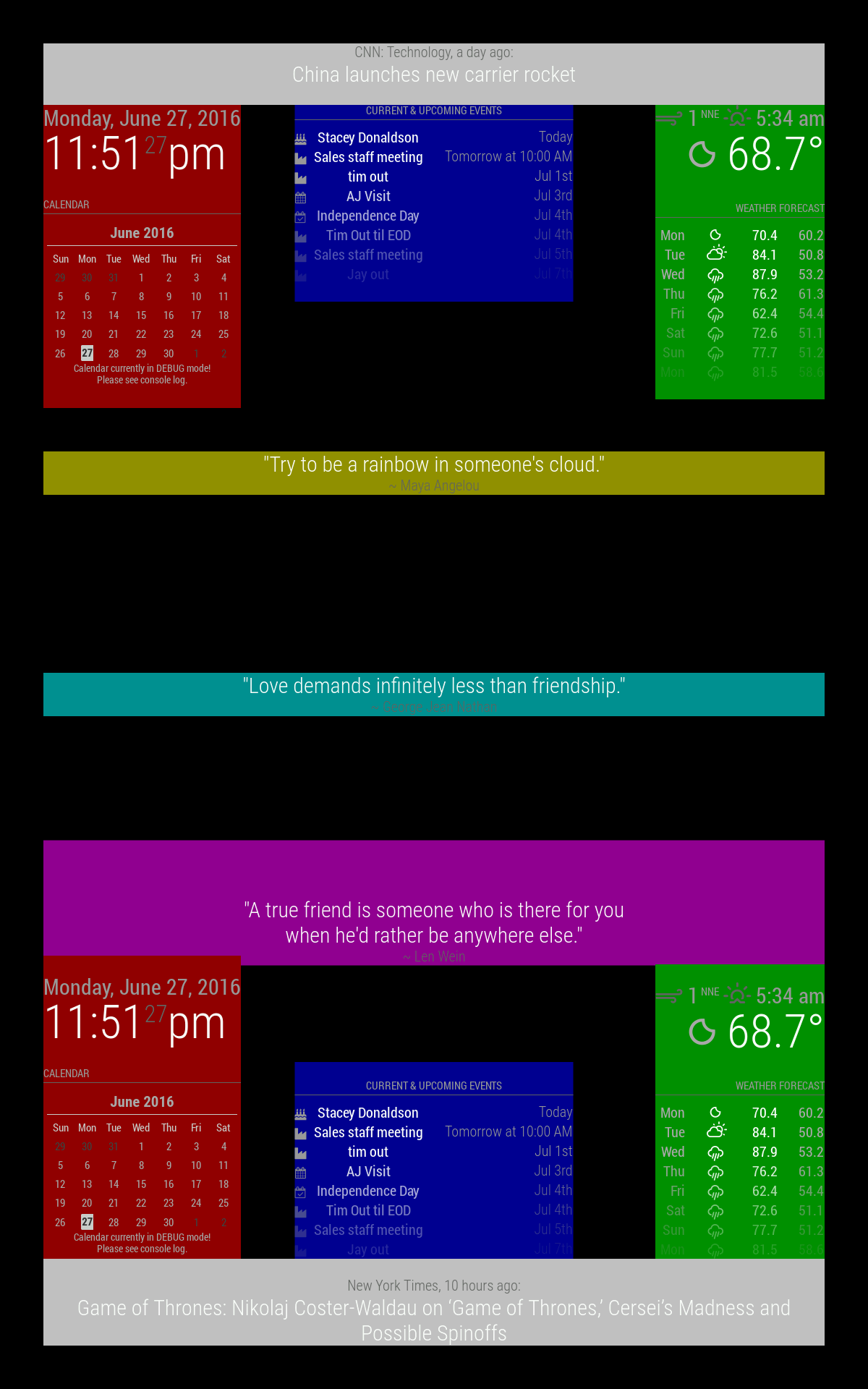
-
lot of thanks !!
-
Good to know, as i was not aware there was a yellow - upper_third or cyan - middle_centre zones available… just the magneta - lower_third for compliments.
top_bar and bottom_bar are light gray
top_left and bottom_left are red
top_center and bottom_center are blue
top_right and bottom_right are green
upper_third is yellow
middle_center is cyan
lower_third is magentaAll these regions will resize as needed.
Hello! It looks like you're interested in this conversation, but you don't have an account yet.
Getting fed up of having to scroll through the same posts each visit? When you register for an account, you'll always come back to exactly where you were before, and choose to be notified of new replies (either via email, or push notification). You'll also be able to save bookmarks and upvote posts to show your appreciation to other community members.
With your input, this post could be even better 💗
Register Login