Read the statement by Michael Teeuw here.
Complete Walkthrough - Install MagicMirror on a PC - Windows 7/10
-
@Uwe-Kretsen do not install under mingw, just open a command prompt/ powershell prompt and do the git clone/npm install
u need git of course and node/npm (google how to install)
then u need to do some more steps as the setup is for linux
cd MagicMirror cd vendor npm install cd .. cd fonts npm install cd ..then edit package.json and change the start line
from"start": "DISPLAY=\"${DISPLAY:=:0}\" ./node_modules/.bin/electron js/electron.js",to
"start": "node_modules/.bin/electron js/electron.js",then npm start works as expected
also, you must manually copy the MagicMirror/config/config.js.sample to the initial config.js
also create the empty MagicMirror/css/custom.css -
@sdetweil Dear Sam, thank you for the help - it start to work. I am really grateful fro support.
Now I will spend some days or weeks :-) to find out how to add /remove extra modules. hope to do my MagicMirror project to the end.
once again thank you
and stay healthy
BR Uwe -
@Uwe-Kretsen see the links in my signature , they will help you
-
@Mykle1 said in Complete Walkthrough - Install MagicMirror on a PC - Windows 7/10:
following error arrives when start
magicmirror@2.13.0 start C:\Users\bhumi\MagicMirror
DISPLAY=“${DISPLAY:=:0}” ./node_modules/.bin/electron js/electron.js‘DISPLAY’ is not recognized as an internal or external command,
operable program or batch file.
npm ERR! code ELIFECYCLE
npm ERR! errno 1
npm ERR! magicmirror@2.13.0 start:DISPLAY="${DISPLAY:=:0}" ./node_modules/.bin/electron js/electron.js
npm ERR! Exit status 1
npm ERR!
npm ERR! Failed at the magicmirror@2.13.0 start script.
npm ERR! This is probably not a problem with npm. There is likely additional logging output above.npm ERR! A complete log of this run can be found in:
npm ERR! C:\Users\bhumi\AppData\Roaming\npm-cache_logs\2020-12-16T05_04_47_316Z-debug.log -
@sdetweil thanks man
-
Thank you for your tutorial! I’m a absolute beginner. I followed the steps above but when I try to start magicmirror I get the below message:
magicmirror@2.14.0 start C:\Users\1234\magicmirrorDISPLAY=“${DISPLAY:=:0}” ./node_modules/.bin/electron js/electron.js
‘DISPLAY’ is not recognized as an internal or external command,
operable program or batch file.
npm ERR! code ELIFECYCLE
npm ERR! errno 1
npm ERR! magicmirror@2.14.0 start:DISPLAY="${DISPLAY:=:0}" ./node_modules/.bin/electron js/electron.js
npm ERR! Exit status 1
npm ERR!
npm ERR! Failed at the magicmirror@2.14.0 start script.
npm ERR! This is probably not a problem with npm. There is likely additional logging output above. -
@humez read and follow the steps here
u have not edited package.json as required
-
Hi Please help install Magic Mirror on my PC please assist with below
http://localhost:8080 is just a black screen No date and Time on
!
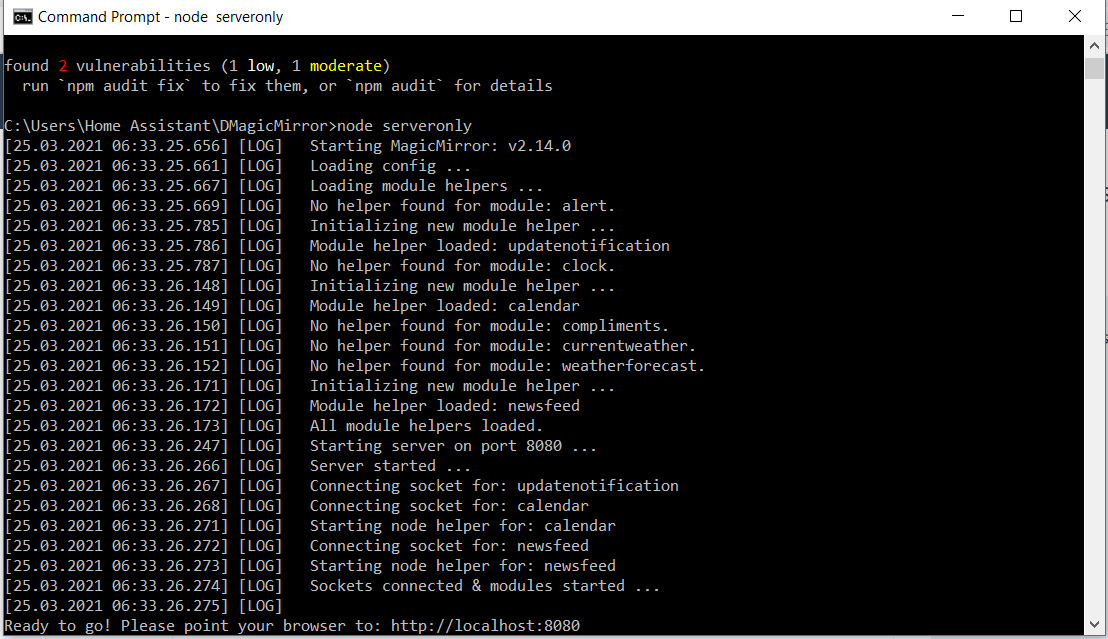
-
@kithaam yes, some missing steps.
do
cd MagicMirror cd vendor npm install cd .. cd fonts npm install cd ..restart mm
-
@sdetweil Thank you its working
