Read the statement by Michael Teeuw here.
MMM-NOAA - Another Weather Module
-
@JoeFranz Ok I will fix that! :)
Do a git pull to update your files that should fix it for now.
-
@cowboysdude UV is ok now, but still the moon is shining…
-
@JoeFranz Please do a git pull now and u will get a working version
-
Still the moon… :-(
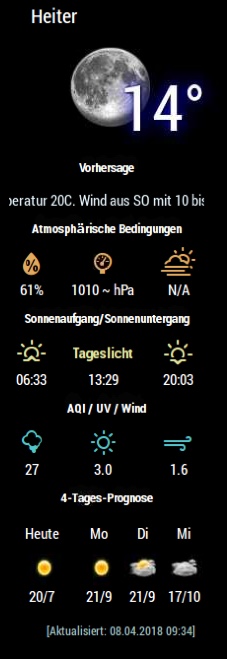
-
@JoeFranz sorry, but now its ok
-
@tbbear Sun ist shining… :-)
Thank you -
Well hopefully the moon issue is solved :)
-
Description:
Update
-
Fixed American Alert system [see video] Will show alert with expiration date. If there are more than 1 warning will show the number of warnings in the Weather Warning header, again, see video.
https://www.youtube.com/watch?v=tZV-UKk6AWk -
Added night to the forecast at top [now shows Day and Night] switches to night at 6 PM.
-
Cleaned up code
-
Moon works for ANY language.
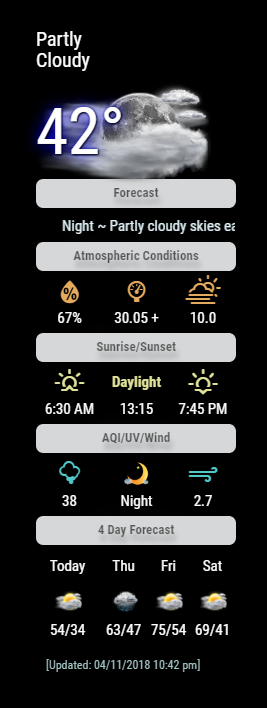
Using custom css you can change header color like this …
.MMM-NOAA .rheading {
background-color: #868c88;
}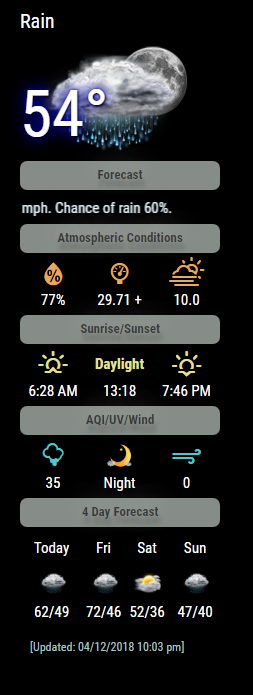
Putting this
.MMM-NOAA .rheading {
display: none;
}in your custom.css will net you this:
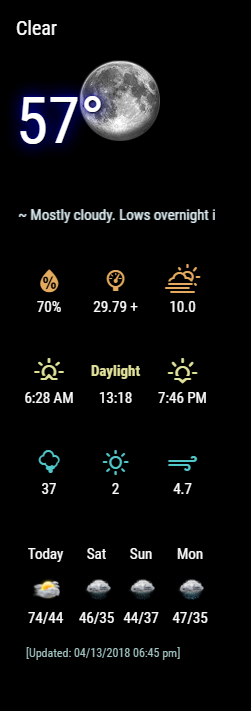
Version 1.2.0
Download:
[card:cowboysdude/MMM-NOAA]
-
-
I’d appreciate it if you would stop making this module better and better and let some of us little guys get some air time. ;-)
-
Hey guys, I cant get this module to show up on my mirror, can someone help me out?
Hey everyone, I am kind of new to this, but think i get the basics
I got the module installed by entering the following commands
cd MagicMirror/modules
git clone https://github.com/cowboysdude/MMM-NOAA.git
cd MMM-NOAA
npm installI then did the config as follows
{ module: 'MMM-NOAA', postition: 'top_left', config: { apiKey: "4cc3880807c6aaa9", // https://www.wunderground.com/weather/api select the middle plan... airKey: "orBbd9wjdyTK6yp5R", // IF you want Air Quality Index pws1: "KMIWESTL11" , loco1: "Detroit/Us", }},
Yet when it loads I dont see anything on my mirror



