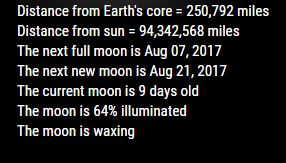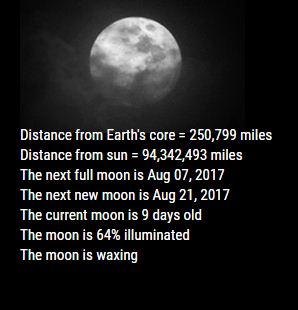Read the statement by Michael Teeuw here.
MMM-Lunartic
-
This is a quote from their website. Upper left of the page. https://www.usno.navy.mil/USNO/astronomical-applications/data-services
The USNO websites aa.usno.navy.mil, ad.usno.navy.mil, aristarchus.usno.navy.mil, maia.usno.navy.mil, rorf.usno.navy.mil, toshi.usno.navy.mil, and tycho.usno.navy.mil are undergoing modernization efforts. The expected completion of the work and the estimated return of service is Fall 2020, subject to change due to potential impacts of COVID-19.
-
I already feel a little sorry for the coronavirus. It always takes the blame for many things that cannot be done. [It’s a joke :face_with_stuck-out_tongue_winking_eye: ]
-
@qu1que said in MMM-Lunartic:
I already feel a little sorry for the coronavirus. It always takes the blame for many things that cannot be done. [It’s a joke :face_with_stuck-out_tongue_winking_eye: ]
EVERYONE blames the virus for all the things that they don’t do LOL I’m tired of it.
-
@Mykle1 Thanks for the News…hope it will work in 2021. :face_with_stuck-out_tongue_winking_eye:
-
@mykle1 Is this module working again or still down? thx
-
@trividar The module works fine if you use the moon pictures that comes with the installation (The temporary fix method). My country is blocked from the navy site so that never worked for me historically
-
@zoltan Thanks thank you for your answer, you are right the module works perfectly.
Just one more question, how can I set it up, that the information (just next full moon date) is unter the moon picture not on the left side inside the moon?

Thank you
-
@trividar I am not too sure on that one.
One thing that you can be on the lookout with this module is the following. There is two pictures missing if i remember correctly. You will have to edit your js file to fix this. just compare your available picture names with the names in the js file that is being called -
@trividar Still down…
-
Any updates or is there a way to pull from another source? Mine isn’t working…