Read the statement by Michael Teeuw here.
Electron CPU usage
-
Input from my side: I checked the issues with electron 1.8 beta. Same problems.
-
@pedroken said in Electron CPU usage:
I’ll try to use @Mykle1 's version of electron. I`ll google it (how to). Never did it.
Well, you let we know if with that version of Electron is fixed the CPU usage. You can modified by hand the
package.jsonto say tonpmwhat version to install of Electron. -
My two cents again ;): My electron
pakackage.jsonversion is v.1.6.10. I made a downgrade to v1.4.15. Code says “invalid”. But the installation seems to work? Do you guys know, where I can check the installed electron version?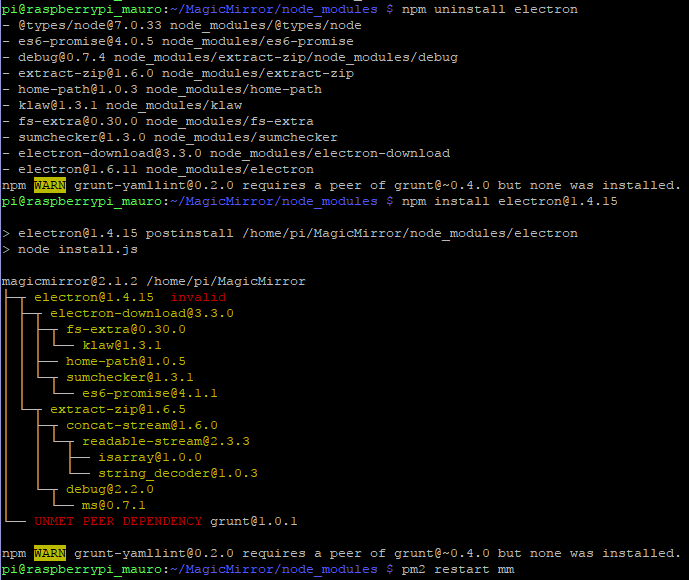
No effect. 55% CPU and very sluggish (256MB GPU Memory):
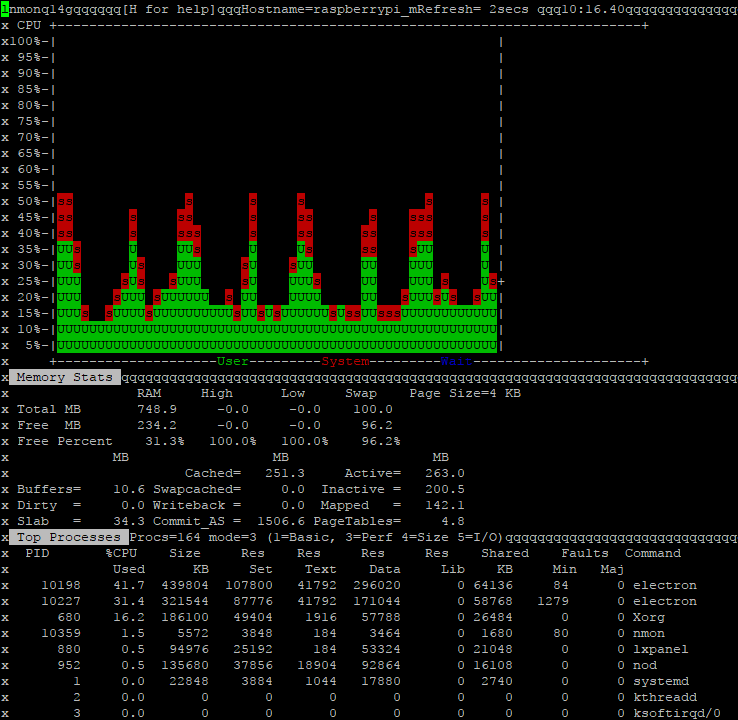
-
@djsunrise19 said in Electron CPU usage:
Do you guys know, where I can check the installed electron version?
You can see the installed version in this file MagicMirror/node_modules/electron/dist/version
-
@Mykle1 Thanks. Yes, v1.4.15.
-
@djsunrise19 said in Electron CPU usage:
Thanks. Yes, v1.4.15.
I just had a thought (miracle). What version of MM is everyone using?
My Pi3 B mirror is running MM version 2.1.0. I’ve had no reason to update it. It’s rock solid
-
@Mykle1 said in Electron CPU usage:
@djsunrise19 said in Electron CPU usage:
Thanks. Yes, v1.4.15.
I just had a thought (miracle). What version of MM is everyone using?
My Pi3 B mirror is running MM version 2.1.0. I’ve had no reason to update it. It’s rock solid
I had this problems since the new MM2 Version. Very long so. But my version is the newest one. 2.1.2 I think.
-
@djsunrise19 said in Electron CPU usage:
I had this problems since the new MM2 Version. Very long so. But my version is the newest one. 2.1.2 I think.
uh oh! So you DIDN’T have this problem before the new version?
-
Hi.
I made a downgrade Electron from v1.7.15 to v1.4.15.
CPU load up to 320% is gone.Hardware: BCM2835
Revision: a22082
MagicMirror: 2.1.2 -
