Read the statement by Michael Teeuw here.
Motion Detector
-
So I’ve installed motion detector as Sean explained
I’ve modified the config.JS file, restarted the mirror but no change!Is there something more to do to activate this function ?
- @Mykle1 and @j-e-f-f => I’ve done as you said: back up done! Thank your for your kind advice and … yes! I sleep better and I expect no tears now ;-)
-
@Natacha3 I had issues with Motion Detector, so ended up installing motion alongside Magic Mirror and using that - https://github.com/Motion-Project/motion
-
@Natacha3 it took me a while to get my motion detector to work too. I suggest making a simple script independent of MagicMirror to test that your PIR sensor is working and tuned correctly. Mine has two adjustment screws on it that I needed to play with before it behaved properly.
More information here:
https://www.raspberrypi.org/learning/physical-computing-with-python/pir/ -
@j.e.f.f Thank you again Jeff but … I use a Pi camera, not a PIR sensor ! ;-)
I’ve checked that the camera was operating normally (sorry again, I’m not able to recover the link but … at least i’ve seen the picture !
-
@mongo116 Thank you for your advice but I’m a complete ignorant and I must admit that I’ve been affraid by reading https://github.com/Motion-Project/motion/blob/master/motion_guide.html
As a total noob, I guess it’s a bit out of reach for me. (maybe after 3 or 4 decades I will play the easy side with that ! ) ;-)
-
@Natacha3
I also tested the motiondetector of alexyak, without success and therefore installed Motion, which works without problems. However, I understand, that the process to compile it for your self is not easy for a beginner.
Are you aware of https://forum.magicmirror.builders/topic/988/motion-detection-with-raspicam-non-module-version
The linked thread provides a precompiled version of Motion and some recommended settings. -
@Hawking Thank you so much for your input !
It works as a charm ! -
Hello all,
I updated my raspberry to stretch and now my MM disable the Monitor and the Monitor start immediate without motion. I got this massage: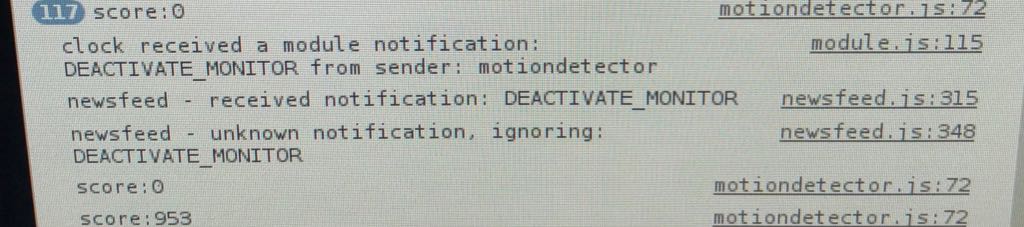
Does someone know why this happen?
Thanks a lot! -
No one an Idea?
-
Hi all,
I just come back on this topic because I followed the install process as described by hawking:
@hawking said in Motion Detector:
@Natacha3
Are you aware of https://forum.magicmirror.builders/topic/988/motion-detection-with-raspicam-non-module-version
The linked thread provides a precompiled version of Motion and some recommended settings.So I just open a command window and do the following command ./motion -c motion.conf
then I open another window and I start the MagicMirror with npm startEverything works fine for a couple of hours then the Mirror stays dark
I do a CTRL Q
and in the motion window I get the following :[1] [NTC] [ALL] motion_loop: fps: 3.998576 idle 63.46% over 0.00%
[1] [NTC] [EVT] event_newfile: File of type 2 saved to: /run/shm/lastsnap.jpg
[1] [NTC] [ALL] motion_loop: fps: 3.998768 idle 61.99% over 0.00%
[1] [NTC] [ALL] motion_loop: fps: 3.999344 idle 62.23% over 0.00%
[1] [NTC] [EVT] event_newfile: File of type 2 saved to: /run/shm/lastsnap.jpg
[1] [NTC] [ALL] motion_loop: fps: 3.998928 idle 62.18% over 0.00%
[1] [NTC] [ALL] motion_loop: fps: 3.998960 idle 62.16% over 0.00%
[1] [NTC] [EVT] event_newfile: File of type 2 saved to: /run/shm/lastsnap.jpg
[1] [NTC] [ALL] motion_loop: fps: 3.999136 idle 62.54% over 0.00%
[1] [NTC] [ALL] motion_loop: fps: 3.995844 idle 61.22% over 0.00%
[1] [NTC] [EVT] event_newfile: File of type 2 saved to: /run/shm/lastsnap.jpg
[1] [NTC] [ALL] motion_loop: fps: 3.997186 idle 61.51% over 0.00%
[1] [NTC] [ALL] motion_loop: fps: 4.001200 idle 62.69% over 0.00%
[1] [NTC] [EVT] event_newfile: File of type 2 saved to: /run/shm/lastsnap.jpg
[1] [NTC] [ALL] motion_loop: fps: 3.999360 idle 60.96% over 0.00%
[1] [NTC] [ALL] motion_loop: fps: 3.998641 idle 59.35% over 0.00%
[1] [NTC] [EVT] event_newfile: File of type 2 saved to: /run/shm/lastsnap.jpg
[1] [NTC] [ALL] motion_loop: fps: 3.999232 idle 59.59% over 0.00%
[1] [NTC] [ALL] motion_loop: fps: 3.999088 idle 58.86% over 0.00%
[0] [ERR] [ALL] main: Thread 1 - Watchdog timeout, trying to do a graceful restart
[0] [ERR] [ALL] main: Thread 1 - Watchdog timeout, did NOT restart graceful,killing it!
[0] [INF] [ALL] motion_cleanup: Calling vid_close() from motion_cleanup
[0] [INF] [VID] vid_close: calling video source cleanup
[0] [ALR] [VID] MMAL Camera cleanupSo I can see that some detection occured properly and pictures have been saved in /run/shm/lastsnap.jpg
(I checked, this function is deactivated but … anyway ! Only 1 pic is stored so it’s not a matter of folder flooded)The Watchdog timeout would be a possible lead but google does not help me so much as so many different issues are linked… :cry:
I hope that you will forgive me if I asked a stupid question and what you will be rather indulgent not to turn me down !
