Read the statement by Michael Teeuw here.
Update Error of v.2.2.0 :(
-
I did a complete reinstall. This was the last time that i did an Update of the Magic Mirror :)
This happend with every update till now. -
-
This post is deleted! -
@MichMich Hi,
i backup my modules folder and my config folder
i delete MagicMirror folder
reinstall MagicMirror
copy/paste modules &config folders
i do that but same error on the same module
i don’t understand why
i need some help please
thanks -
why update do that ?
need to reinstall all modules
now its good … -
@MichMich How to solve this error?
pi@PrivatePiNetwork:~/MagicMirror $ git pull && npm install
Updating b799609…20823bf
error: Your local changes to the following files would be overwritten by merge:
fonts/package.json
modules/default/clock/clock.js
modules/default/currentweather/currentweather.js
modules/default/weatherforecast/README.md
Please, commit your changes or stash them before you can merge.
error: The following untracked working tree files would be overwritten by merge:
fonts/package-lock.json
package-lock.json
vendor/package-lock.json
Please move or remove them before you can merge.
Aborting -
hey I’ve been trying to install the magic mirror from https://raw.githubusercontent.com/MichMich/MagicMirror/master/installers/raspberry.sh | bash and once I clicked enter and this message appeared
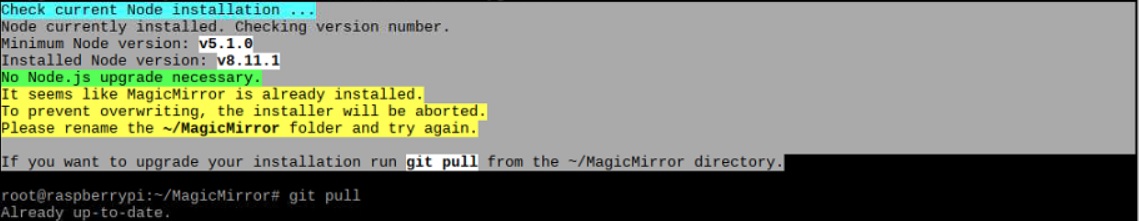
anyone any ideas how to solve this. a helpful answer and guide would be appreciated
-
@open_book How do you remove and reinstall the electron?
-
@afedriansyah it looks like you already have it cloned to the directory, if you really really want to start fresh (WARNING WILL DELETE YOUR EXISTING INSTALLATION):
rm -R ~/MagicMirrorand then rerun the script. If you just want to upgrade, after thegit pull, donpm install.Finally, I wouldn’t recommend running MM as root, unless you know what you’re doing…
-
@afedriansyah I’ve read that there might be some issues with the automatic installer in the Pi. If you do a re-install and it doesn’t work, try a manual install. All the instructions are on the GitHub page. ☺️
