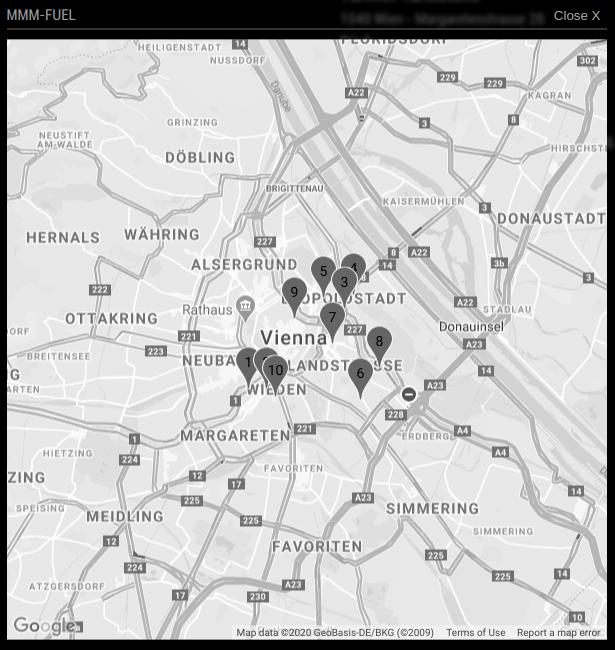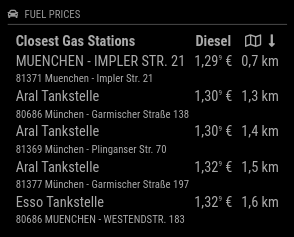Read the statement by Michael Teeuw here.
-
@Stefan_TR96 Data could have changed.
-
@Stefan_TR96 did u run npm install in the module folders with a package.json file? u need to
-
@Stefan_TR96 did u run npm install in the module folders with a package.json file? u need to
tried to install it again and got following warning:
npm WARN stylelint-config-standard@16.0.0 requires a peer of stylelint@^7.8.0 but none is installed. You must install peer dependencies yourself.
-
@Stefan_TR96 that’s just a warning
-
@cowboysdude if I type the generated url manually to the browser, I get the data
-
@Stefan_TR96 >tried to install it again and got following warning:
what is ‘it’…
the module may need updating after MM was updated…
do
cd ~/MagicMirror/modules/MMM-Fuel npm install -
@sdetweil i did de install again (changed to MM-Fuel directory and did sudo npm install) as you wrote and got the warning i posted
-
-
@sdetweil same results without sudo
-
@Stefan_TR96 yes, does mm run? Do you get output?