Read the statement by Michael Teeuw here.
MMM-FRITZ-Box-Callmonitor
-
Hi all,
i create an user and Password on the Fritz.box-Interface with these Settings:
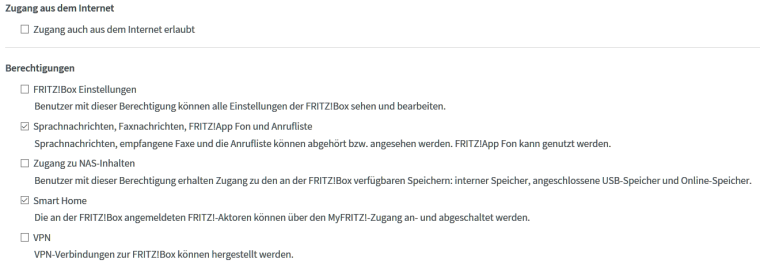
The config-file Looks like this:
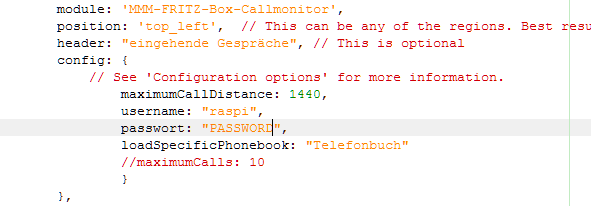
If i get an Call, i see always the number, not the Name of the Caller. In the readme of this module it’s descriped this part:
—>>> The latter will also load recently missed calls, which happened before you started your mirror.This is also not working for me.
Has anyone else this Problems?
Regards, Daniel
-
The user needs rights to read and write FRITZ!Box Settings (FRITZ!Box Einstellungen). Otherwise it seems to be right. Can you activate this and try again?
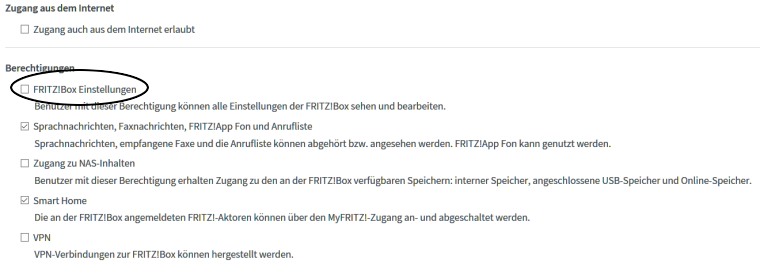
On a side note:
loadSpecificPhonebookis currently not used in the code, so you may remove it. It just loads all available phonebooks from the FRITZ!Box.Please post again if you encounter any problems.
-
@Jopyth: that doesn’t work. The mirror Shows me the Number, not the Name of the caller.
-
@ostfilinchen Can you add
showContactsStatus: true,in the config, and see if it successfully loads your contacts? Either a small warning sign should appear after you restart your mirror, or a number showing how many contacts are loaded.If the contacts load correctly, please look at the format your numbers are in the phonebook, e.g. are they like
+12 (345) 678901or0012345678901… (do not post the real number)? I have experienced some problems with certain formatting as well, however have not had time to fix it in the code, instead I replaced my numbers in the FRITZ!Box, and always used the format0123 4567891.If there is a warning sign, please have a look at the logs (if you start it with
pm2you can dopm2 logs --lines 100 mm) and search for an error related to the Callmonitor. -
@Jopyth if i Set the Contact Status to true, nothing happens. There’s no Icon and the logs displays no error.
-
@ostfilinchen You might have on older version can you try to use
git pulland see if it updates (note: you must do this inside theMMM-FRITZ-Box-Callmonitorfolder. Also you can check the date of your version withgit show, it should show this:commit 9a35b1a74811a2e7c31edb35d59bab010dd5f991 Merge: 08633e0 bfee1e5 Author: Paul-Vincent Roll <paviro@me.com> Date: Fri Sep 23 11:26:47 2016 +0200 [...] -
this output i have also…
must i activate the vcard-option to show how many contacts loaded?
-
@ostfilinchen Please check your config again. Is your password empty (i.e. the empty string
password: "")? That would not work, but otherwise it should. I did a clean install and this config works for me:{ module: 'MMM-FRITZ-Box-Callmonitor', position: 'bottom_right', header: "Recent calls", config: { username: "EXAMPLE_USER", password: "EXAMPLE_PASSWORD", showContactsStatus: true } },Result:
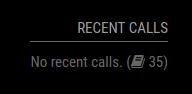
If I type a wrong password, it shows an error:[...] config: { username: "EXAMPLE_USER", password: "WRONG_EXAMPLE_PASSWORD", howContactsStatus: true } [...]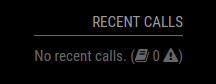
If you can not see either of these results, and you say your version is up-to-date, then I am little bit out of guesses. Maybe you can try complete removing the module, and downloading it again?
-
i have an fresh Installation and i don’t get this Output. If i set vcard to true, then it Shows me the little book with spinning arrows. The Password and user is set.
-
@ostfilinchen Please check if your option is German
passwort(does not work) orpassword(English).
