Read the statement by Michael Teeuw here.
MMM-NOAA
-
it returns me a valid json…
-
@hriereb Well, thats odd then. I assume you did restart your MagicMirror after adding itallian, right?
-
How do I restart the mirror? Do I have to do a sudo reboot?
-
@hriereb If you are using
pm2you can just enterpm2 restart MagicMirror, a reboot will do the same, but takes longer. -
It works now, thank you so much mate. You’ve been so kind. May I ask you another thing? Everything seems now nicely translated except for the scrolling line under the icon, is there a way to translate it? Where can I find it? Thx again.
-
@hriereb I am afraid, but I have no clue, what you mean. You can send me a screenshot, or mark what you mean on the example images on Github and post them here.
-
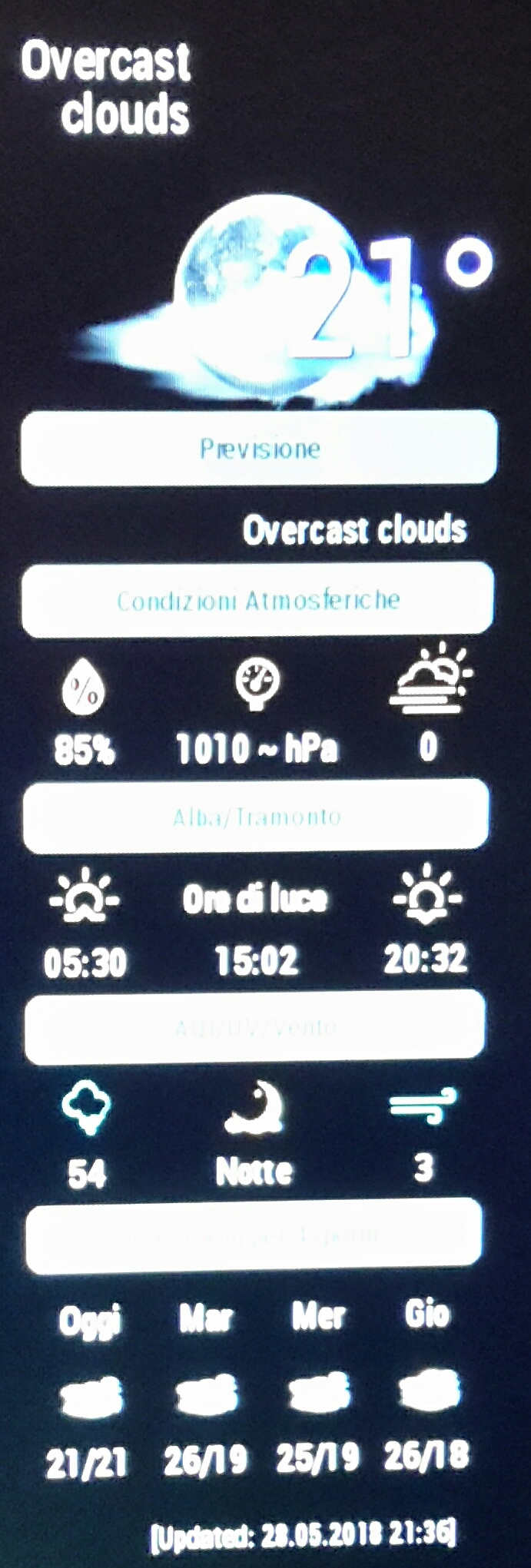
I mean above the weather icon I still see overcast clouds and under the field “previsione” there’s the same scrolling phrase.
-
@hriereb Oh, I guess, this is the weather description from the Weather API. The developer behind
MMM-NOAAis currently reworking the module. You may contact him and request a full translatable config. -
Ok, thanks again mate. I really appreciated your help.
-
@hriereb Btw. I would love to see an upvote on the post that helped you the most:)
