Read the statement by Michael Teeuw here.
-
@Jopyth I didn’t think I had (actually I don’t think I ever even noticed it!) but I guess I bumped into it just enough to change the value. All good now. Thanks!
-
@Jopyth What Happen , When Press menu “Edit config.js”,The Error show like this
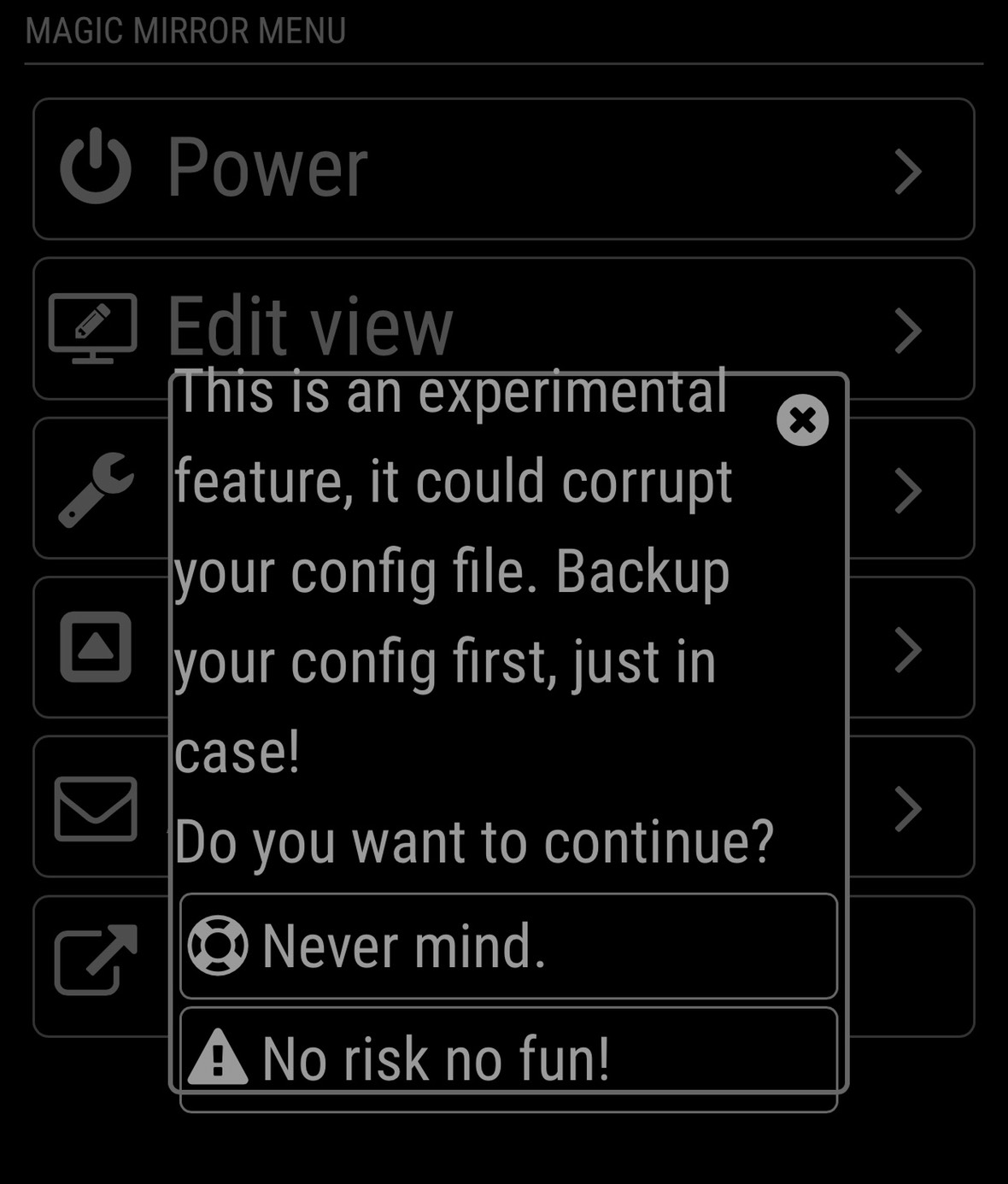
How to solve it,Thnaks so much -
@nobita It is not an error, just a warning. You can use it, but make sure to make a backup of your
config.jsfile first.Also new release with the long overdue french translation (which might need some improvements - I do not know, PRs are welcome if you spot anything):
[1.1.5] - 2018-05-14
Added
- French translation
Fixed
- Updated documentation to new MagicMirror version
- Fix error on updating MagicMirror
-
@jopyth Thank so much
-
very cool.
question… can you get this to work using touch screen?
like the buttons you show on the screen, control them using touch instead of mouse pointer or keyboard? -
@justjim1220 This is intended to be used from a different device (i.e. not your MagicMirror), for example, your smartphone or tablet. Maybe you could get it to work on your MagicMirror with something like the IFrame module and a touchscreen?
-
@jopyth I just want to thank you again for your work on this module! Your module rocks!
BTW - It doesn’t have to be a mobile/tablet, I wrote an AI skill for Mycroft that uses your MMM-Remote-Control module to pass verbal commands to the MagicMirror.
If you’d like, check out the 2 min. video here.
And here’s a link to the repo if anyone would like to check out the Python code that interacts with the MMM-Remote-Control module.
Thanks again!
Cheers! -
Hi snille,
Have you ever found a solution? I want to do something similar, but was also not able to get a module to be hidden/shown during certain times using MMM-ModuleScheduler
I tried
{notification: 'REMOTE_ACTION', schedule: '*/2 * * * MON-FRI', payload: {action: "SHOW&module=module_15_MMM-Traffic"}}, {notification: 'REMOTE_ACTION', schedule: '1-59/2 * * * MON-FRI', payload: {action: "HIDE&module=module_15_MMM-Traffic"}}Does not make real sense, switching on a module every other minute, but would have been nice for testing…
If I use this as a GET request via HTTP,
http://My_MM_IP:8080/remote?action=HIDE&module=module_16_MMM-Trafficit works like charm…also curl works using another Raspi sending this command to the MM
Any idea?
Thanks, Peter
-
Dear MM-Builders,
does someone know how to solve attached problem?
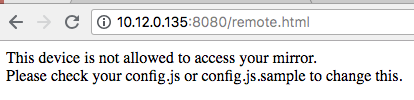
Thanks in advace :-)
-
Is your device listed in “whitelist”, in your config.js?
Please check forum on whitelist issues.
Hein-Jan
