Read the statement by Michael Teeuw here.
MMM-3Day-Forecast
-
@nigel-daniels another thing to try out as well is to test your API key is ok. Just put:
http://api.wunderground.com/api/[YOUR_API_KEY_HERE]/conditions/q/CA/San_Francisco.json
Into a browser replacing the [] and their content with your own api key. It should return a bunch of text with the data on the current weather in San Francisco.
-
@nigel-daniels Yes I ran the npm install inside the directories and it went without issue.
Yes I’ll PM you my config
Thanks!
-
Well did find out was using the wrong ‘key’… fixed that and entered the url in the web browser and it gives me the results but won’t load on the mirror. Running in DEV mode shows no errors either…
Thank you!
-
Even just running nothing but the MMM-Weather-Now and MMM-3Day-Forecast all I get is
Loading… on both…git cloned it
switched to that dir and ran ‘npm install’
put the proper config in the mirror
ran it in DEV mode getting no errors and it’s loadingNothing.
-
@cowboysdude thanks for all of the info, it points to a need for to set up the same environment you have and to recreate the issue you have. I have a spare Pi so I’ll set up the full environment on it. When I’ve got there (probably Wed) I’ll see if I can debug the set up.
The system I’m running is on a Pi Zero running as
node serveronlyso I suspect there could be an issue with these modules firing up under electron. I’ll check this out and let you know what I find out. -
Ahhhhhhhhhh yes that could do it… at first I thought perhaps the ‘classes’ where my issue but I think you’re correct! Thanks a bunch!
-
@cowboysdude I’ve spotted an error in my ReadMe that I think has caused the problem here. In my example config I only put
keywhere I entered the API key instead ofapi_key. Try changing the name of that config variable and things should sort themselves out, I hope that works. Let me know if there are any other problems and I’ll update the Read Me files. -
@nigel-daniels said in MMM-3Day-Forecast:
api_key
That sir solved the issue!! Many Thanks… it’s running great now! :)
-
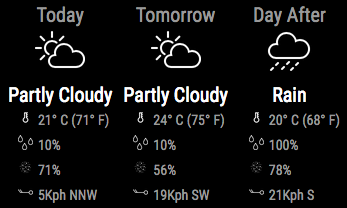
This module has been updated to include humidity. More details on the module read me page here. -
It might be a good idea to make use of the available translations. The words “Today”, “Tomorrow” and “Day After” are all part of the system translations. Check the documentation on how to use it. :)
