Read the statement by Michael Teeuw here.
My Custom Smart Mirror.
-
Same as everyone here, I have took on the awesome project of building my own Smart/Magic Mirror. I’ll spare the details unless someone inquires but I did build my own frame. I utilized an old 20" monitor I had and put it at the top of my 20"x48" mirror. Using a Pi3 to run the server I have attached a PIR Sensor to trigger it on and off. I am really only using the default modules along with the Remote Module. Truly the best part was me putting in the Background Module and scaring family and friends with it!
OK, UPDATE: I have continued to program on the Magic Mirror and although it doesn’t look like it, the last few weeks of programming have paid off. I have added Module Schedules and Timers. At night (from 6pm till 4am) it will display Moon Phases. I also added a network scanner that tells me when my kids Xbox or Tablets are online. I caught them once playing in the middle of the night LoL.
I have also built an Android app that lets me control the mirror using the MMM-Remote-Control. I can turn Modules on and off, turn the mirror on and off, update the modules and reboot the whole system. Pretty handy when I am showing it off.
Lastly, to get in the Halloween Spirit I added some scary backgrounds that fade in and out at random. True story, I got good and drunk the night I decided to add these wallpapers. During the middle of the night I get up to go to the bathroom and Scared The Hell out of Myself when I walked past my mirror and saw the Nun!
YET ANOTHER UPDATE: I have gone through and added a few more modules to include MMM_AssistantMK2, MMM_AlexaOnOff and MMM-Screencast. Having the embedded Google assistant in the mirror helps get additional information when I see something about weather or my calendar. Having AlexaOnOff helps when I want to vocally turn the mirror on/off or even reboot or update. I use the screen cast occasionally to play fitness videos while correcting my form. I even added a much larger list of compliments including ones specific to weather that everyone tends to enjoy.
Lastly, I added the WatchDog module which has really helped stabilize the mirror. I recommend anyone running this on a Pi to have this module.


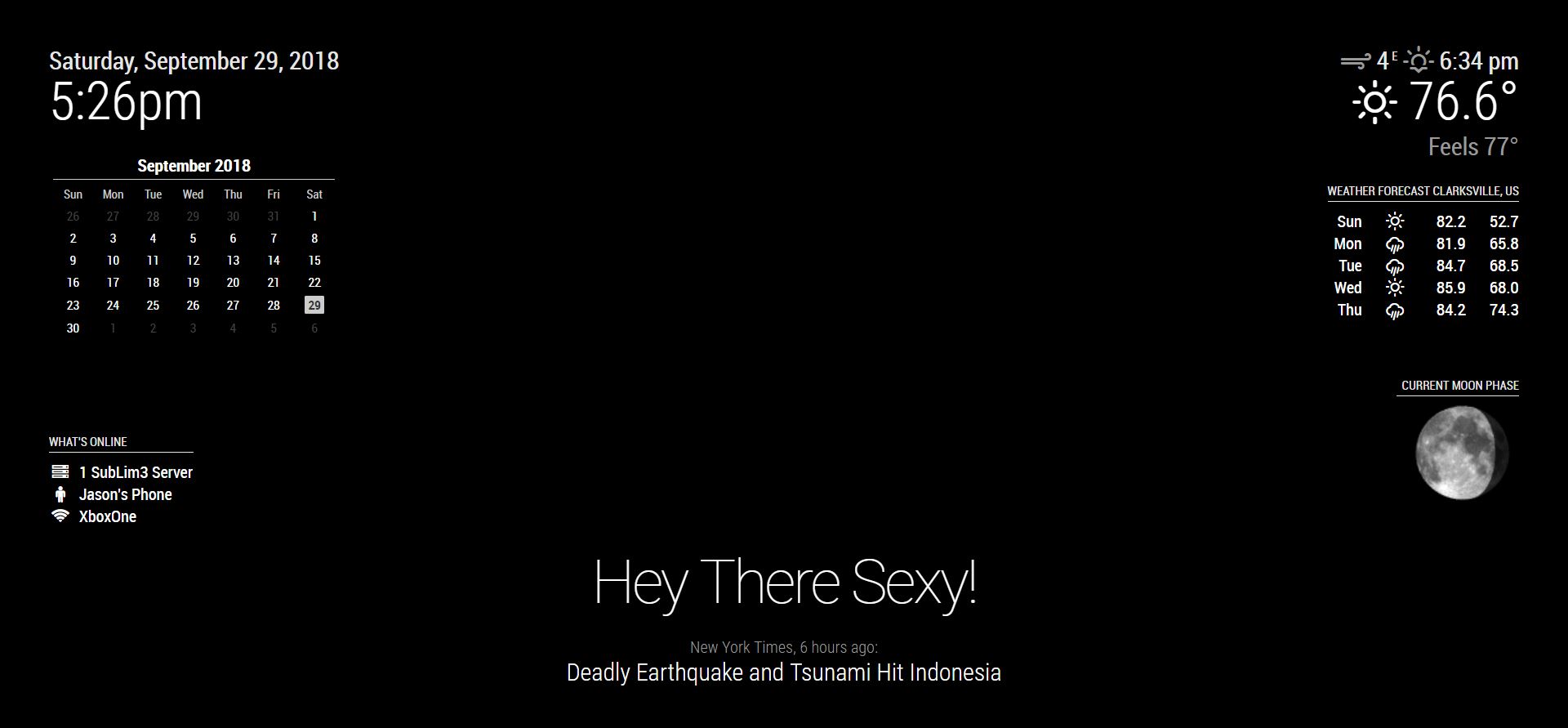
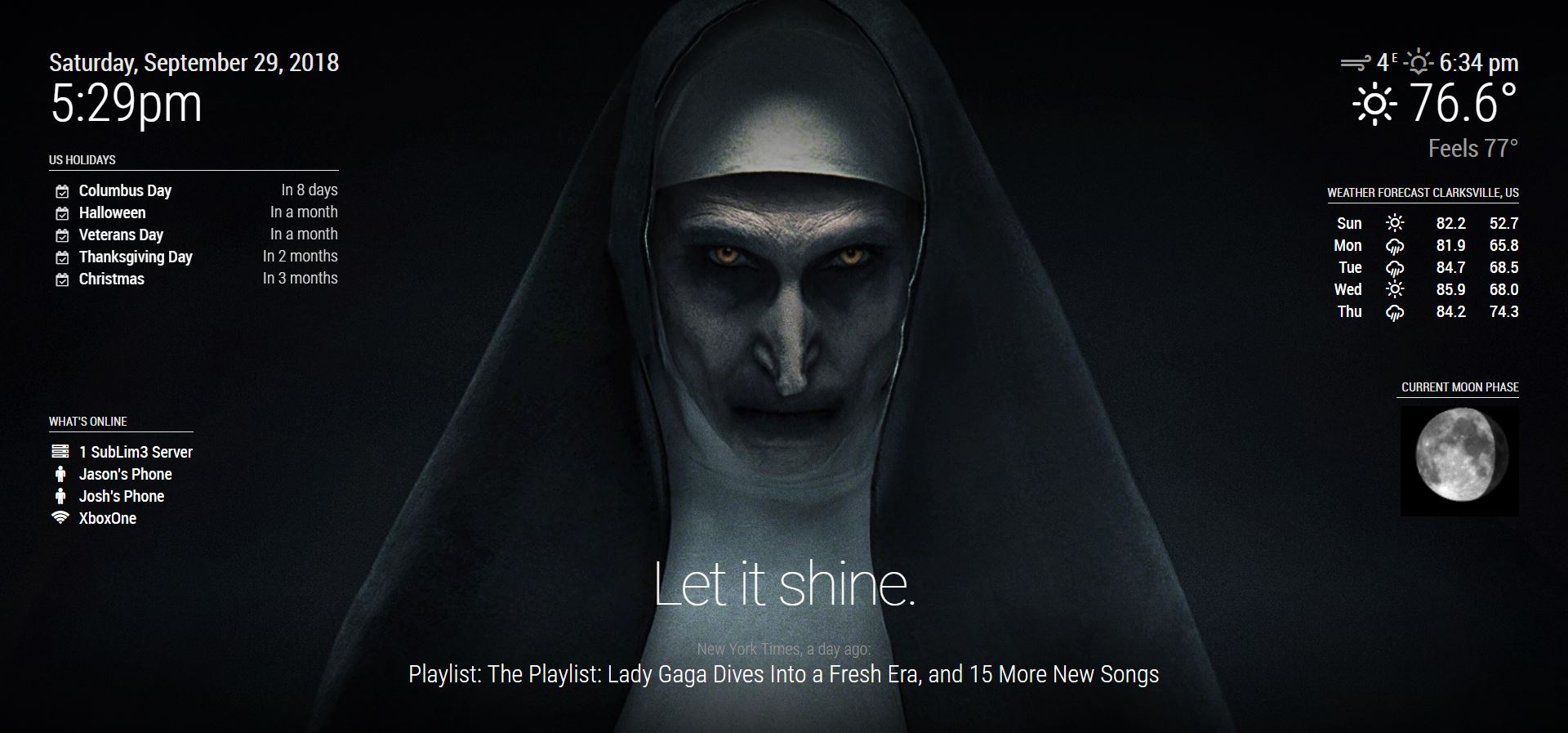
-


-
Well done, young man. :thumbsup:
-
Looks really awesome, great job!
-
One if the cleanest setups I have seen so far. Well done!
-
OK, UPDATE: I have continued to program on the Magic Mirror and although it doesn’t look like it, the last few weeks of programming have paid off. I have added Module Schedules and Timers. At night (from 6pm till 4am) it will display Moon Phases. I also added a network scanner that tells me when my kids Xbox or Tablets are online. I caught them once playing in the middle of the night LoL.
I have also built an Android app that lets me control the mirror using the MMM-Remote-Control. I can turn Modules on and off, turn the mirror on and off, update the modules and reboot the whole system. Pretty handy when I am showing it off.
Lastly, to get in the Halloween Spirit I added some scary backgrounds that fade in and out at random. True story, I got good and drunk the night I decided to add these wallpapers. During the middle of the night I get up to go to the bathroom and Scared The Hell out of Myself when I walked past my mirror and saw the Nun!
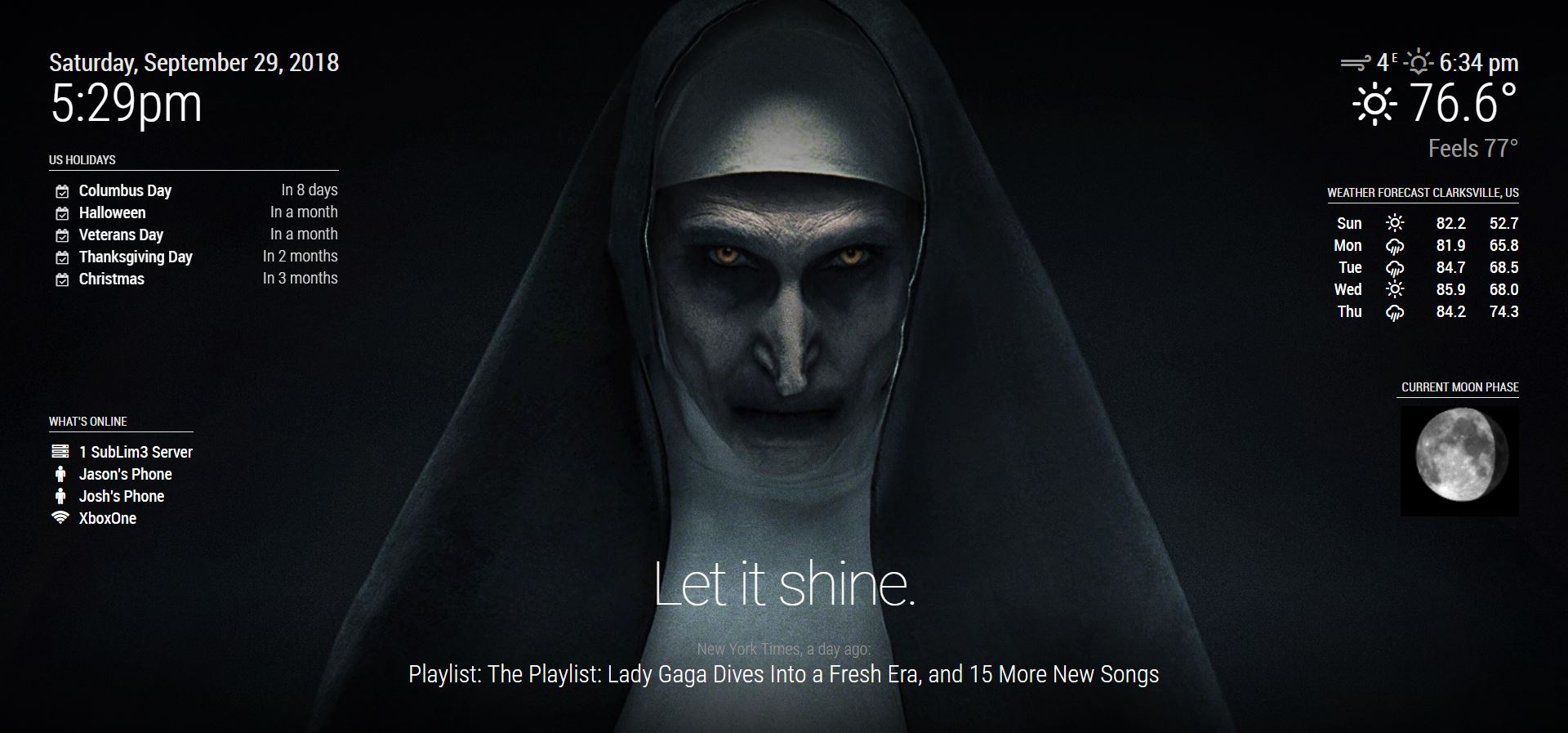
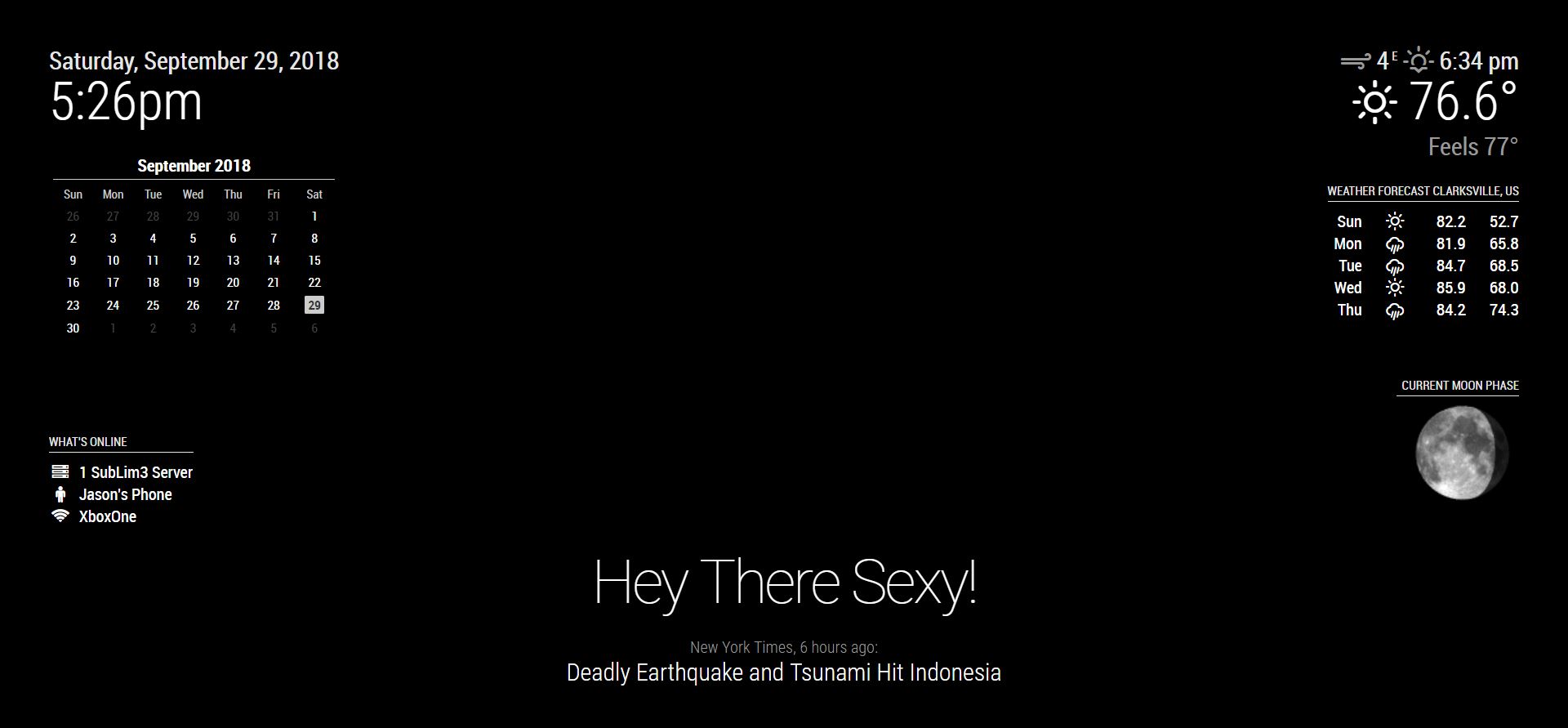
-
Hi, can you tell me please if your android app work from internet or just in local network ? And maybe you can share that app with us please ? Thanks.
-
@electros
The app is only a wrapper pointing to my mirror at http://192.168.1.222:8080/remote.html. This is only able to be done as I have statically assigned my mirror as the .222 address. I could run a port forward on my firewall and allow it to work from outside the house but I haven’t got a need to since I wouldn’t be standing in view of the mirror and it’s a security vulnerability. Let me know if you have further questions. -
Nicely done.
Is that the PIR Sensor at the top of the mirror?
-
@azscram
No, that was my Echo Dot. The PIR is somewhat visible in the second picture. There is a small ribbon cable going from the Pi to the PIR. It’s on the right side so anytime I want it on I just wave my hand on right of the mirror. It’s incredibly sensitive so I never have a problem waking it up.I am in process of adding a PS3 Eye cam and using MMM-Hotword and MMM-AssistantMk2. Might even go as far as training facial recognition.
