@dave462 You need a Raspberry PI, micro SD card to install Pi OS, then you install MM software. You need a monitor. WiFi Mouse and Keyboard so you can plug fob into Pi, interact with the Magic Mirror software.
Once that is up and running then you can address an Amber Alert module.
Read the statement by Michael Teeuw here.
Posts
-
RE: amber alert module
-
RE: amber alert module
@BKeyport Just to reiterate what @BKeyport said, the Mirror part of Magic Mirror doesn’t do justice to the multitude of projects and designs people come up with.
You want to put your calendar/schedule where you can see it and be reminded of things you need to do, Magic Mirror.
Want a visual display of the weather where you live, Magic Mirror.
Some of the things folks come up with are really exceptional.
BUT… there is more to it than slapping a bunch of blocks (modules) together and done.
Some of these MM’s border on digital art they are so well done.
There is ample help but no one is going to build it for you. -
RE: MM as Desktop background (for MacOS / Linux)
@MMRIZE I think he sees icons in front of the weather module, doesn’t realize MM is the desktop
-
RE: Default weather module question
@boblewis I use weather.gov and look is different.
-
RE: Kitchen Dashboard
@boehmch Nice.
Is the assembly on back side so you can pull it forward to gain access to hardware?
Ahh, it hides the microwave. That is slick. -
RE: Help with framing!
@whimsicality I would suggest someone that does cabinetry and I would never have thought of it but I think a good frame shop would also be a good option. People frame flags, and all types of heirlooms and curio’s so they probably can come up with something of the appropriate depth.
-
RE: SSD vs Old School Spinning Platter
@mumblebaj Not qualified to answer but will piggyback a comment about an issue that I got into in a year or so back as it relates to these microsd cards.
About a year ago I bought a kit from Raspberry Shake and they wanted to sell me a microSD Card that had their logo on it but amounted to an industrial grade microSD Card. I got curious about the cards because they can be significantly higher priced than a consumer grade card. I came away from that dive down the rabbit hole that they undergo a much more harsh testing/qualification regime than what you would find at your local electronics store.
They are oriented towards industrial applications that might see significant vibration and/or temperature extremes.This is what I bought and for where I have that earthquake detector it is probably extreme overkill but better safe than sorry.
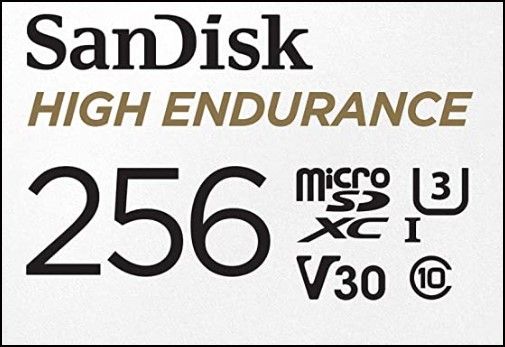
If you are curious about things Raspberry Pi’s get used for every hexagon on the below picture represents a Pi being used as an earthquake detector.
When the Tonga volcano exploded you could see how tremors traveled, worldwide.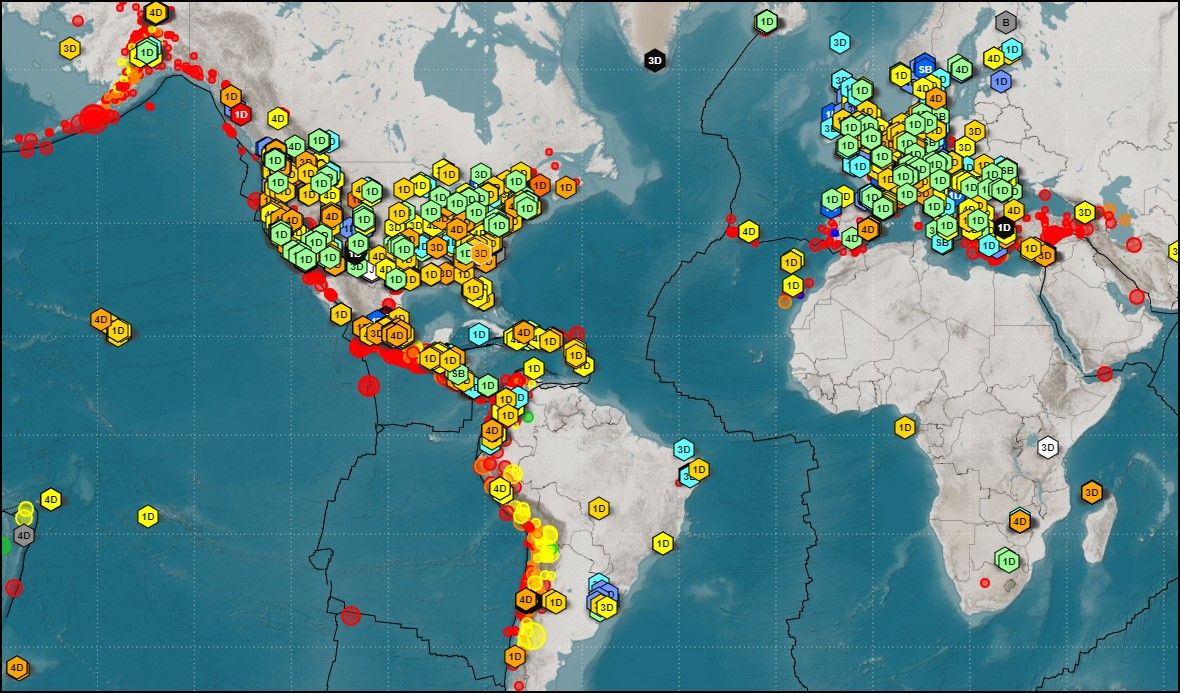
-
RE: SSD vs Old School Spinning Platter
@sdetweil Photography must be a hobby. Smart phone pictures wouldn’t take up that kind of space.
-
RE: Default weather module question
@earnestrichards Which weather provider are you using?
-
RE: SSD vs Old School Spinning Platter
@sdetweil So, if you had a 500 GB HDD or a 240 GB SSD which would you use?
Is there some industry standard as far as creating partitions? Size, Drive letter, etc?Now, I don’t have any expectation that I would get anywhere remotely near the capacity of either style storage device with meaningful data in form of files I want to save so sort of abstract question here.
The below is based on all experience being from Windows 3.1—>Windows 11
ZERO Linux until discovery of MM.
In a dusty corner of my brain I seem to recall something about when a computer is up and running it uses a portion of its storage media to put a running program on. Say you are running a complex Excel spreadsheet, some of that will be in RAM and some will be a chunk of (historically) HDD space. If I’m way screwed up just say “that ain’t how it works” and I’m fine with that.
BUT, if an SSD only writes once to each block of memory, I could see how that could chew up an SSD’s storage capacity over time -
RE: SSD vs Old School Spinning Platter
@ankonaskiff17 If I have the big USB drive hard drive or SSD dive I mentioned earlier in this convo, can I create multiple partitions to mimic multiple drives, a small partition to boot Pi from but subsequently the different partitions would represent say c;\ , d;\ etc and just store files folders to different (I guess these would be virtual drives) as I desire? Would just be either the SSD or platter which I’m still debating.
SD Card slot underneath would just be empty -
RE: MMM-GasMonitor
@mumblebaj Our stuff was industrial grade and we had issues with the level sensor but related to day/night temperature & Sun impacting gas. but biggest problem with level sensor was related to it being a cylinder mounted horizontally…
An inch of drop at top of sideways cylinder a lot less than an inch of drop across middle of cylinder so engineers had fun plotting that curve
-
RE: MMM-GasMonitor
@mumblebaj What is a “Gas Geyser”?
Another easy monitoring option is to put the tank on a scale. Track weight as % Full.
Not long before I retired we put in a remote pumping station that consisted of 2 3-phase pumps, 3-phase generator that ran on natural gas. Tank for gas had resistance type level sensor.
Used telemetry that sent us a common fault alarm and sent the local gas vendor live level indication. -
RE: SSD vs Old School Spinning Platter
@sdetweil I’m not going to lie and say “My thoughts exactly” but I have a much better understanding now of the how and why.
So, boot from SSD that is plugged in to bottom of Pi but to minimizes writes to that card, have a jumbo drive to store your work on. -
SSD vs Old School Spinning Platter
I find myself with a spare SSD and an old but faithful external hard drive.
If I want to load a gazillion pictures to either the SSD or Hard Drive.
Which one is the better choice? Short term, long term.I want to make a personal calendar that occupies 1/2 the screen and a scrolling picture viewer that occupies the other half. Pretty simple as MM’s go but the picture drive will see activity 24/7/365
I hear stories every day about SSD’s biting the dirt. Admittedly they all seem to be micro-SSD Chips typical of what one burns the Pi OS to and not larger storage based hardware.
Curious about peoples thoughts/experiences.
Both have been long bought and paid for so cost not really in the equation. -
RE: [HowTo] Update MM/Modules safely.
@sdetweil How can I send you a PM/DM about a question I have.
Not bad, not good, just a question that I have that is probably not for the MM community writ large. -
RE: MMM-DHT-Sensor stopped working
@Dracarys I want to dig in to sensor projects myself. I looked at that DHT sensor and I think it is using SPI so maybe other sensors using same interface might be amenable to using module as a building block.
-
RE: MMM-DHT-Sensor stopped working
@Dracarys As in updating to 2.24.0?
Those are the best kind. -
RE: Alt Key Doesn't Open Menu
@sdetweil That’s up to you all. You can’t do away with the sentence. Sentence should say ALT+Space Bar and you need to validate install per instructions to confirm. Do away with the sentence then everyone trying to build one on their own is stuck the first time they want to flip back and forth between different views.
All I can say regarding ALT is that I have built several MM’s, used ALT per the doc and it worked up until v 2.23.0.Where does that block of Electron.js code exist. It absolutely exists somewhere.
You and some of the other folks that maintain Magic Mirror get down in the weeds with this stuff and I’m like I’m missing something because it seems like this question should be as answerable as the thousand other questions that float across the top of the forum but it isn’t.I know maintaining documentation is one of the most miserable tasks out there, or at least it is in my opinion.
At least it was for me when I had to do it. I’d get an assignment to do some documentation and I would think “What did I do to make you mad at me.”But MM is designed for average Joe who decides they want to take a crack at building one to be able to do it with little to no help so the docs need to be correct
I have installed PiOS so many times in last few weeks, NEVER using VNC
I can not make ALT+Spacebar work. I’m doing it right now. -
RE: desktop is too big & stretched how to reduce it
@syedkhadri Is the underlying Pi OS desktop also stretched? Your question is way too broad. Rephrase your question and provide some detail.