I’ve made an update. Now it works with a node_helper.js so you will have less problems with CORS errors.
Have fun
I’ve made an update. Now it works with a node_helper.js so you will have less problems with CORS errors.
Have fun
my first mirror was built with a 12 % in a “darker” room.
There is no big window on the other side of the room:
https://forum.magicmirror.builders/topic/117/bangee-s-mirror/16
I’ll post another project with a 12 % mirror.
the reflection of the 12% is golden. the 20% has a natural reflection.
I’ts hard to decide ;-)
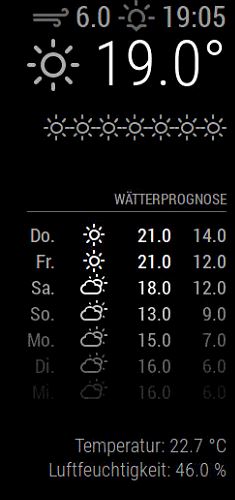
I’m using node-dht-sensor
As user pi I don’t have an error but after starting MagicMirror thers a crash.
@psk you should cool down your room :-)
I’m now on the latest DEV version.
I had some problems to run it with my PIR Sensor.
this command helps to run it:
npm rebuild --runtime=electron-prebuilt --target=0.37.8 --disturl=https://atom.io/download/atom-shell --build-from-source
IpWithelist:
I’ve added my Subnet to de Withelist, but I can’t access my MagicMirror using a browser:
This device is not allowed to access your mirror.
Please check your config.js or config.js.sample to change this.
Would it be possible to add something like “Your IP-Adress: 192.168.0.99”?
ipWhitelist: ["127.0.0.1", "::ffff:127.0.0.1", "::1", ["192.168.0.99", "192.168.0.254"]],
This sould add a range from 192.168.0.99-192.168.0.254, or am I wrong?
Thanks for your help.
I’ve ordered the mirror with the hole in it.
I don’t know how to do this by your selve :-)
I have modified the orignial CurrentWeather Module to use it with weatherinformations from www.meteoblue.com.
[card:Bangee44/MMM-meteoblueCurrent]
Please feel free to use it.
Bangee