@frog Don’t forget to put each copy of the module in a different location!
Read the statement by Michael Teeuw here.
Posts
-
RE: Show two weather and forecast modules on the same screen
-
RE: Show two weather and forecast modules on the same screen
@frog I just whipped one up and it wasn’t a problem. A couple things to check:
- Make sure that you’re configuring the entire module twice.
- Make sure that you put each instance of the module in a different location (top_left, bottom_left, etc.)
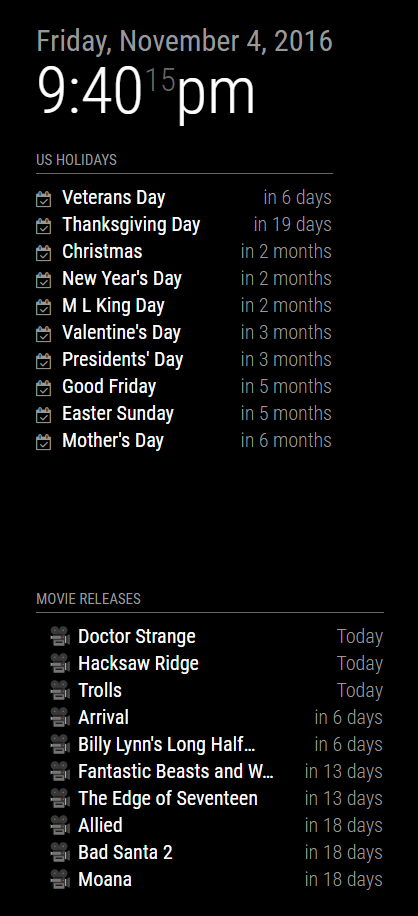
Here’s an example with the calendar module:
{ module: 'calendar', header: 'US Holidays', fetchInterval: 3600000, position: 'top_left', config: { fade: false, calendars: [ { symbol: 'calendar-check-o ', url: 'webcal://www.calendarlabs.com/templates/ical/US-Holidays.ics', }, ], } }, module: 'calendar', header: 'Movie Releases', fetchInterval: 3600000, position: 'bottom_left', config: { fade: false, calendars: [ { symbol: 'imdb', url: 'https://www.google.com/calendar/ical/pfutdblf1gi8jmfsvroh76f6jg%40group.calendar.google.com/public/basic.ics' }, ], } }, -
RE: Changing compliments?
@artworks79 Sure, no problem.
For starters, you probably copied theconfig.js.samplefile toconfig.jsto get you started. That’s great, as theconfig.jsfile is what the Magic Mirror software reads in order to arrange and configure the various modules. For future installations, I recommend making a local copy of theconfig.jsfile and then dropping that in your new mirrors.In the
config.jsfile, you’ll see an entry for the compliments module that tells the system which module to load (compliments), where to place it and what configuration values to pass into the module (config: {...}). This part of the config.js file modifies how the Magic Mirror software treats the compliments module.Inside that config section, you can modify the behavior of the module itself. You can change the update interval or change the compliments themselves. Here’s the one pulled from my
config.js.{ module: 'compliments', position: 'bottom_center', config: { updateInterval: 30000, compliments: { morning: [ "Good morning, sunshine!" ], afternoon: [ "It's a pretty day outside. Go play in it!" ], evening: [ "Wasn't the sunset beautiful?", "Wasn't the day just spectacular?" ] } } },Inside the
config: {...}section there is a variable calledcompliments. The value of this variable must be an array, as specified by themorning: [...]structure. Please note that arrays require square brackets. Each compliment must be enclosed in double quotes"and each compliment is separated by a comma. You can have as many compliments as you like in each array. In thecompliments:{...}variable you are allowed a morning array, an afternoon array and an evening array. No other array names will have any effect. -
RE: Motion Detector
@bibi Based on that pull request, it looks like it’s in the
config.txtof your Pi. So/boot/config.txt -
RE: Calendar Not Loading
@clumsy_ninja Is there a reason why the URL in your config file is different than the one in your log file? The one in your log file gives me a 404.
-
RE: Please help
@moris The basic installation of MagicMirror includes a sample
config.jsfile. It’s located at~/MagicMirror/config/config.sample.jsIf you copy or rename that file to
config.jsthat should help get you started.cp ~/MagicMirror/config/config.sample/js ~/MagicMirror/config/config.jsOnce you have it copied, you can restart your mirror and it should use that simple config.js to run the mirror software.Installing other modules is pretty simple. Navigate to the modules directory:
cd ~/MagicMirror/modulesand then clone the module repositorygit clone [module url]. Follow the directions at the GitHub repository for that module in case there is anything special about installing that module. -
RE: MMM-Tube-Status (London Underground)
@djbenny07 Is that the entire config file? I ask because it’s not closed properly.
Please put the module configuration that you’re trying to get to work back in and post the entire file for us so we can check it all. We’ll get you running.