Before I am going to try to use these modules can someone please tell me whether they can be used with the Google AIY Voice Kit (v1) or not? :grimacing_face:
Read the statement by Michael Teeuw here.
Posts
-
RE: MMM-AssistantMk2
-
RE: MMM-NewsFeedTicker
@Mykle1 thanks for clearing things out.
@justjim1220 said in MMM-NewsFeedTicker:
some found sports news that work for those interested…
http://www.espn.com/espn/news/story?page=rssinfo for all sports
http://www.espn.com/espn/rss/nfl/news for NFL
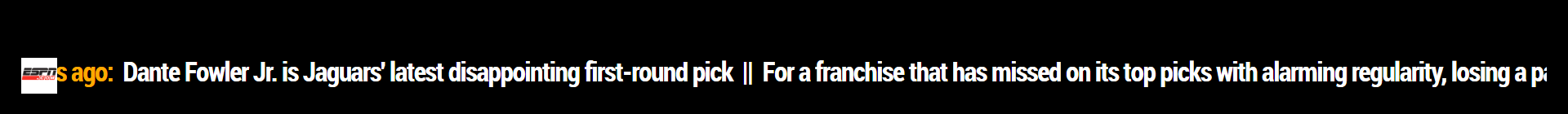
https://www.foxsports.com/rss-feeds for list of all sports
https://api.foxsports.com/v1/rss?partnerKey=zBaFxRyGKCfxBagJG9b8pqLyndmvo7UU&tag=nfl for NFL
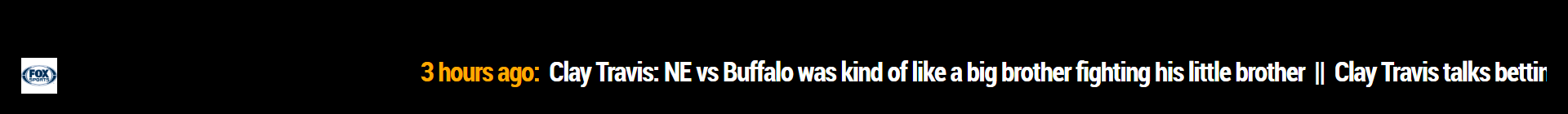
https://www.cbssports.com/xml/rss for all sports
https://www.cbssports.com/rss/headlines/nfl/ for NFL
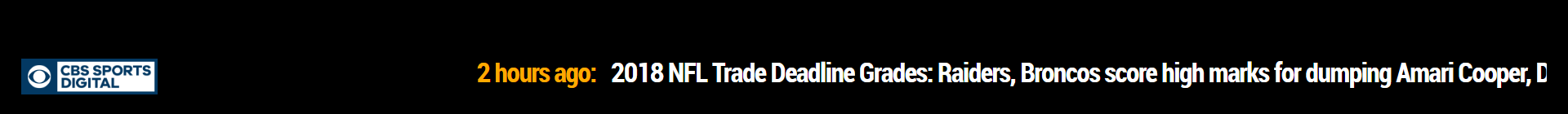
https://www.rotowire.com/rss/ for all sports
https://www.rotowire.com/rss/news.htm?sport=nfl for NFL

I also wanted to add that if you place the newsfeeds in the config, it also works better to place them in the js file as well. Not sure why, but I noticed that it does.
So, wanted to pass that on.I am still working on getting a custom logo to show if one does not get pulled from the rss site.
Take your time don’t worry. ;)
In the meantime I am going to try too to put everything into the NewsFeeds js and see how things work.
Update
I saw no improvements by inserting the feeds straight into the JS. :disappointed_face: -
RE: Two way community order for all european countries - Open until 24 march 2019
@goldjunge_chriz said in Brand new two way community order for all european countries - Open until 18 november 2018:
I have the model here with me. Personally, I find it too yellow / golden and a monitor seems too much through, so you can see the montior behind the glass.


Thanks for your kind feedback, but unfortunately it looks like the images upload didn’t end well? :smiling_face_with_open_mouth_cold_sweat:
What about Saint Gobain glasses?
That’s the other brand the local company was having available. -
RE: Two way community order for all european countries - Open until 24 march 2019
@goldjunge_chriz I have, but so far the only product I could find right now is the Pilkington MirrorView (the normal one so not the ‘50/50’ one), therefore I’ve to be 100% sure it is suitable (especially considering the big size…). :grimacing_face:
-
RE: Two way community order for all european countries - Open until 24 march 2019
@goldjunge_chriz said in Brand new two way community order for all european countries - Open until 18 november 2018:
Yes, sorry… The shipping to the mentioned foreign countries is unfortunately priceless at this size…
Ach schade… :loudly_crying_face:
May I ask you please what material specs does this glass have so that I might try to look for a similar product locally? :crossed_fingers_medium-light_skin_tone:
-
RE: Two way community order for all european countries - Open until 24 march 2019
@goldjunge_chriz said in Brand new two way community order for all european countries - Open until 18 november 2018:
Please read the first post again. your mirror is unfortunately too big for shipping to Portugal, I’m sorry…
What if I needed a 150x70 cm glass shipped to Italy then?
Same problem? :disappointed_but_relieved_face: -
RE: MMM-NewsFeedTicker
@mykle1 said in MMM-NewsFeedTicker:
@cr4z33 said in MMM-NewsFeedTicker:
it normal that it uses almost 50% of the CPU load?
It sure is. The Pi struggles with that type of animation. I’m surprised it’s only 50%. You should monitor your CPU temp, as well.
So it’s not a matter of not so fast SD card then right?
I am using a heatsink on it therefore the average temperature so far is between 50° Celsius and 60° Celsius.
-
RE: MMM-NewsFeedTicker
@justjim1220 said in MMM-NewsFeedTicker:
what news site is it?
It’s
http://feeds.feedburner.com/SkyitTg24and I would like to load
https://tg24.sky.it/static/images/lv/skytg24_logo_header.pngas default icon (also because I notice that ALL the news feeds I set don’t show the icon in the scrolling bar).
Last but not least is it normal that it uses almost 50% of the CPU load? :frowning_face_with_open_mouth:
I’ve got a Raspberry Pi 3 B+ and a Samsung EVO Plus 32GB micro SD card. -
RE: MMM-NewsFeedTicker
@justjim1220 can you please help me setting a custom logo into
defaultLogo : ""?
I’ve tried so far with several image formats and I’ve used both HTTP and HTTPS, but it still doesn’t load the logo… :thinking_face: