Description:
Display an overview of your Habitica player stats on your magic mirror.
Screenshots:
Default MM2 Theme examples:
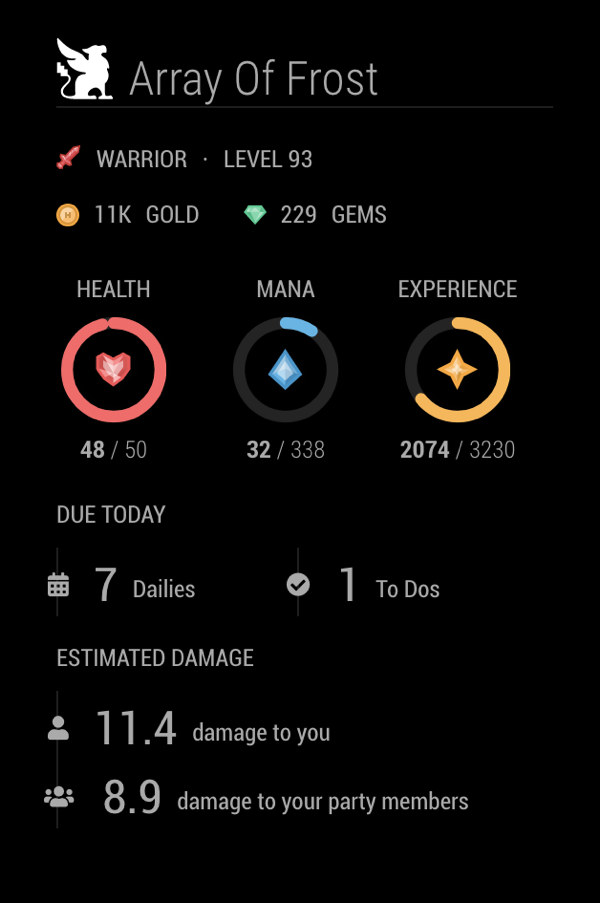
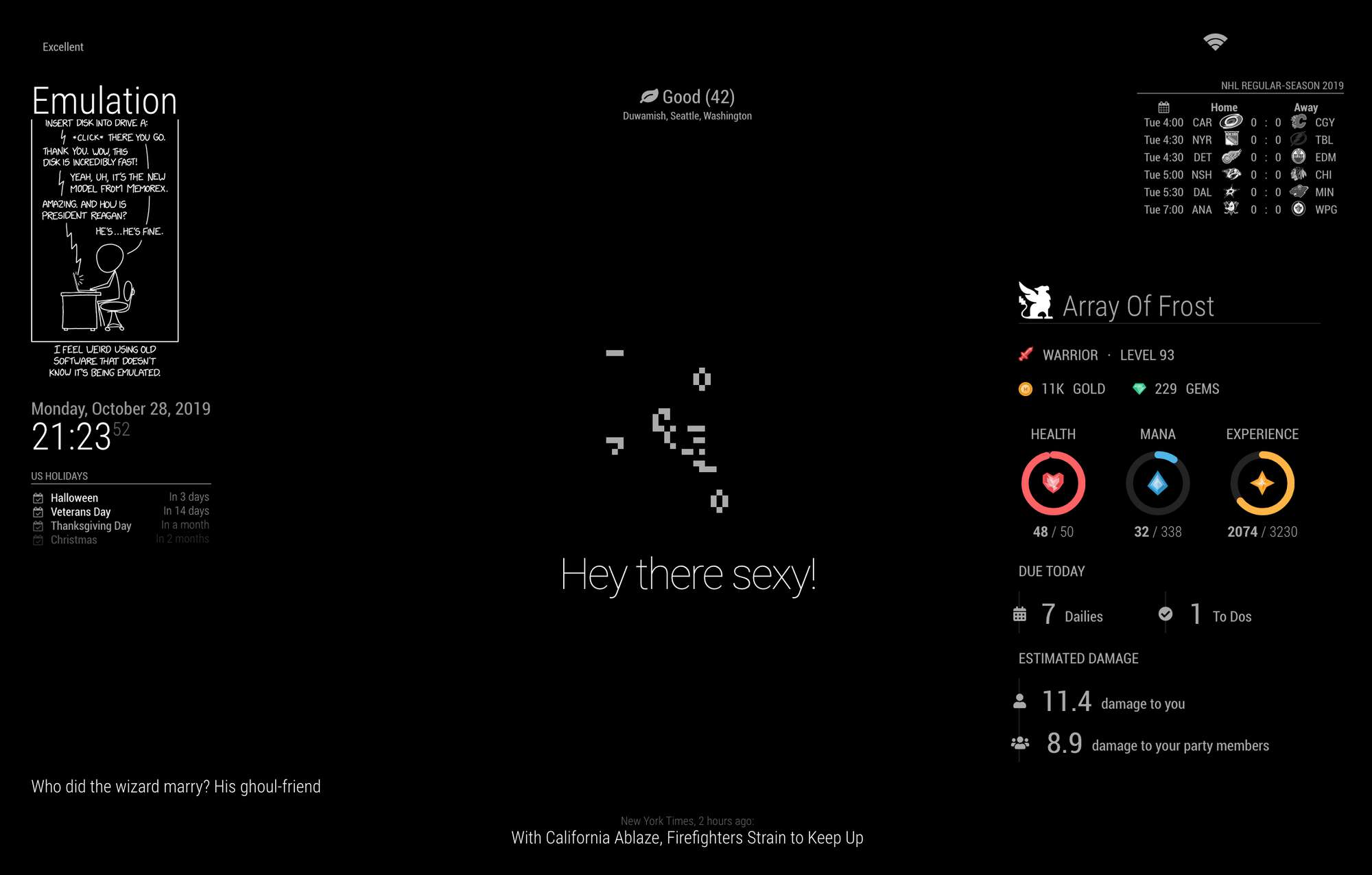
WallberryTheme examples:

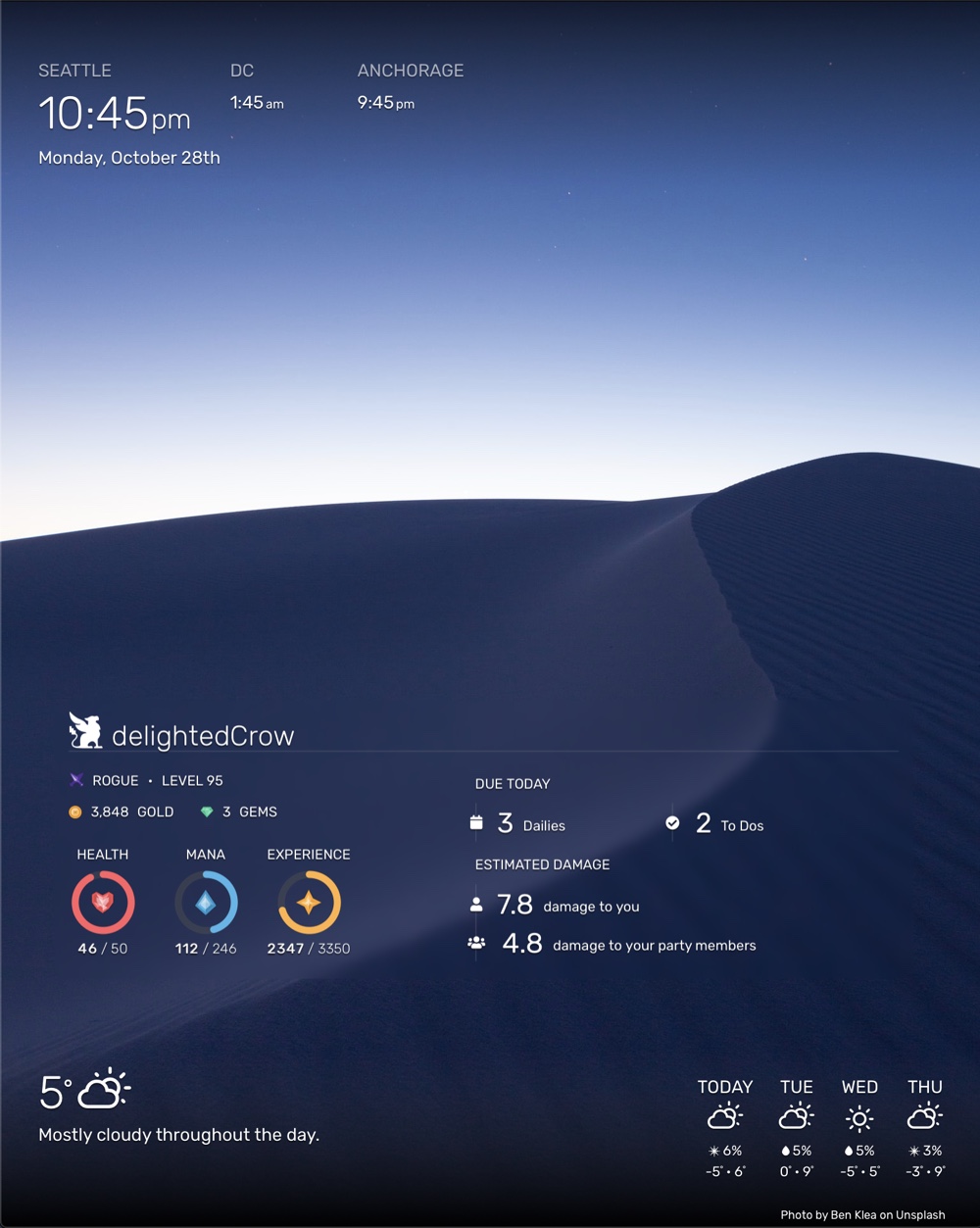
Download:
[card:delightedCrow/MMM-HabiticaStats]
Display an overview of your Habitica player stats on your magic mirror.
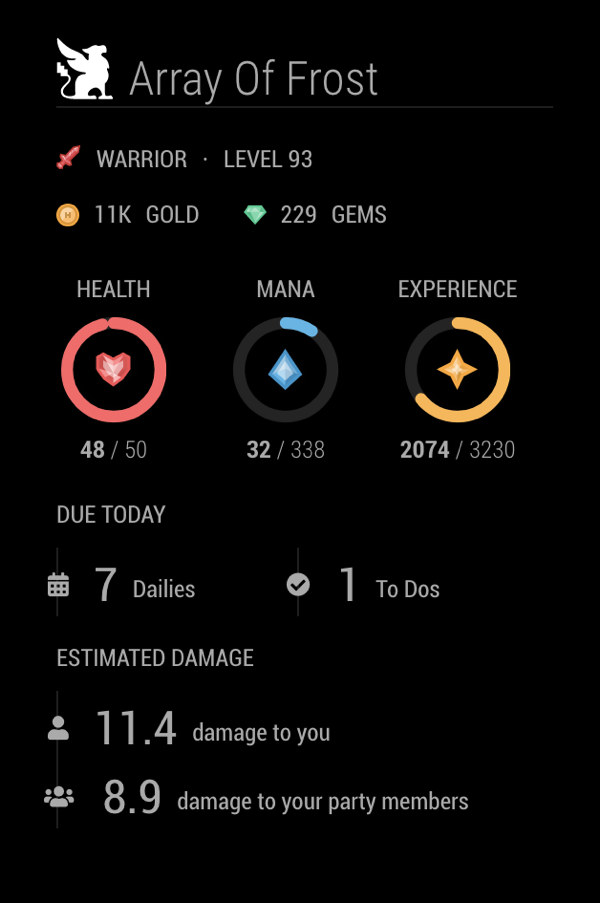
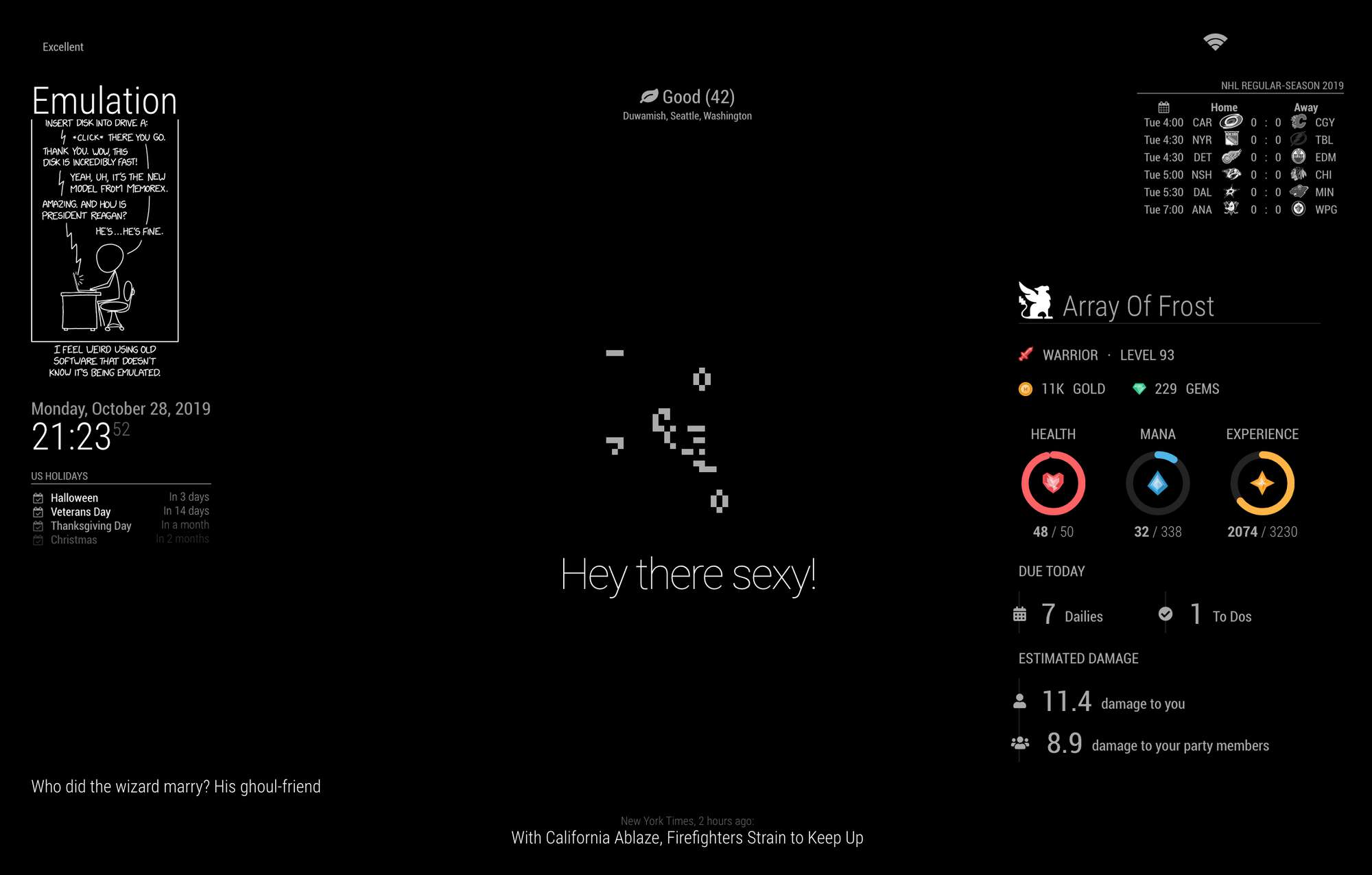

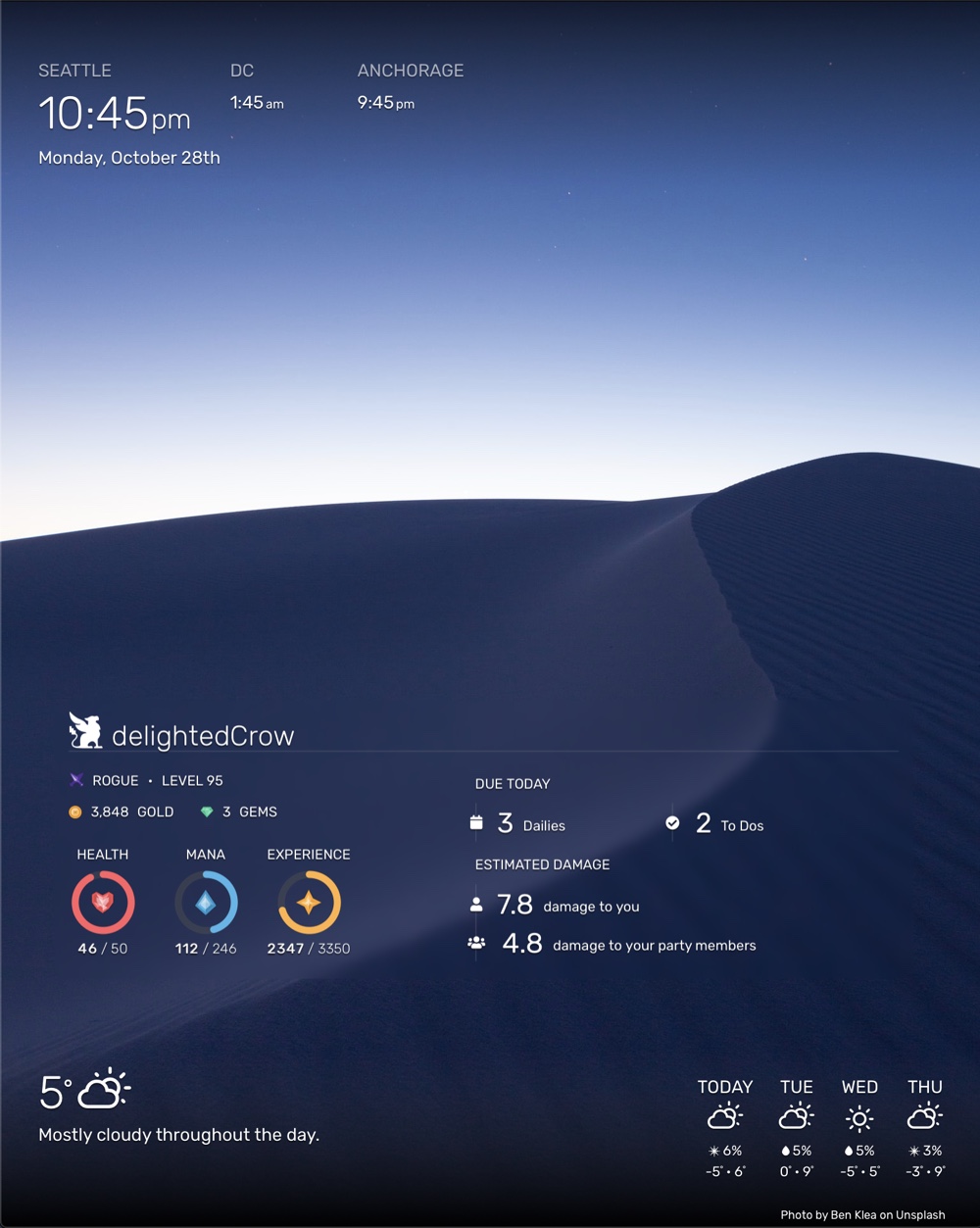
[card:delightedCrow/MMM-HabiticaStats]
@HayyatAli thanks!
Breaking the project into small steps is a good idea and @mumblebaj has really good advice in starting with the raspberry pi. If you don’t already have one I recommend taking a look at Adafruit. Once you have your pi set up you can look at getting a monitor, then you can decide how you want to frame it.
@pnobrega Thanks, I did a couple of blog posts about the monitor tear down and the framing process which show some pics.
This version of Wallberry is mostly a prototype held together with hope and electrical tape, so I don’t know how great a model it will be for you (others have done it much better with better tools), but it’s a fun example of doing a wall display with few resources.
@MichMich I know it’s in super early beta stage right now, but GitHub Sponsors could be a good option for MagicMirror since it’s already very popular on GitHub. Might be worth a look at least :)
@flodus thanks for the comments, sorry for the wait in reply :)
I’m using the Weather Icons class names for the DarkSky API (formerly Forecast.io), so you can add a CSS color rule for each of these icon classes (this listed taken from the API here):
wi-forecast-io-clear-day: day-sunny
wi-forecast-io-clear-night: night-clear
wi-forecast-io-rain: rain
wi-forecast-io-snow: snow
wi-forecast-io-sleet: sleet
wi-forecast-io-wind: strong-wind
wi-forecast-io-fog: fog
wi-forecast-io-cloudy: cloudy
wi-forecast-io-partly-cloudy-day: day-cloudy
wi-forecast-io-partly-cloudy-night: night-cloudy
wi-forecast-io-hail: hail
wi-forecast-io-thunderstorm: thunderstorm
wi-forecast-io-tornado: tornado
So for example, if you wanted to change the sunny day icon color you would add the following rule to your custom.css file:
.wi-forecast-io-clear-day {
color: #ffff00;
}
If you want to target the forecast sunny day icon specifically you would add .forecast before the icon class name like this:
.forecast .wi-forecast-io-clear-day {
color: #ffff00;
}
And if you want to target the current day’s sunny day icon specifically you would add .current__temperature before the icon class name like this:
.current__temperature .wi-forecast-io-clear-day {
color: #ffff00;
}
Hope this helps!
PayPal seems like it would be the most accessible for people generally (esp. for one time donations), but I think Patreon could work really well for this. You could have one of the higher Patreon tiers be that Patrons get to vote on their their favorite feature in your list of what to work on next (or something like that), which might be a nice way to get donations and community involvement at the same time.
@paulb Thanks for the kind comments!
As for your question, there are two different ways I can think of to solve your question using the WallberryTheme:
Create your own Unsplash collection and add all of the pictures of your village that you want displayed to this collection. Then all you have to do is add this Unsplash collection ID to the module config section for the WallberryTheme (see the module docs here for an example of how to set up the config file with collections).
Doing it this way means you’d have to curate your own photos instead of doing a keyword search, but you wouldn’t have to edit the WallberryTheme module code.
Edit the WallberryTheme module code so that when it sends a photo request to Unsplash it uses the query parameter to filter random photos by your search term. So at about the line of code here you’d probably want to change it to something like: "&query=mysearchkeyword" .
I haven’t tested this method and the Unsplash docs are light on details, so you’d probably have to do some tinkering to figure out if it’ll work the way you want.
Hope one of these helps :)
@rudibarani I’m so glad you like it!
I have noticed commonly recurring images with smaller collections, but I’m surprised it would happen so often in huge collections. When I get bored of seeing a certain collection sometimes I’ll leave the collections option blank so it pulls a random site-wide image and I don’t usually see any repeats that way, but maybe I just get lucky?
I don’t see anywhere in the unsplash API docs about how it chooses the random images so there’s a good chance it isn’t truly random. I’ll keep an eye out though :D