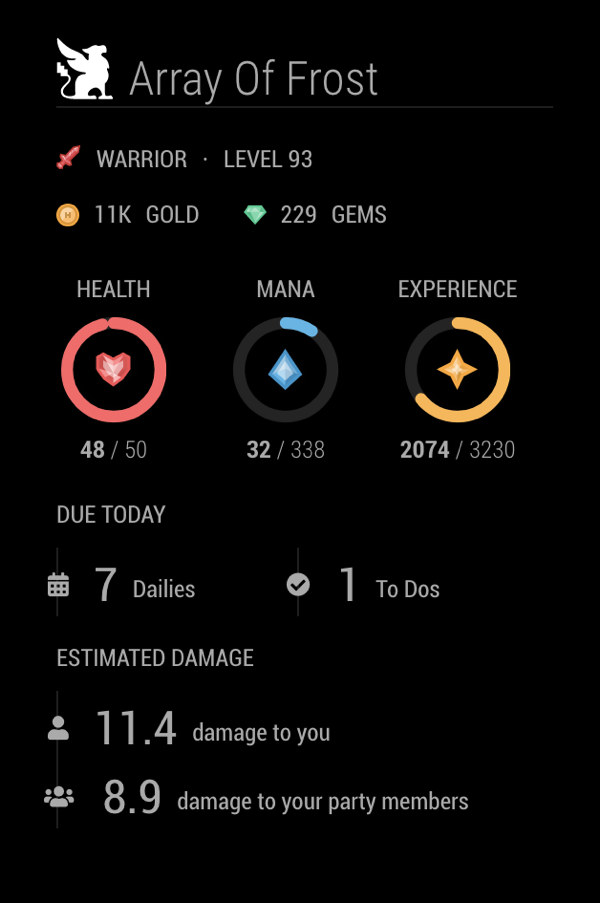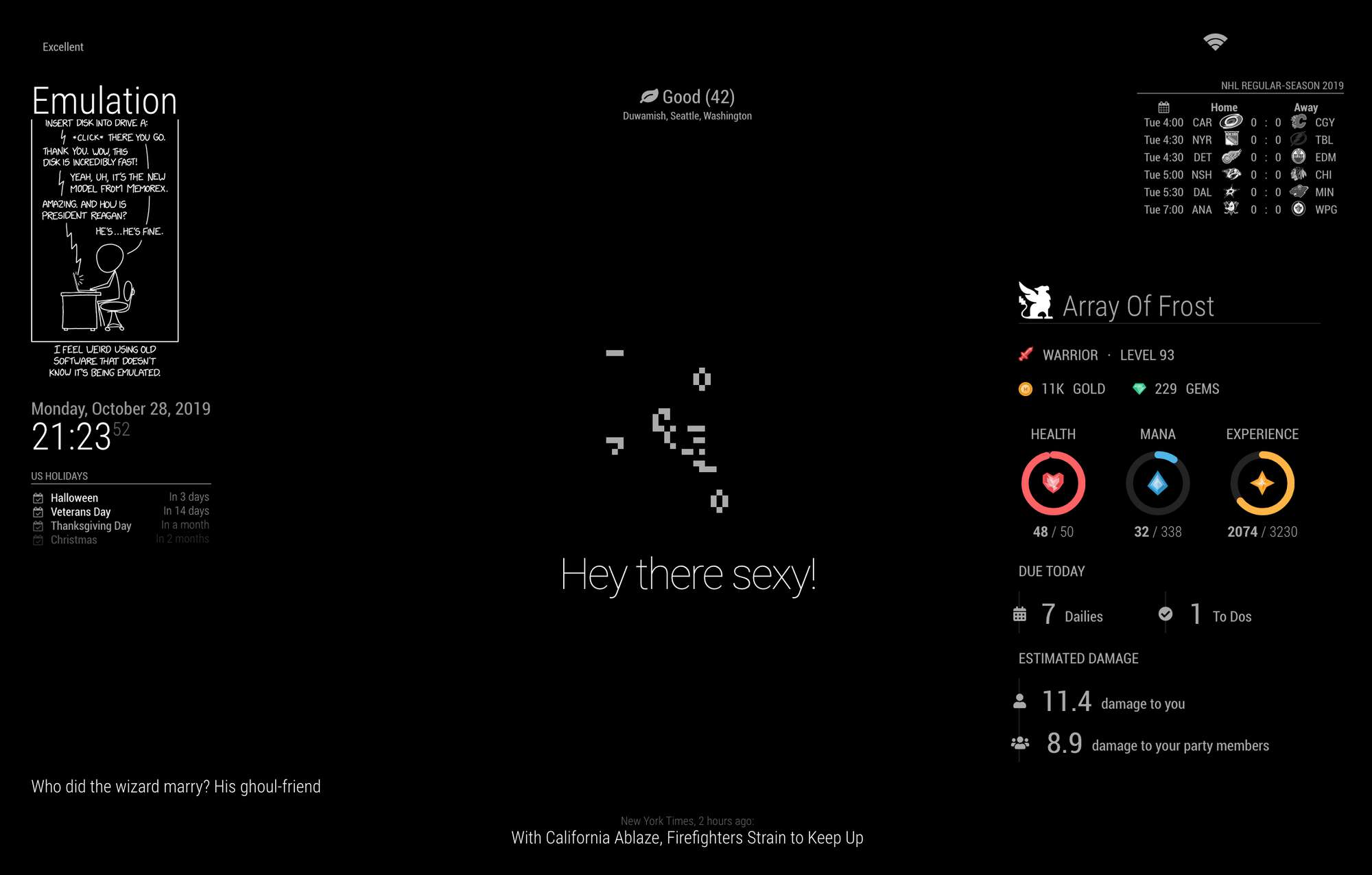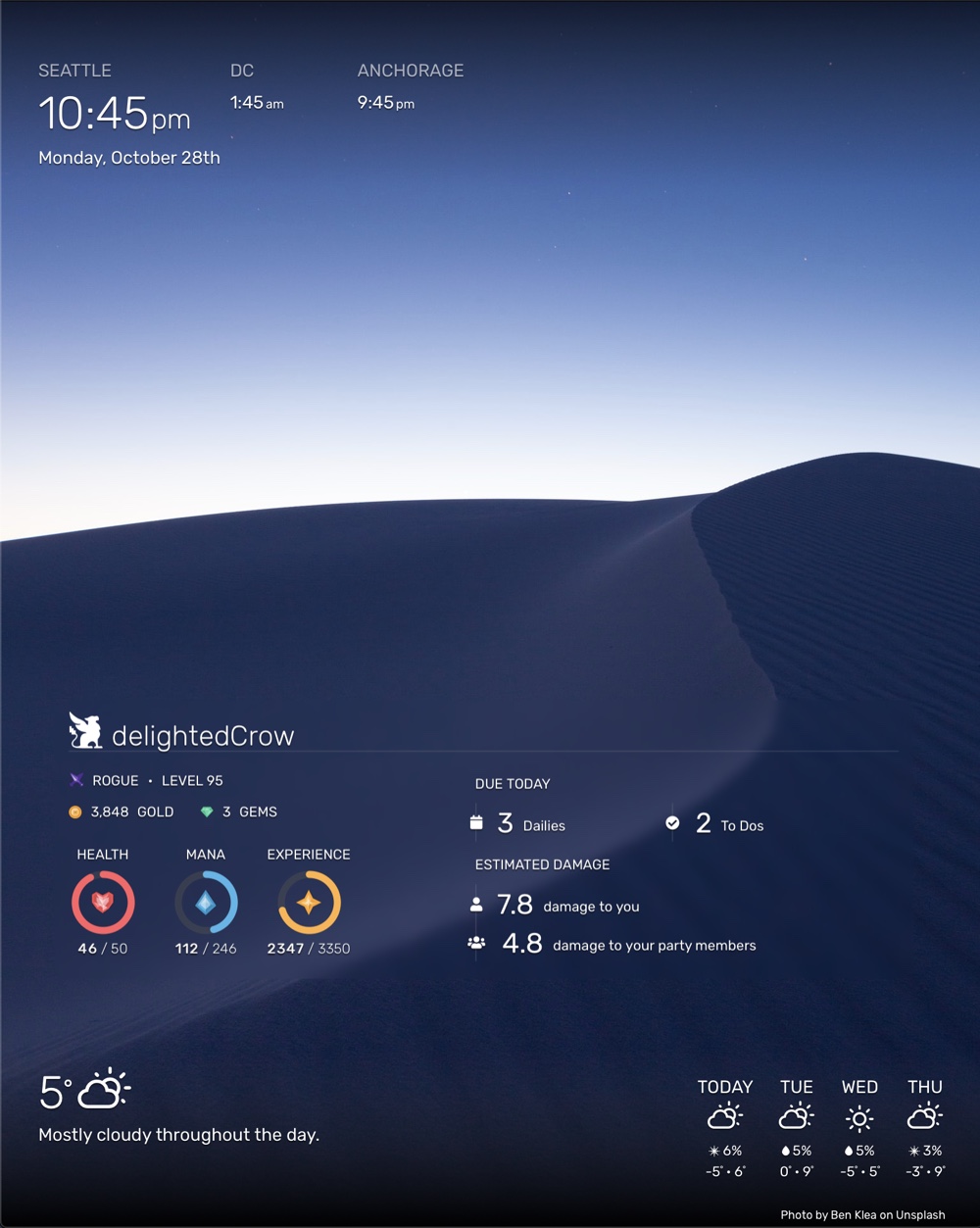@flodus thanks for the comments, sorry for the wait in reply :)
I’m using the Weather Icons class names for the DarkSky API (formerly Forecast.io), so you can add a CSS color rule for each of these icon classes (this listed taken from the API here):
wi-forecast-io-clear-day: day-sunny
wi-forecast-io-clear-night: night-clear
wi-forecast-io-rain: rain
wi-forecast-io-snow: snow
wi-forecast-io-sleet: sleet
wi-forecast-io-wind: strong-wind
wi-forecast-io-fog: fog
wi-forecast-io-cloudy: cloudy
wi-forecast-io-partly-cloudy-day: day-cloudy
wi-forecast-io-partly-cloudy-night: night-cloudy
wi-forecast-io-hail: hail
wi-forecast-io-thunderstorm: thunderstorm
wi-forecast-io-tornado: tornado
So for example, if you wanted to change the sunny day icon color you would add the following rule to your custom.css file:
.wi-forecast-io-clear-day {
color: #ffff00;
}
If you want to target the forecast sunny day icon specifically you would add .forecast before the icon class name like this:
.forecast .wi-forecast-io-clear-day {
color: #ffff00;
}
And if you want to target the current day’s sunny day icon specifically you would add .current__temperature before the icon class name like this:
.current__temperature .wi-forecast-io-clear-day {
color: #ffff00;
}
Hope this helps!