@sdetweil awesome!
Read the statement by Michael Teeuw here.
Posts
-
RE: Mirror, Mirror… Who’s My Persona Today? 🤖✨ (Open Voice OS + MagicMirror²)
@KristjanESPERANTO said in Mirror, Mirror… Who’s My Persona Today? 🤖✨ (Open Voice OS + MagicMirror²):
@goldyfruit Very cool! 🚀Don’t forget to add MMM-ShareToMirror to the module list 🙂
I will add them both modules to the list.
@cyberphox said in Mirror, Mirror… Who’s My Persona Today? 🤖✨ (Open Voice OS + MagicMirror²):
@goldyfruit wow that is something!! I might want to tackle this!
Thanks!
-
Mirror, Mirror… Who’s My Persona Today? 🤖✨ (Open Voice OS + MagicMirror²)
In this video, we turn MagicMirror² into a playful, screen-sidekick by connecting Open Voice OS to an AI that can switch multiple personas on the fly—think smarty pant, snobby, friendly—each with a unique vibe and skill set.
https://www.youtube.com/watch?v=DDkEbAySH0I
🔧 Tech Stack Highlights:
- Open Voice OS (voice assistant core, intent pipelines)
- MagicMirror²
- Ollama with Gemma 3 4B (LLM)
Want to build your own?
- https://www.openvoiceos.org
- https://github.com/OpenVoiceOS/ovos-installer
- https://github.com/smartgic/ovos-skill-share-to-mirror
- https://github.com/smartgic/MMM-ShareToMirror
Thanks @karsten13 for the hardware GPU commit on the Docker image!
-
RE: MMM-Worldclock
I used to install the original
woldclockmodule, just switched to this one and it worked out of the box.Thanks for the work. :clapping_hands:
-
RE: MMM-OpenWeatherForecast - Replacement for MMM-DarkSkyForecast
Re: MMM-OpenWeatherForecast - Replacement for MMM-DarkSkyForecast
I opened an issue on GitHub about the CPU consumption, anyone else with the same symptom?
https://github.com/jclarke0000/MMM-OpenWeatherForecast/issues/14
-
RE: MMM-mycroft-wakeword
@lavolp3 said in MMM-mycroft-wakeword:
@goldyfruit Looks very interesting! What are you doing with Mycroft?
I’d love to setup a capable assistant that is not using a cloudThanks. :face_savoring_food:
You could do the same thing as with Alexa or Google Home Assistant and more (because you could develop your own skills) but the key things are privacy and open source.
Have a look at https://mycroft.ai/ for more information.
-
MMM-mycroft-wakeword
Hi community,
This is my first MagicMirror² module! :beaming_face_with_smiling_eyes:
The goal of this module is to be integrated with Mycroft AI voice assistant when the wake word is detected.
Basically when “Hey Mycroft” is detected by the Mycroft AI device then an image with is message is displayed on the screen and when Mycroft AI device doesn’t listen anymore then the image and the message are removed (nothing very crazy but simple and useful).
Here is a quick overview of the image and message.
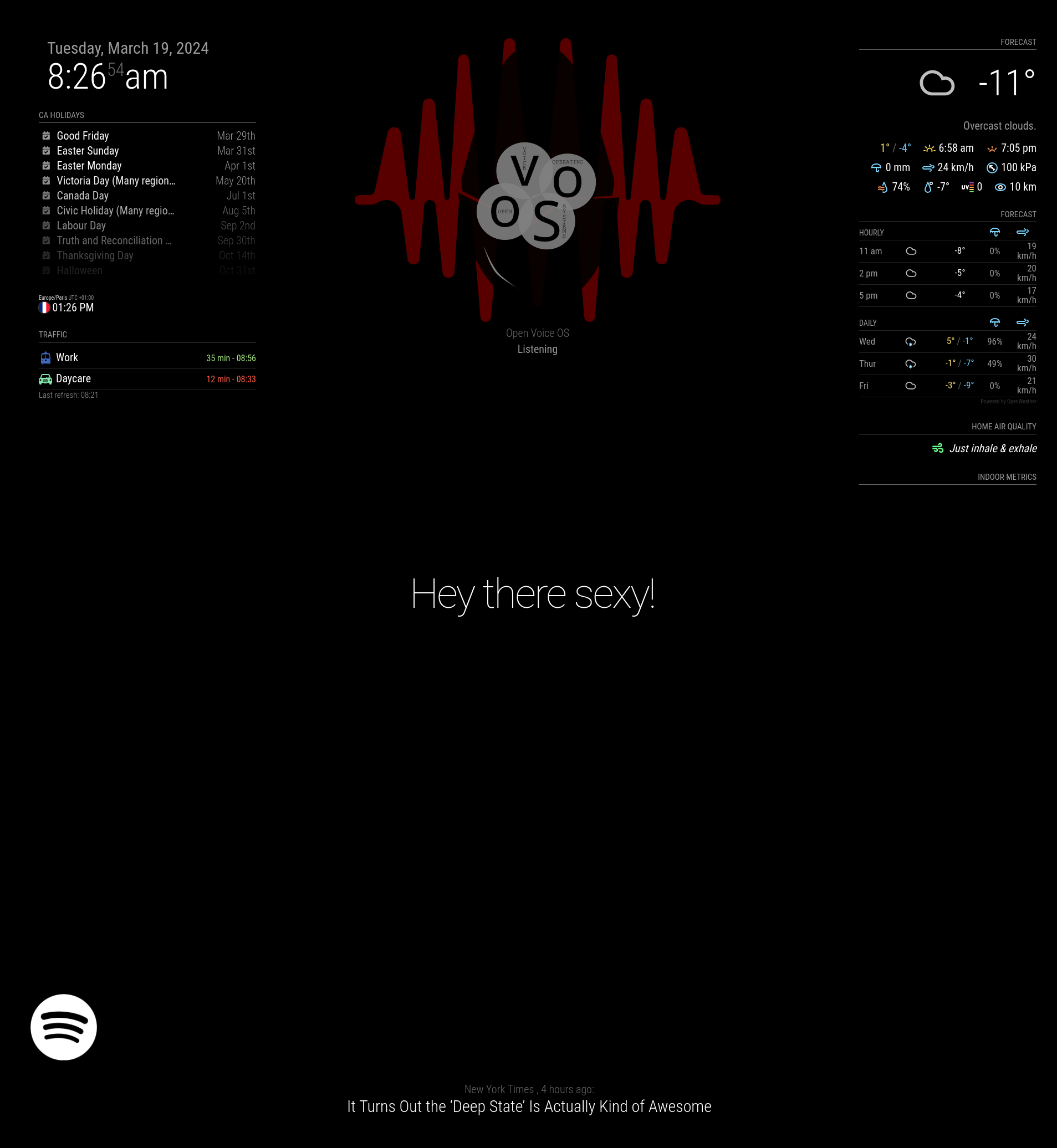
To install the module is simple as usual.
$ cd MagicMirror/modules $ git clone https://github.com/smartgic/MMM-mycroft-wakewordAdd the module configuration into the
config.js.{ module: "MMM-mycroft-wakeword", position: "lower_third", config: { title: "Mycroft AI", apiKey: "en323q9WBNMK3Q04WIPNEAsdfhesammhp44", maxMessages: 1, opacity: 0.5 } }The
apiKeyoption is just a random string to protect the/mycroftand it needs to be exactly the same on the Mycroft home.mycroft.ai console.Here is the link to the module on GitHub: https://github.com/smartgic/MMM-mycroft-wakeword
Thanks for your feedback!
-
RE: MMM-OpenWeatherForecast - Replacement for MMM-DarkSkyForecast
Just starting to use it, changed few settings and I’m all set.
Great job! -
RE: [Remote-Control] Shutdown, Configure and Update your MagicMirror
[2.2.0] - 2020-11-16
FIXED
- Default values now removed from backup (#12)
- Custom Menus now works as expected
- API working, not well implemented in the past
- API
userPresencenow working as expected
ADDED
- Updates now show if there’s an update available every day (#52)
- Templates for issues and PRs, and also stale for automanagement of issues.
- Close Dev Tools (#119)
- Undo Config Implementation [Beta]
- Classes to show, hide or toggle multiple modules at once (#34)
- Classes and saves API
- Changelog of every module updated
- Showdown implemented in order to show changelog markdown.
- secureEndpoint config to bypass the non-apikey limitation. This could be dangerous, use it with caution.
- Added
POSTsupport for Monitor API (#200) - Added endpoint to edit config file (#206)
- Endpoint
/api/docsnow shows you the documentation available for the API. You can test your mirror right there!
CHANGED
lodashrequired. Donpm installon the Remote Control module.- Alert button don’t show up when Alert module isn’t active
- The way monitor turn on and off (#225)
- Now hide, show or toggle modules also accept arrays
/api/testcan be reach without anyapiKey/api/modules/installedand /available are now/api/module/installedand/availableapiKeyrequired in order to change substantial things on the Mirror- Some Endpoints are gonna be deprecated in the future. You can see those inside
/api/docs, in theLegacymenu.
REMOVED
/api/modulesit’s no longer available, you can use/api/moduleinstead.- Postman collection deprecated ~ (Sorry n.n)