@idoodler Thanks :) I needed a big mirror anyways. I’m glad that such a nice project exists.
Read the statement by Michael Teeuw here.
Posts
-
RE: Mey's Mirror 1.5m x 0.67m
-
RE: Mey's Mirror 1.5m x 0.67m
@mykle1 yeah, that’s the best part. When it’s on your wall and you can finally plug it in to see your work :)
-
Mey's Mirror 1.5m x 0.67m
Hello fellow MirrorMaker
I work in a city up on a mountain, but live near the see. The weather is different. I got to work with shorts and t-shirt, because it was really hot where i live, but It was very cold up where I work. That’s the reason why i made my MagicMirror. Just to see the weather and myself on the mirror and think about clothing decision.

But now to the interesting part. The components of my mirror:
- Rapsberry Pi Zero W (~10€)
- mirror: Pilkington Mirropane Chrome Spy 1500x670x4 mm (~270€ with shipping)
- screen: MEDION LIFE P12164 (TV nobody used, so i took the screen)
- frame: custom made in Jumbo (~110€)
Modules:
- Clock
- Compliments
- News Feed (maybe i’ll remove this)
- MMM-swisstransport
- MMM-weatherchart
- MMM-GoogleMapsTraffic
- Planed: Google Calendar (and ad this)
I will change some things on the layout of my mirror. It annoys me a little, that it’s not that symmetric. The Google Maps Traffic will be bigger and more on the top. When I can find some space, I want to add my google calendar.
Mirror:

Frame:

TV:

But i had real trouble while making the mirror. First i destroyed the mirror, on the second day. That was a real turn off and I couldn’t work for some weeks. I fixed it - it will never be perfect, but it’s still my baby.

Then I realized, that the Raspberry Pi 3b won’t fit in my frame, because of it’s height. So i decided to take a Raspberry Pi Zero W. Sadly I didn’t work like on the 3b. Luckily I got help in this forum. The problem was midori in combination with ES6. So i installed Chromium. It boots really slowly, but it’s enough for it’s job.
The height of the frame isn’t that much, so I had to deepen the mdf plate on the back. Some tv-parts were too thick. There was so much dust…
It’s over two weeks, but there is dust everywhere. I don’t know if I can ever remove all of that.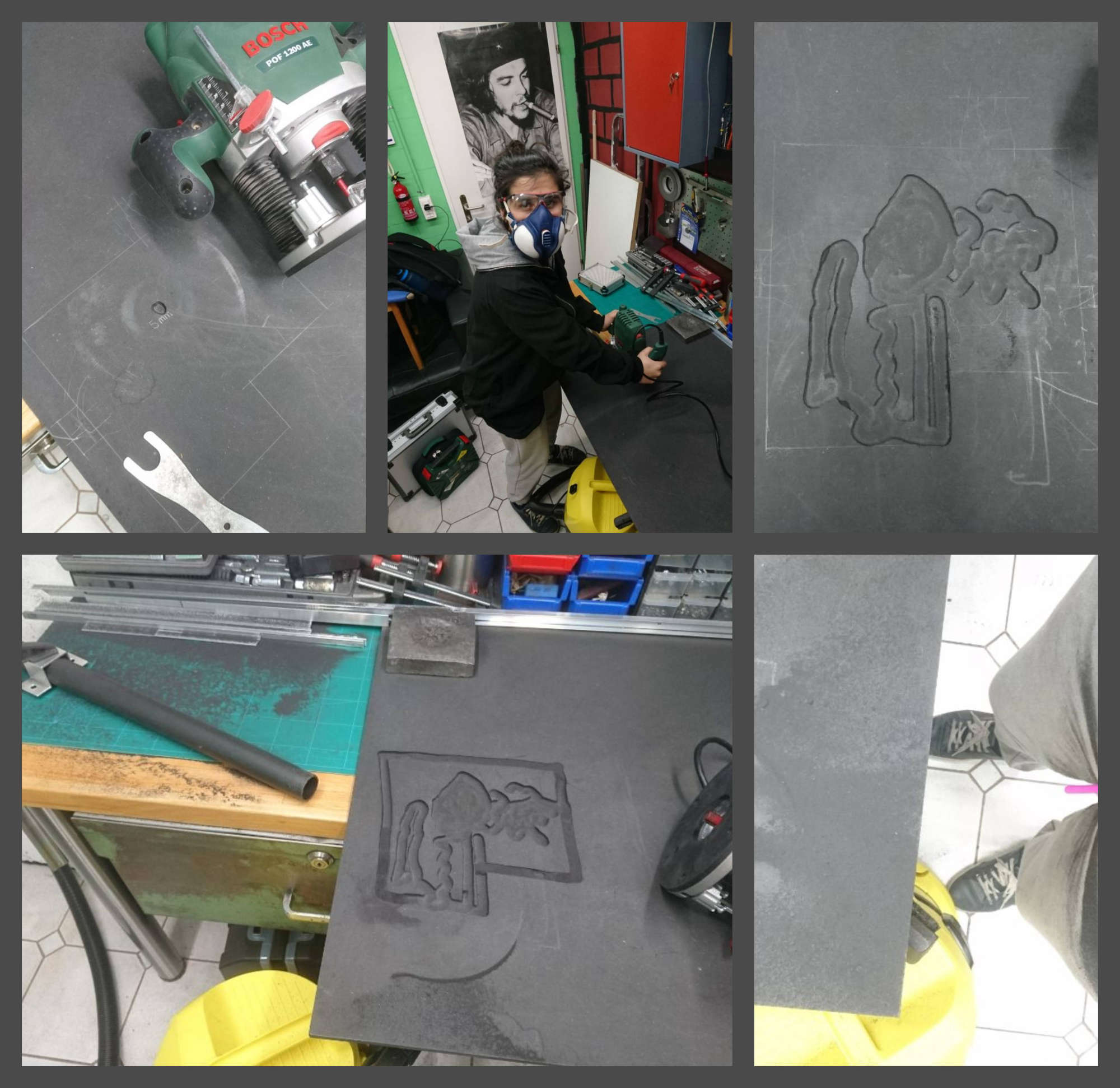
My screen is on the top. The raspberry is powered by the tv usb-port. So i have just one cable going out of the mirror. For the control panel of the tv I cut a slot on the frame on the right hand side and for the usb slot on the left hand side. I will 3d print a cover for the control panel.
I couldn’t screw in the mdf plate, because there are just 3mm left. So my brother glued a nut on the plate and screwed the tv parts.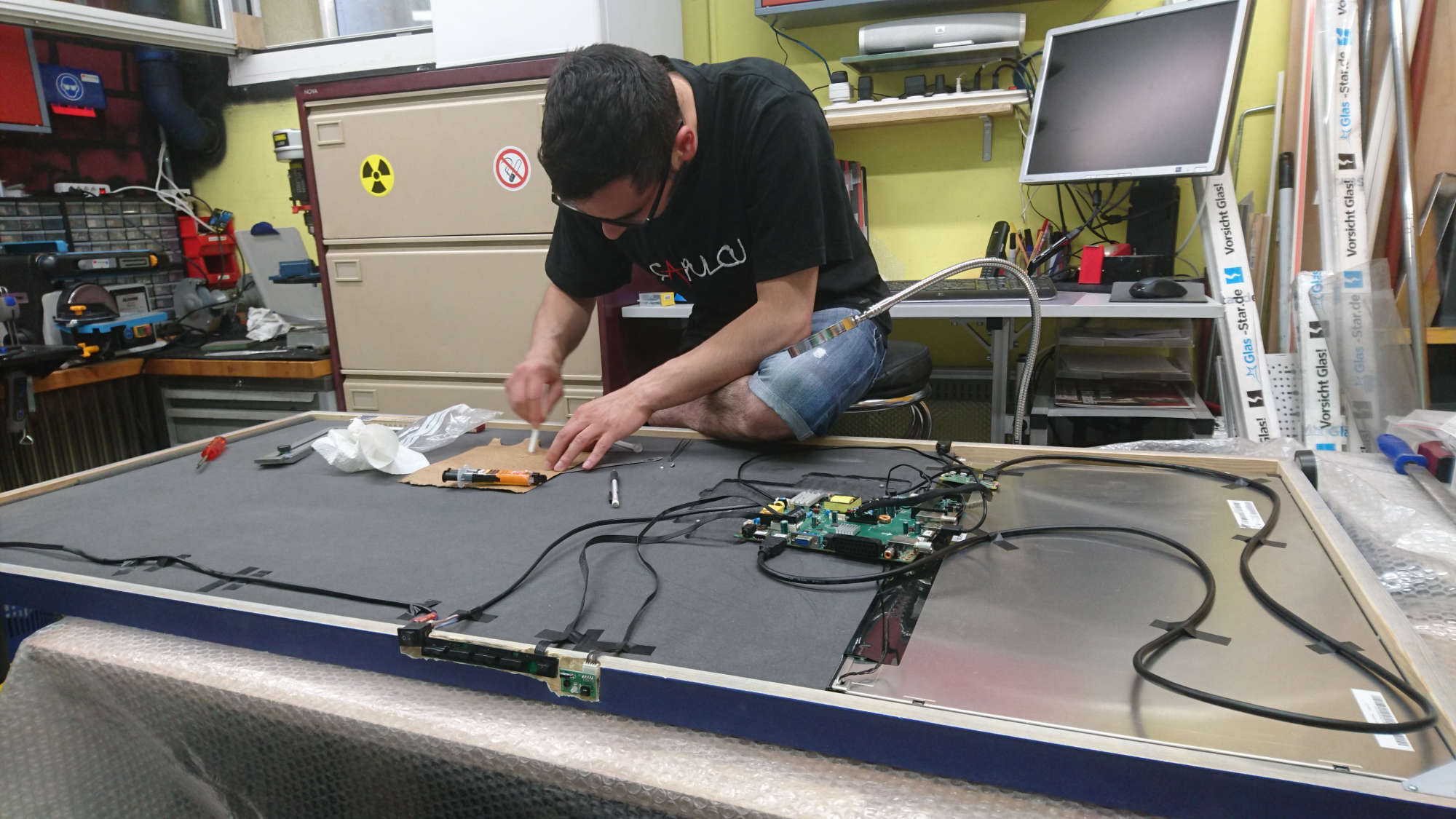
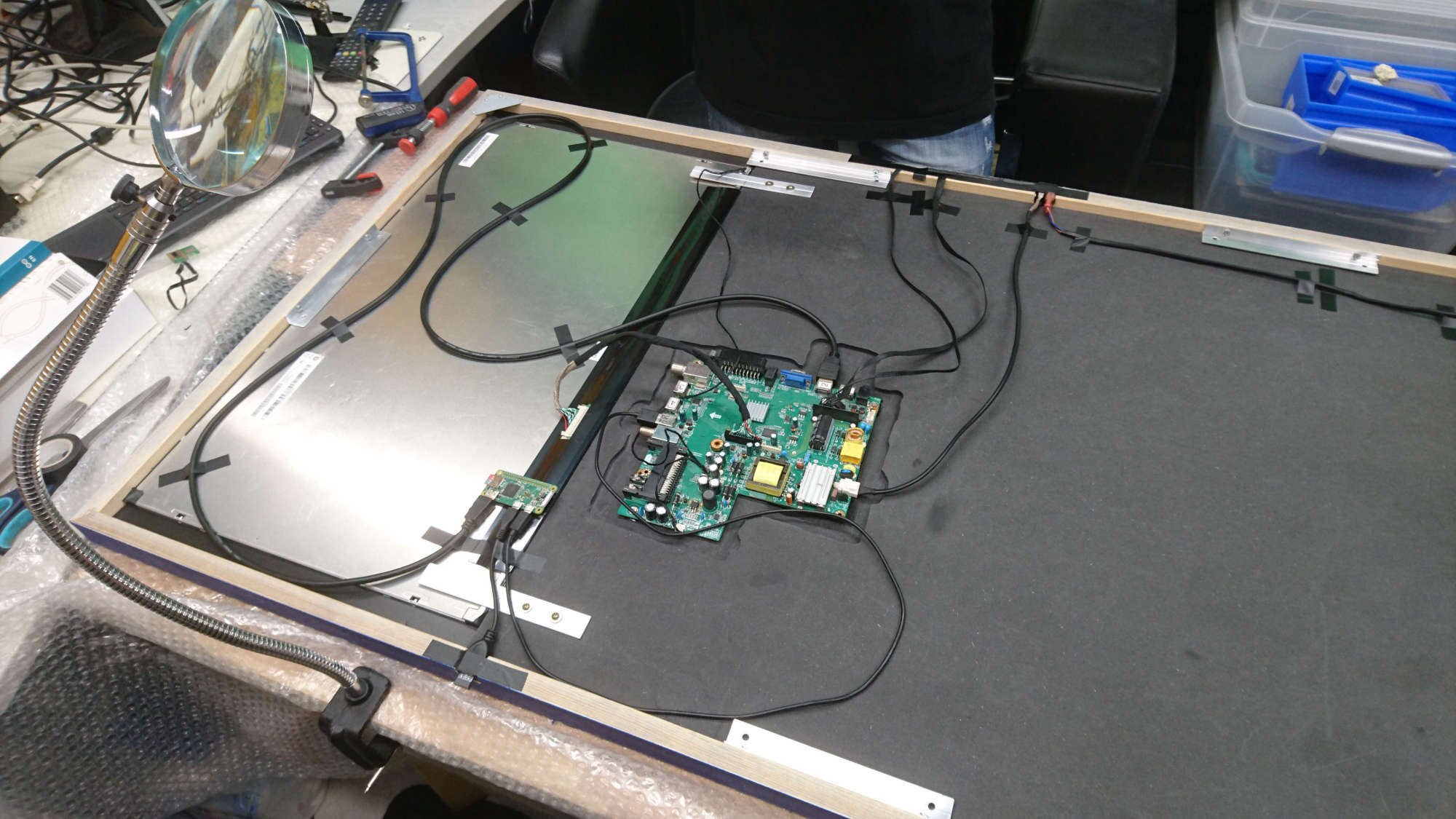

Finally we could install it on the wall.

-
RE: midori cant connect to localhost
@bbdv I had the same problem. Midori has problems with ES6 and the arrow functions. I just deinstalled Midori and installed chromium-browser.
You can rewrite the startMidori.sh
#!/bin/sh unclutter & xset -dpms # disable DPMS (Energy Star) features. xset s off # disable screen saver xset s noblank # don’t blank the video device chromium-browser --no-sandbox --disable-infobars --start-maximized --noerrdialogs --kiosk --incognito http://localhost:8080If you want you can rename startMidori.sh to startChromium.sh, but don’t forget to rename it in the startMagicMirror.sh too.
My startMagicMirror.sh looks like this:
#! /bin/bash cd ~/MagicMirror node serveronly & sleep 45 sudo xinit /home/pi/startMidori.sh -
RE: Midori white screen (Raspberry Pi Zero W)
@strawberry-3-141 Ok now i solved it. I just installed chromium-browser and did everything with it. It works with the ES6 too. I reversed my changes.
Thank you for your answer. I struggled a long time. Without your hint i wouldn’t find it soon.
-
RE: Midori white screen (Raspberry Pi Zero W)
Today I removed all arrow functions and replaced all “let” and “const” with var. But sadly this is not helping too. I don’t know if there is another browser i could use or use babel.
-
RE: Midori white screen (Raspberry Pi Zero W)
@strawberry-3-141 thank you for your answer. I deactivated (removed from the config) each module except the clock module. But sadly nothing changed. Then i updated my MagicMirror and made a new config, but sadly that didn’t changed anything.
On my PC it works, however i got the following errorWhoops! There was an uncaught exception... { Error: socket hang up at createHangUpError (_http_client.js:331:15) at Socket.socketCloseListener (_http_client.js:363:23) at emitOne (events.js:121:20) at Socket.emit (events.js:211:7) at TCP._handle.close [as _onclose] (net.js:554:12) code: 'ECONNRESET' }I will look if there is some other ES6 features, but wouldn’t more people have the same issue when it would be in the default modules?
-
Midori white screen (Raspberry Pi Zero W)
Hi guys,
I try to put MagicMirror on my Raspberry Pi Zero W (not enough space in the mirror for a Pi 3b). I set everything up like in the following post: How I got my Magic Mirror working on a Raspberry Pi 0 (zero)
Except:
- I modified many things on the MagicMirror 6 month ago (css, some modules), why I didn’t updated it. I have an older version, that works on my PC. So I had to move this file on the Pi.
- Npm and node didn’t really work (npm i dind’t install everything), why I coudn’t use
/sudo dpkg -i node_latest_armhf.deb. I don’t know anymore how I did it, but I installed node 8.11.1 and npm 6.0.1.
On my PC the MagicMirror works fine (with node serveronly). Every module works perfectly. When I change index.html with a h1 and a simple text i can see it. But when i use the MagicMirror, there is a fullscreen white page.
Autostart, fullscreen and “hide curser” works, it’s just the mirror that’s not working.Today i tried to npm i again (hoped it would maybe work) --> got some errors because of electron-chromedriver. I installed the chromedriver manually and moved it in the node_modules.
Now I’m working some weeks on this problems, but don’t know why it’s not working. Do you have any idea?
Thanks