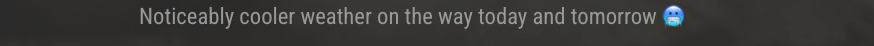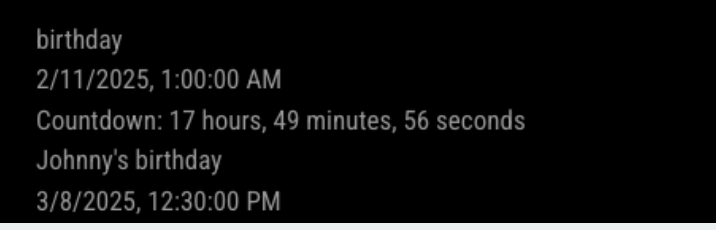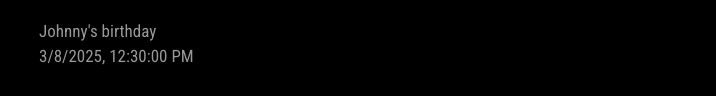https://github.com/wlans/MMM-XmasCountdown

Created this for an Xmas Countdown: Readme below:
MMM-XmasCountdown
A festive Christmas countdown module for MagicMirror² featuring animated emoji graphics.
Features
- Real-time countdown to Christmas
- Animated Christmas tree with twinkling star
- Blinking colored lights
- Presents that stack up as Christmas approaches (more presents = closer to Christmas!)
- Customizable target date and time
- Optional seconds display
- Granular animation controls
- Low power mode option
Installation
- Navigate to your MagicMirror’s
modulesfolder:
cd ~/MagicMirror/modules
- Clone this repository:
git clone https://github.com/wlans/MMM-XmasCountdown.git
Configuration
Add the module to your config/config.js file:
{
module: "MMM-XmasCountdown",
position: "top_center",
config: {
target: "2025-12-25T00:00:00",
showSeconds: true,
showTree: true,
lowPowerMode: false,
animations: {
star: true, // Twinkling star on top of tree
lights: true, // Blinking Christmas lights
sway: true, // Swaying tree motion
shimmer: true, // Shimmering tree layers
presents: true, // Bouncing presents
countdown: true // Pulsing countdown numbers
}
}
}
Configuration Options
| Option | Default | Description |
|---|---|---|
target |
"2025-12-25T00:00:00" |
Target date and time for the countdown (ISO 8601 format) |
showSeconds |
true |
Whether to show seconds in the countdown |
showTree |
true |
Whether to display the animated Christmas tree |
lowPowerMode |
false |
Disables all animations to save power/resources |
animations |
(see above) | Object to enable/disable individual animations |
Animation Options
Each animation can be individually controlled via the animations config object:
- star: Twinkling star animation on top of the tree
- lights: Blinking colored Christmas lights
- sway: Gentle swaying motion of the tree
- shimmer: Shimmering effect on tree layers
- presents: Bouncing animation on gift boxes
- countdown: Pulsing effect on countdown numbers
License
MIT